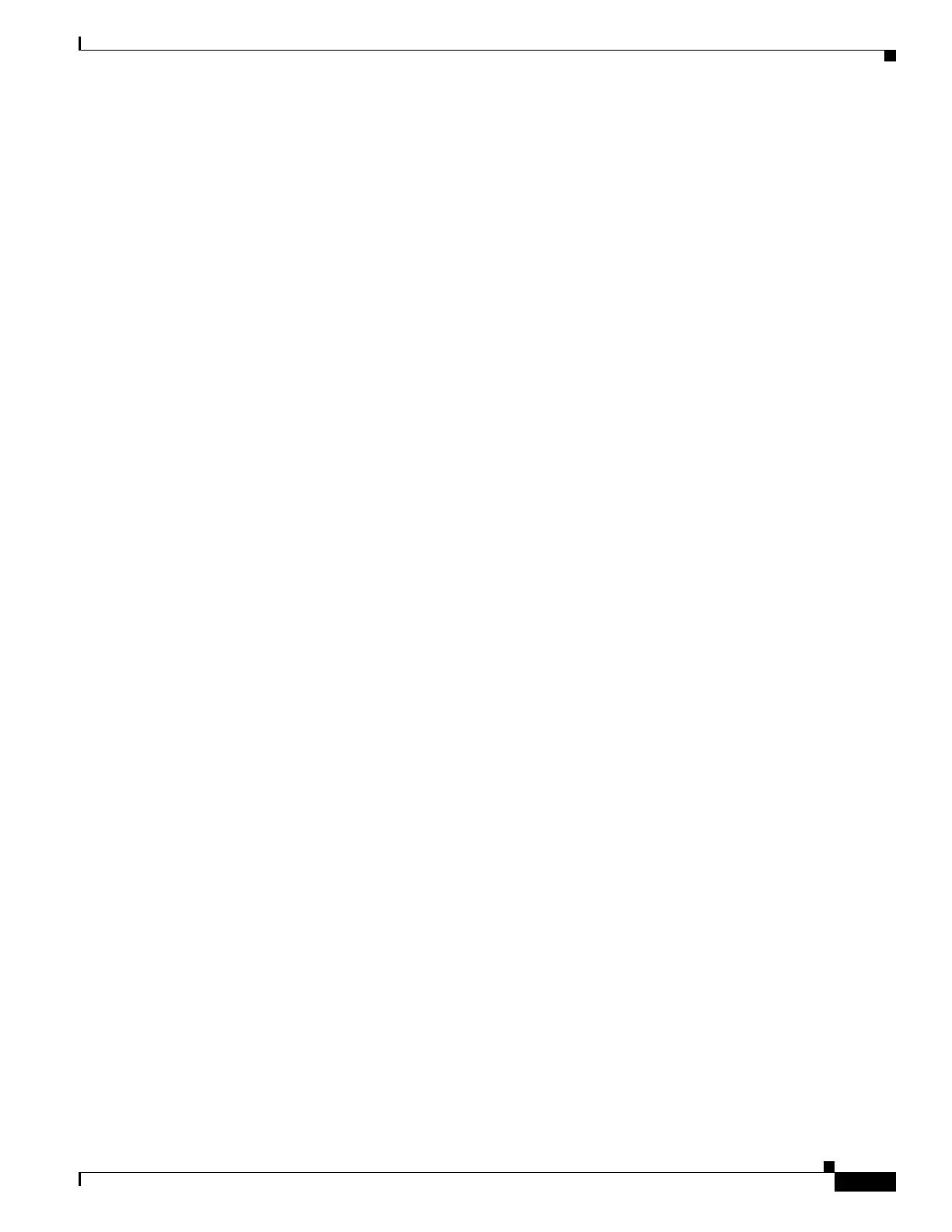45-19
Catalyst 4500 Series Switch, Cisco IOS Software Configuration Guide - Cisco IOS XE 3.9.xE and IOS 15.2(5)Ex
Chapter 45 Configuring AVC with DNS-AS
Configuring AVC with DNS-AS
!
interface tengigabitethernet1/0/1
switchport access vlan 100
switchport mode access
ip flow monitor example-monitor1 input
Switch# show flow monitor example-monitor1 cache
Cache type: Normal
Cache size: 16640
Current entries: 3
High Watermark: 3
Flows added: 6
Flows aged: 3
- Active timeout ( 1800 secs) 0
- Inactive timeout ( 30 secs) 3
- Event aged 0
- Watermark aged 0
- Emergency aged 0
IPV4 SOURCE ADDRESS: 192.0.1.254
IPV4 DESTINATION ADDRESS: 192.51.100.2
counter packets long: 7479
application name: appexample1
IPV4 SOURCE ADDRESS: 192.51.100.11
IPV4 DESTINATION ADDRESS: 203.0.113.125
counter packets long: 445
application name: appexample2
IPV4 SOURCE ADDRESS: 192.51.51.51
IPV4 DESTINATION ADDRESS: 203.0.113.100
counter packets long: 14325
application name: appexample3
Switch#
4. Other related show commands:
Switch# show avc dns-as client binding-table detail
DNS-AS generated protocols:
Max number of protocols :50
Customization interval [min] :N/A
Age : The amount of time that the entry is active
TTL : Time to live which was learned from DNS-AS server
Time To Expire : Entry expiration time in case device does not see DNS traffic for
the entry host
Protocol-Name : appexample1
VRF : <default>
Host : www.appexample1.com
Age[min] : 2
TTL[min] : 60
Time To Expire[min] : 58
TXT Record : app-name:appexample1|app-class:VO|business:YES
Traffic Class : voip-telephony
Business Relevance : business relevant
IP : 192.0.1.254
Protocol-Name : appexample2
VRF : <default>
Host : www.appexample2.com
Age[min] : 2
TTL[min] : 60
