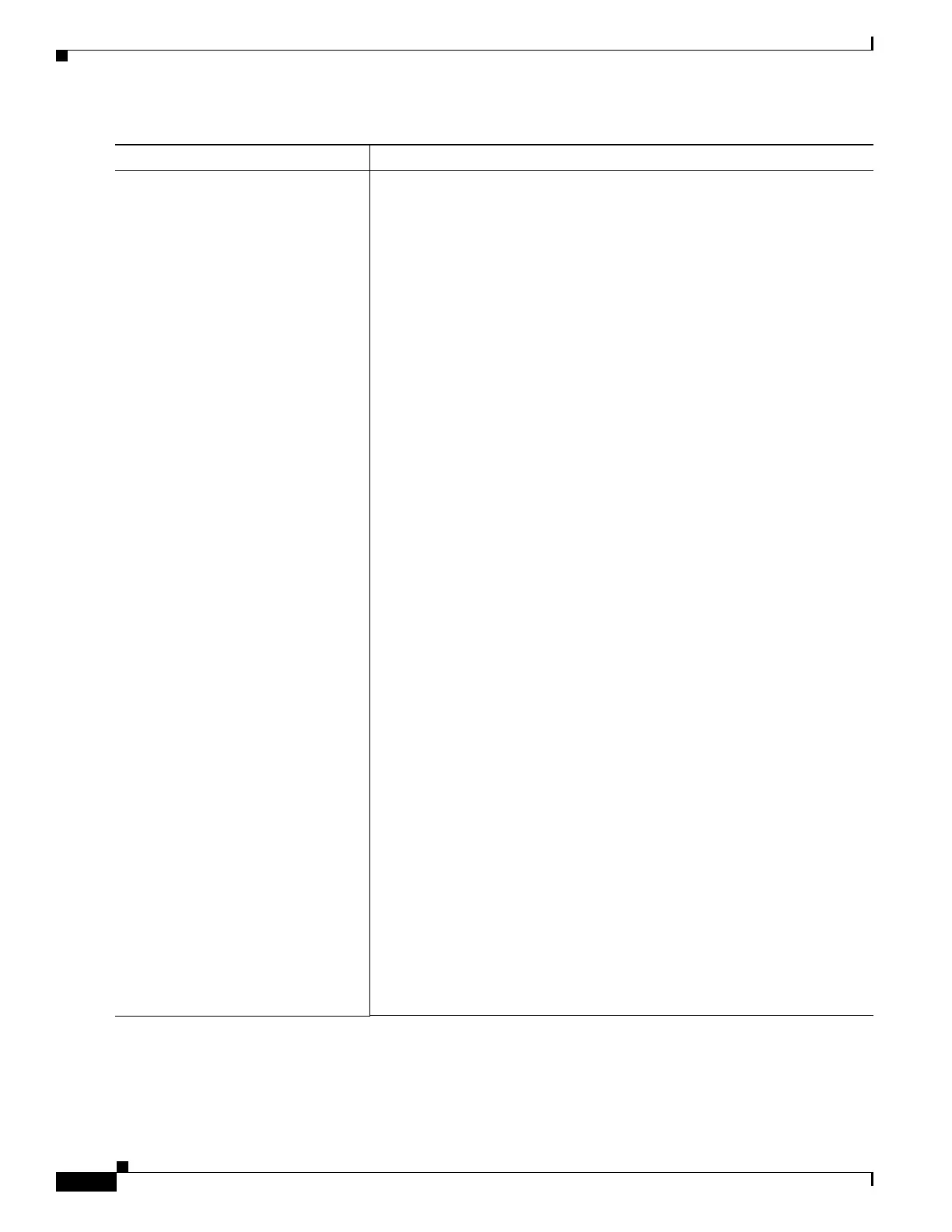45-8
Catalyst 4500 Series Switch, Cisco IOS Software Configuration Guide - Cisco IOS XE 3.9.xE and IOS 15.2(5)Ex
Chapter 45 Configuring AVC with DNS-AS
Configuring AVC with DNS-AS
Command or Action Purpose
Step 1
Go to the AVC Resource Record
Generator at:
https://www.dns-as.org/support/avc-r
data
Helps you generate a metadata stream for an application or domain, in a TXT
record format.
You can specify the following metadata fields:
• (Optional) Domain Name
• (Mandatory)Application Name—A value is mandatory. This can be an
existing application name or custom application name.
–
Existing Application Name (app-name:)—Select from the list of
standard applications.
–
Custom Application Name(app-name:)—If you enter a custom
application name, you must also maintain the Traffic Class and
Business Relevance information in the metadata stream.
• (Optional) Selector ID (app-id:)—Consists of a classification engine ID
(first eight bits) and a selector ID (the next twenty-four bits).
–
Classification Engine ID—Defines the context for the selector ID.
Only these engine IDs are allowed:
L3—IANA layer 3 protocol number
L4—IANA layer 4 well-known port number
L7—Cisco global application ID
CU—Custom protocol. Use this engine ID for custom application
names.
–
Selector ID—An application identifier, for a given classification
engine ID. Enter a numeric value between 1 and 65535.
Note When you enter the engine ID and selector ID for existing
application names, be sure to align with the Network Based
Application Recognition (NBAR) standard. Only then will the FNF
exporters report with a common ID and in a consistent manner.
• (Optional) Port Range (server-port:)
• (Optional) Traffic Class (app-class:)
• (Optional) Business Relevance (business:)—If you do not select yes or
no, the business relevance value is set based on the app-class or
app-name — in that order.
For information about how traffic class and business relevance fields
here map to QoS traffic classification, see Table 45-1app-class and QoS
Traffic Mapping.
Sample metadata stream:
CISCO-CLS=app-name:example|app-class:TD|business:YES|app-id:CU/
28202
