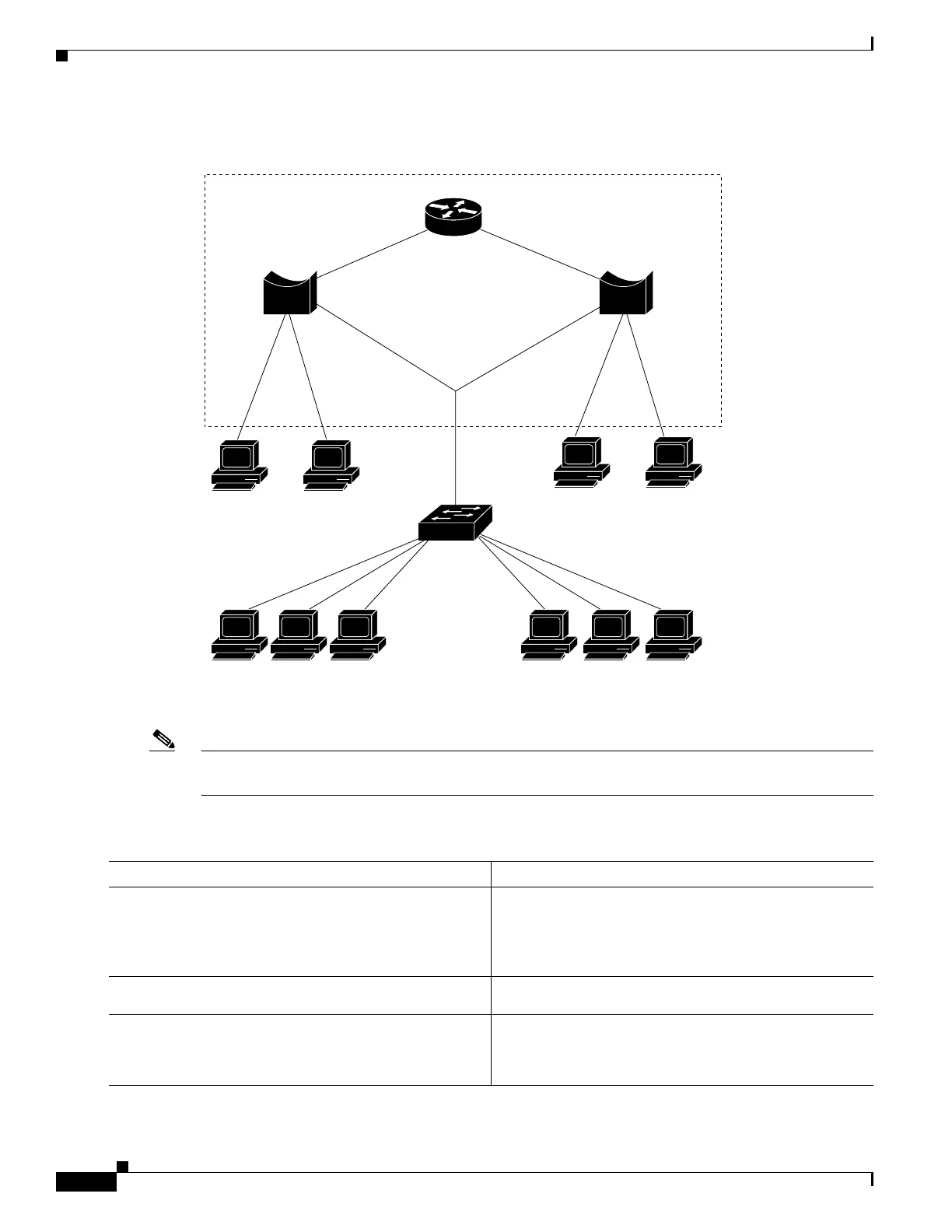55-18
Catalyst 4500 Series Switch, Cisco IOS Software Configuration Guide - Cisco IOS XE 3.9.xE and IOS 15.2(5)Ex
Chapter 55 Configuring Port Security
Configuring Port Security on Trunk Ports
Figure 55-2 Trunk Port Security
You can configure various port security related parameters on a per-port per-VLAN basis.
Note The steps involved in configuring port security parameters is similar to those for access ports. In addition
to those steps, the following per-port per-VLAN configuration steps are supported for trunk ports.
To configure port security related parameters on a per-VLAN per-port basis, perform this task:
SVI 2 SV1 3
5/45/35/25/1
Metro
Layer 2 switch
Access port in VLAN 2 Access port in VLAN 3
ISL or
dot1q trunk
gi1/1
130601
Logical representation of switch
Command Purpose
Step 1
Switch(config)# interface interface_id
interface port-channel port_channel_number
Enters interface configuration mode and specifies the
interface to configure.
Note The interface can be a Layer 2 port channel
logical interface.
Step 2
Switch(config-if)# switchport trunk encapsulation
dot1q
Sets the trunk encapsulation format to 802.1Q.
Step 3
Switch(config-if)# switchport mode trunk
Sets the interface mode.
Note An interface in the default mode (dynamic auto)
cannot be configured as a secure port.
