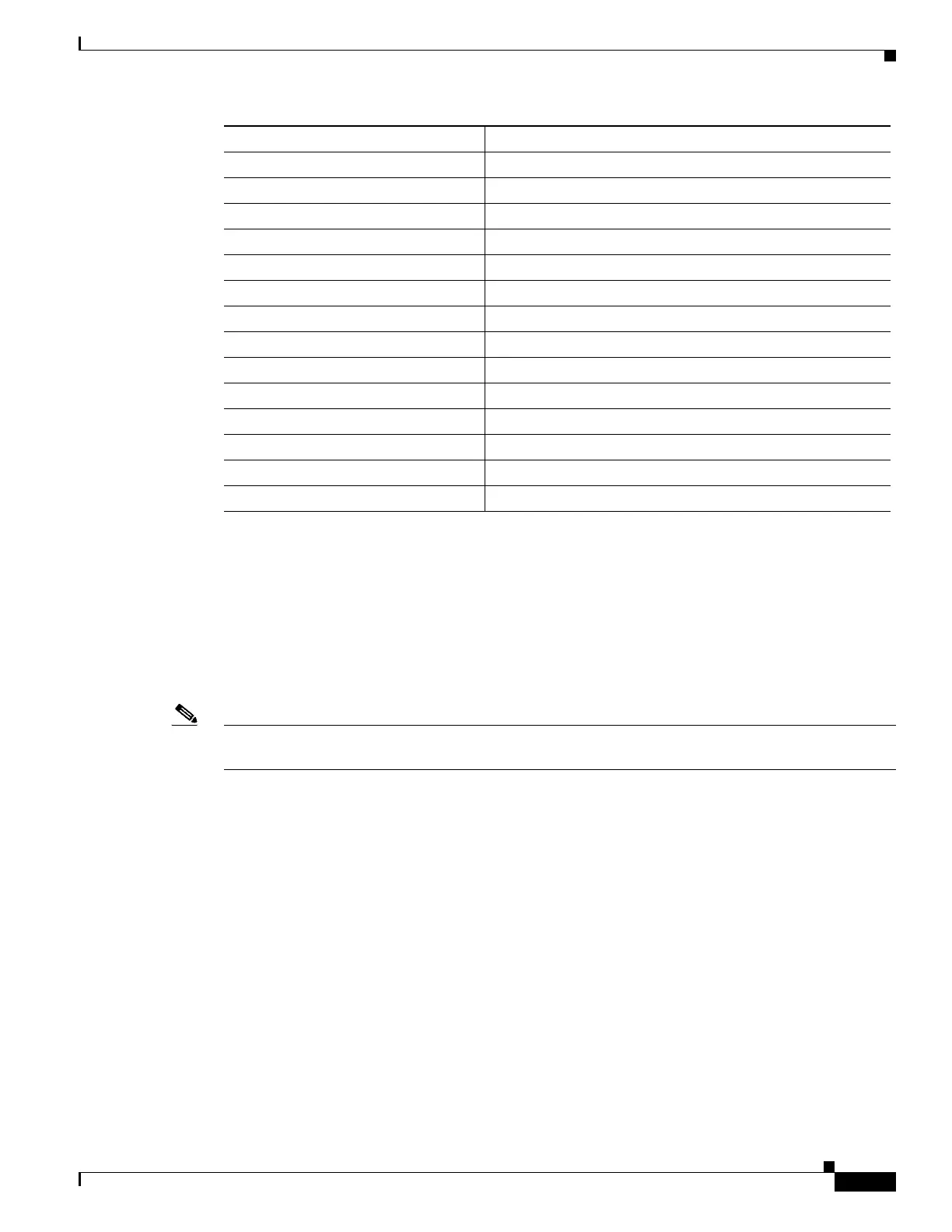57-3
Catalyst 4500 Series Switch, Cisco IOS Software Configuration Guide - Cisco IOS XE 3.9.xE and IOS 15.2(5)Ex
Chapter 57 Configuring Control Plane Policing and Layer 2 Control Packet QoS
Configuring Control Plane Policing
For the data and management plane traffic, you can define your own ACLs to match the traffic class that
you want to police.
CoPP uses MQC to define traffic classification criteria and to specify the configurable policy actions for
the classified traffic. MQC uses class maps to define packets for a particular traffic class. After you have
classified the traffic, you can create policy maps to enforce policy actions for the identified traffic. The
control-plane global configuration command allows you to directly attach a CoPP service policy to the
control plane.The control-plane-wireless global configuration command allows you to directly attach
CoPP service policy for wireless traffic to a wireless control plane.
Note The control planes for wired and wireless traffic are “control-plane” and “control-plane-wireless,”
respectively.
The policy map system-cpp-policy must contain the predefined class maps in the predefined order at the
beginning of the policy map. The policy map system-cpp-wireless-policy must contain the predefined
class-maps in predefined order; adding user defined class-map to this policy-map is dis-advised. We
recommend that you use the global macro system-cpp to create system-cpp-policy and
system-cpp-wireless-policy policy maps.
The system-cpp-policy policy map contains the predefined class maps for the control plane traffic. The
names of all system-defined CoPP class maps and their matching ACLs contain the prefix system-cpp-.
By default, no action is specified for each traffic class. You can define your own class maps matching
CPU-bound data plane and management plane traffic. You can also add your defined class maps to
system-cpp-policy.
The system-cpp-wireless-policy policy map contains predefined class maps for wireless control plane
traffic. The names of all system-defined CoPP class maps used in this policy map also contain the prefix
system-cpp-. By default no action is specified for each traffic class. You can't add any of your defined
class to system-cpp-wireless-policy.
system-cpp-cdp MAC DA = 0100.0CCC.CCCC (UDLD/DTP/VTP/Pagp)
system-cpp-sstp MAC DA = 0100.0CCC.CCCD
system-cpp-cgmp MAC DA = 01.00.0C.DD.DD.DD
system-cpp-hsrpv2 IP Protocol = UDP, IPDA = 224.0.0.102
system-cpp-ospf IP Protocol = OSPF, IP DA matches 224.0.0.0/24
system-cpp-igmp IP Protocol = IGMP, IP DA matches 224.0.0.0/3
system-cpp-pim IP Protocol = PIM, IP DA matches 224.0.0.0/24
system-cpp-all-systems-on-subnet IP DA = 224.0.0.1
system-cpp-all-routers-on-subnet IP DA = 224.0.0.2
system-cpp-ripv2 IP DA = 224.0.0.9
system-cpp-ip-mcast-linklocal IP DA = 224.0.0.0/24
system-cpp-dhcp-cs IP Protocol = UDP, L4SrcPort = 68, L4DstPort = 67
system-cpp-dhcp-sc IP Protocol = UDP, L4SrcPort = 67, L4DstPort = 68
system-cpp-dhcp-ss IP Protocol = UDP, L4SrcPort = 67, L4DstPort = 67
Predefined Named ACL Description
