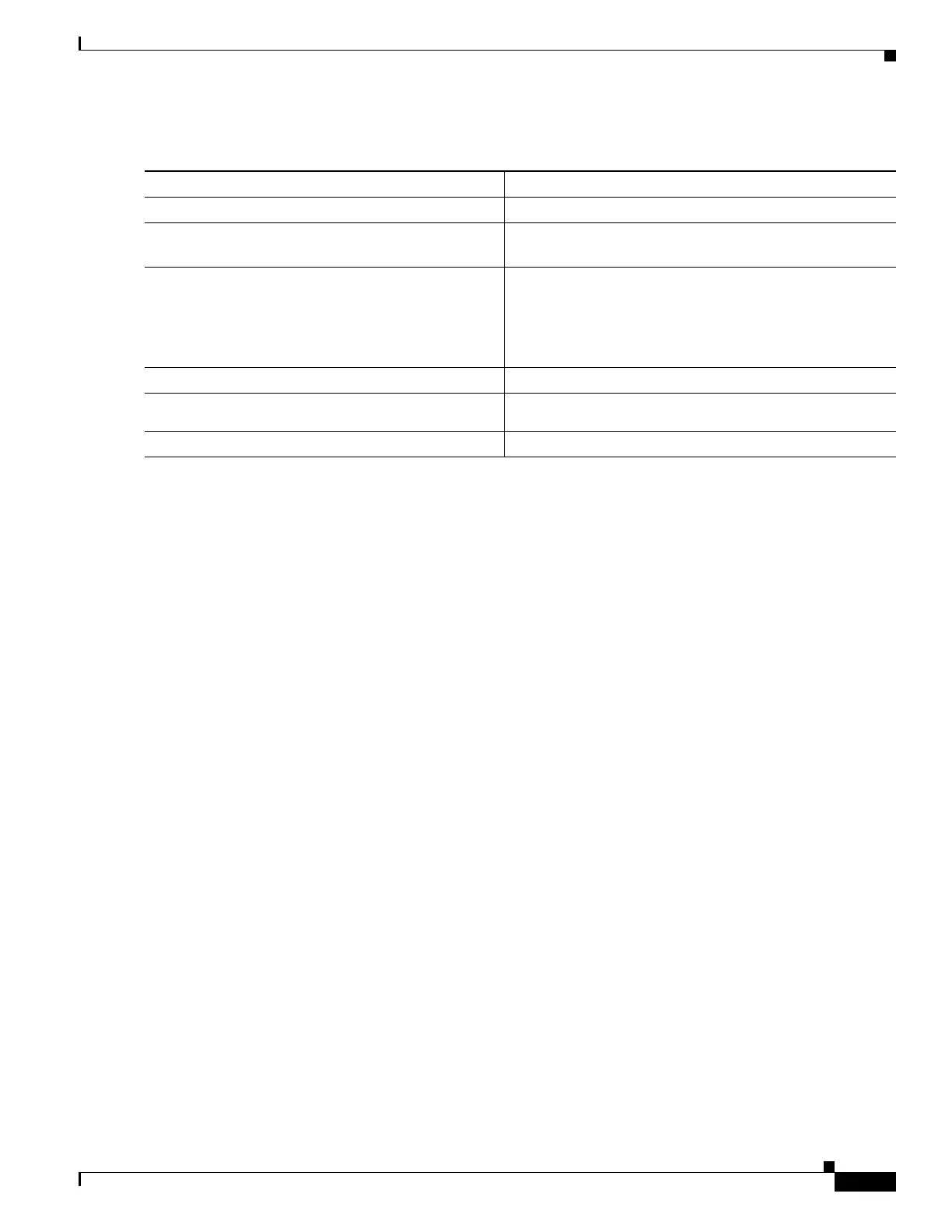75-43
Catalyst 4500 Series Switch, Cisco IOS Software Configuration Guide - Cisco IOS XE 3.9.xE and IOS 15.2(5)Ex
Chapter 75 Configuring Ethernet OAM and CFM
Enabling and Configuring Ethernet OAM
To enable Ethernet OAM remote-failure indication actions on an interface, perform this task:
This example shows how to configure Ethernet OAM remote-failure action on the switch interface:
Switch# conf terminal
Enter configuration commands, one per line. End with CNTL/Z.
Switch(config)# int gi1/1
Switch(config-if)# ethernet oam remote-failure dying-gasp action error
Switch(config-if)# ethernet oam link-monitor high-threshold action error
Switch(config-if)# end
Switch# show running-config int gi1/1
Building configuration...
Current configuration : 353 bytes
!
interface GigabitEthernet1/1
switchport trunk encapsulation dot1q
switchport trunk allowed vlan 1,19
switchport mode trunk
ethernet oam remote-loopback supported
ethernet oam link-monitor high-threshold action error-disable-interface
ethernet oam remote-failure dying-gasp action error-disable-interface
ethernet oam
end
Switch# show ethernet oam status int gi1/1
GigabitEthernet1/1
General
-------
Admin state: enabled
Mode: active
PDU max rate: 10 packets per second
PDU min rate: 1 packet per 1 second
Link timeout: 5 seconds
High threshold action: error disable interface
Link fault action: no action
Dying gasp action: error disable interface
Critical event action: no action
Command Purpose
Step 1
Switch# configure terminal
Enters global configuration mode.
Step 2
Switch(config# interface interface-id
Defines an interface and enters interface configuration
mode.
Step 3
Switch(config-if)# ethernet oam remote-failure
[dying-gasp] action error-disable-interface
Configures the Ethernet OAM remote-failure action on the
interface. You can configure disabling the interface by
selecting dying-gasp to shut down the interface when
Ethernet OAM is disabled or the interface enters the
error-disabled state.
Step 4
Switch(config-if)# end
Returns to privileged EXEC mode.
Step 5
Switch# show ethernet oam status [interface
interface-id
]
Verifies the configuration.
Step 6
Switch# copy running-config startup-config
(Optional) Saves your entries in the configuration file.
