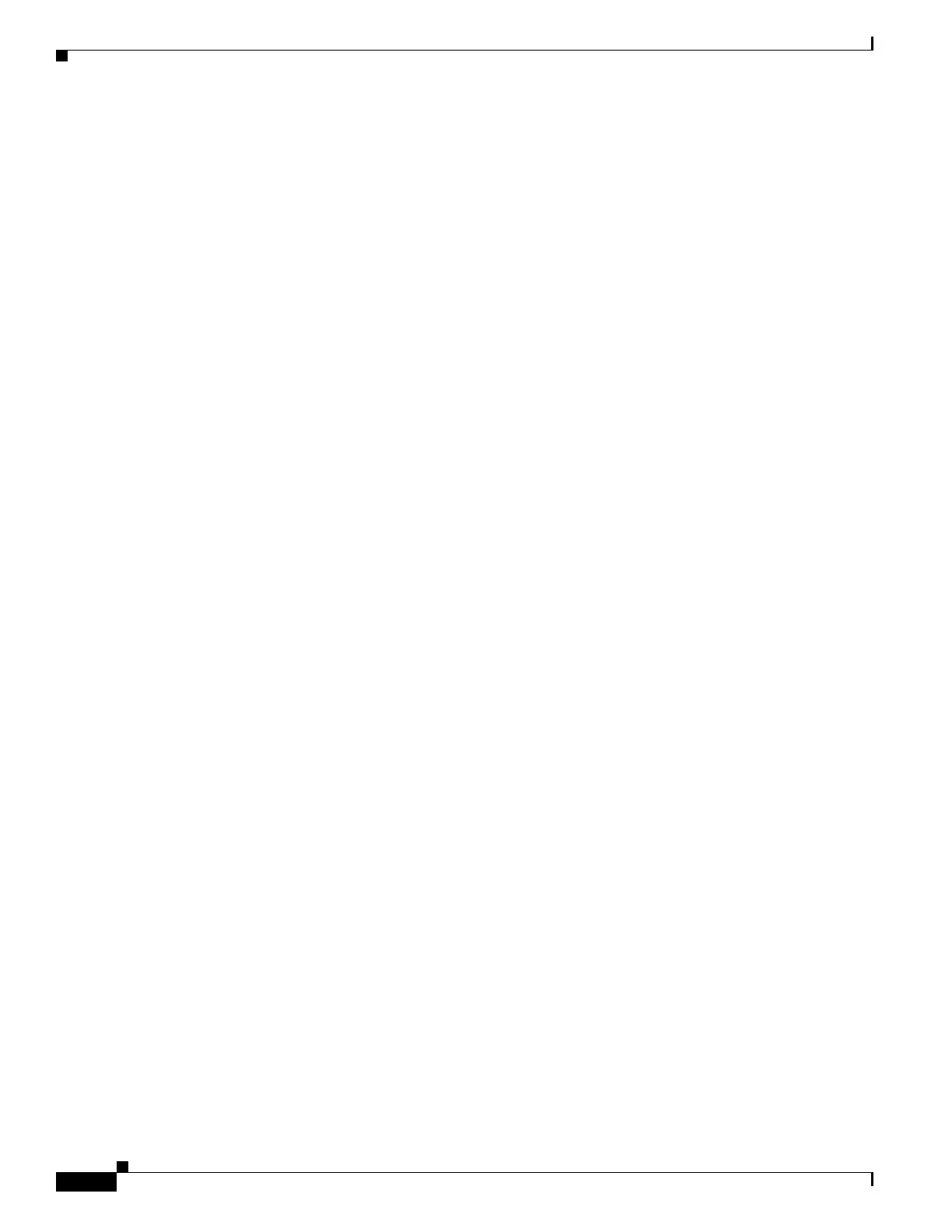75-48
Catalyst 4500 Series Switch, Cisco IOS Software Configuration Guide - Cisco IOS XE 3.9.xE and IOS 15.2(5)Ex
Chapter 75 Configuring Ethernet OAM and CFM
Enabling and Configuring Ethernet OAM
Switch# show ethernet oam status int gi1/2
GigabitEthernet1/2
General
-------
Admin state: enabled
Mode: active
PDU max rate: 10 packets per second
PDU min rate: 1 packet per 1 second
Link timeout: 5 seconds
High threshold action: error disable interface
Link fault action: no action
Dying gasp action: no action
Critical event action: no action
Link Monitoring
---------------
Status: supported (on)
Symbol Period Error
Window: 100 x 1048576 symbols
Low threshold: 5 error symbol(s)
High threshold: 5000 error symbol(s)
Frame Error
Window: 10 x 100 milliseconds
Low threshold: 8 error frame(s)
High threshold: 8000 error frame(s)
Frame Period Error
Window: 1000 x 10000 frames
Low threshold: 9 error frame(s)
High threshold: 9000 error frame(s)
Frame Seconds Error
Window: 100 x 100 milliseconds
Low threshold: 1 error second(s)
High threshold: none
Receive-Frame CRC Error
Window: 10 x 100 milliseconds
Low threshold: 10 error frame(s)
High threshold: 1000 error frame(s)
Transmit-Frame CRC Error: Not Supported
