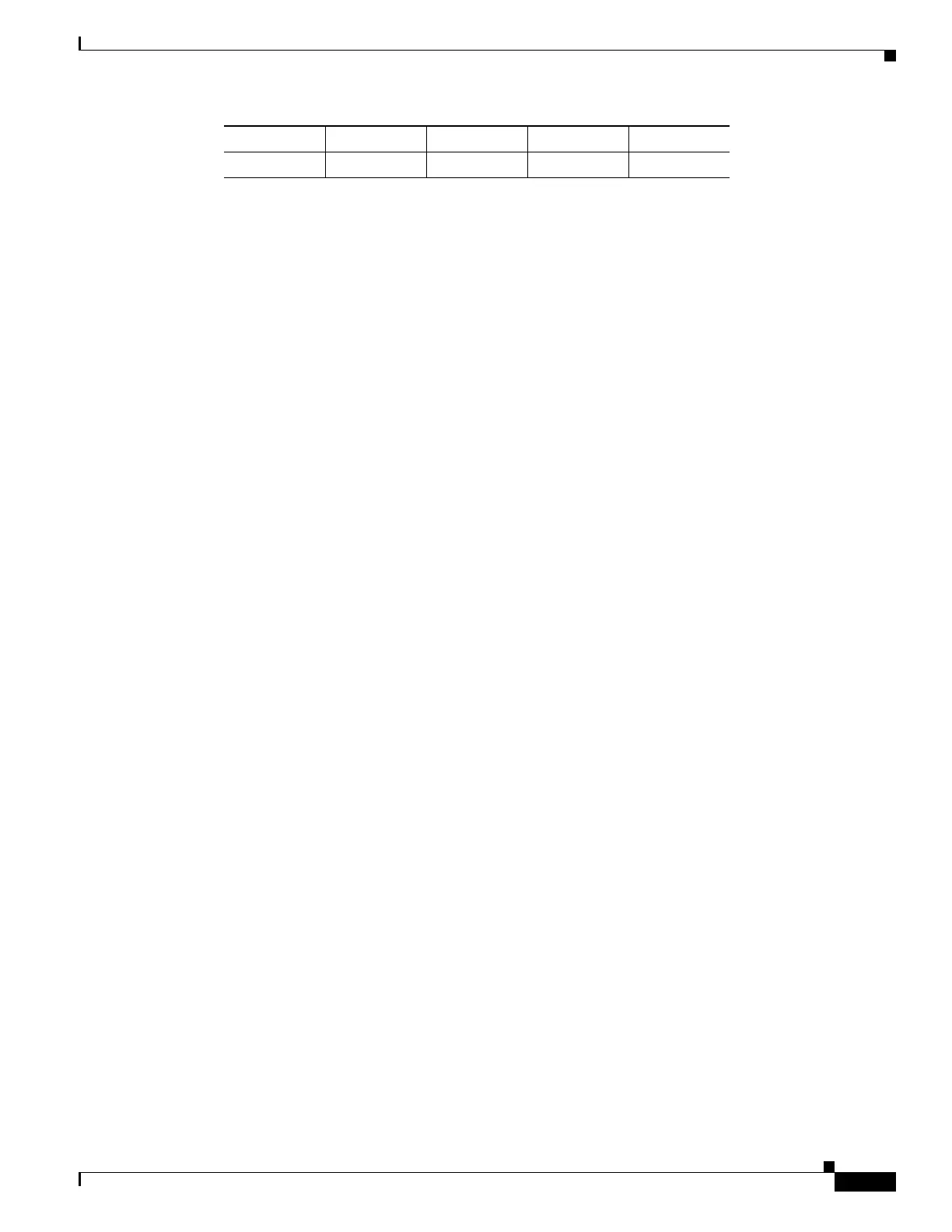5-7
Catalyst 4500 Series Switch, Cisco IOS Software Configuration Guide - Cisco IOS XE 3.9.xE and IOS 15.2(5)Ex
Chapter 5 Configuring Virtual Switching Systems
Understanding Virtual Switching Systems
Asymmetric chassis support
Ensure that both participating switches in the VSS have the same supervisor engine type. The chassis
can differ in type (i.e., +E and -E chassis can be in a single VSS) and also can differ in the number of
slots in chassis. VSS cannot be formed between different flavors of Catalyst 4500X (e.g., 4500X-16 and
4500X-32).
Interface Naming Convention
In VSS mode, interfaces are specified using the switch number (in addition to slot and port), because the
same slot numbers are used on both chassis. For example, the interface 1/5/4 command specifies port 4
of the switching module in slot 5 of switch 1. The interface 2/5/4 command specifies port 4 on the
switching module in slot 5 of switch 2.
Module Number Convention
IOS treats modules in both chassis as if they belong to one single chassis and the module number space
is 1-20.
Switch 1 receives a module number from 1-10 and switch 2 receives a number from 11-20, irrespective
the chassis type, supervisor type, or number of slots in a chassis. For example, on a 3-slot chassis VSS,
the module numbers on switch 1 would be 1, 2, and 3, and on switch 2, the numbers would be 11, 12,
and 13. The module number on switch 2 always starts from 11.
The show switch virtual slot-map command provides virtual to physical slot mapping. The following
is a sample output:
Virtual Remote Physical Module
Slot No Switch No Slot No Uptime
---------+-----------+----------+----------
1 1 1 00:24:14
2 1 2 00:23:46
3 1 3 -
4 1 4 -
5 1 5 -
6 1 6 -
7 1 7 -
8 1 8 -
9 1 9 -
10 1 10 -
11 2 1 00:22:03
12 2 2 00:24:43
13 2 3 00:24:43
14 2 4 -
15 2 5 -
16 2 6 -
17 2 7 -
18 2 8 -
19 2 9 -
20 2 10 -
Key Software Features not Supported on VSS
With some exceptions, the VSS maintains feature parity with the standalone Catalyst 4500 or 4500-X
series switches. Major exceptions include:
4510R+E 4 4 4 4
4510R+E 4 4 4 4
