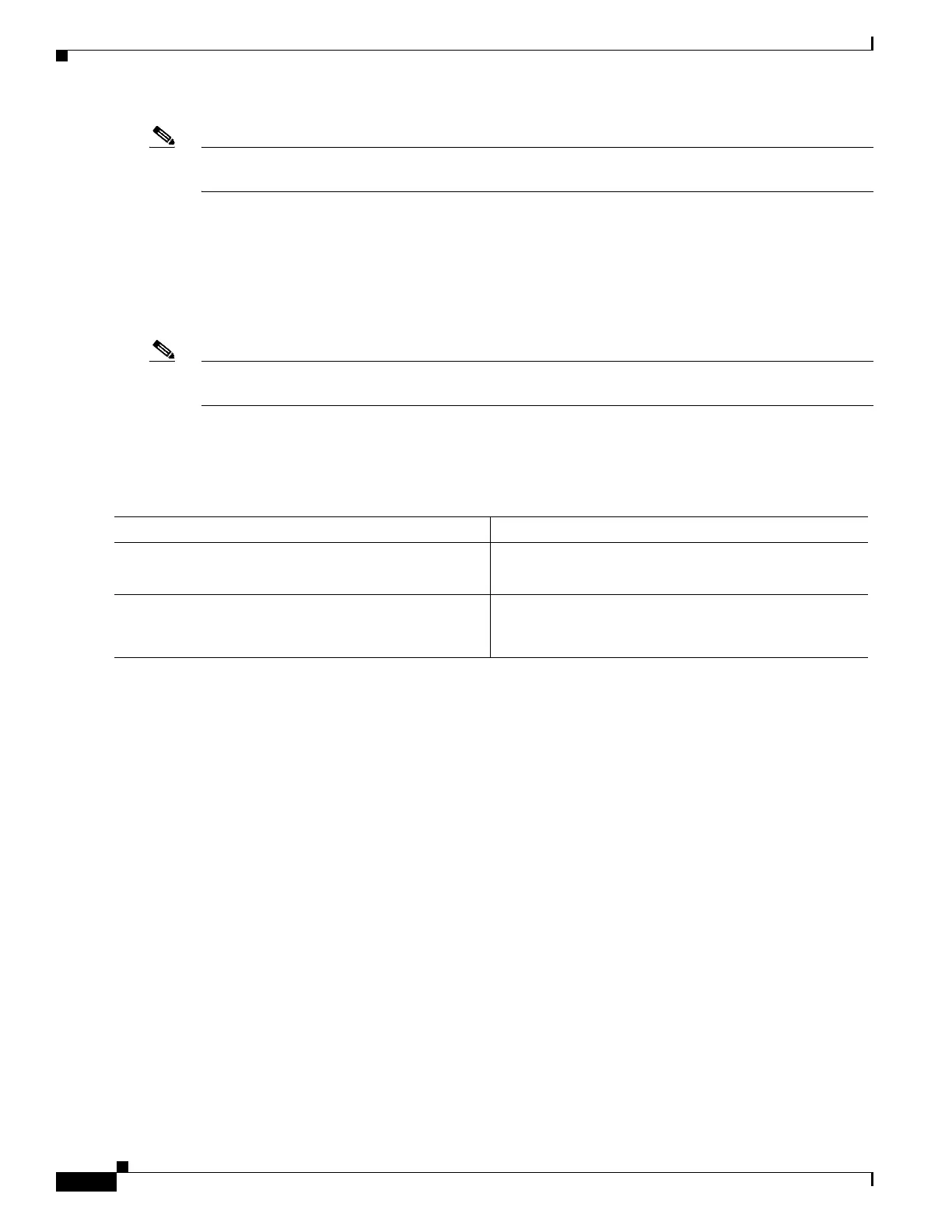5-80
Catalyst 4500 Series Switch, Cisco IOS Software Configuration Guide - Cisco IOS XE 3.9.xE and IOS 15.2(5)Ex
Chapter 5 Configuring Virtual Switching Systems
In-Service Software Upgrade (ISSU) on a VSS
Note If you enter the issu abortversion command before the standby supervisor engine becomes hot, the
traffic might be disrupted.
If you abort the process after you issue the issu loadversion command, the standby supervisor engine is
reset and reloaded with the original software.
If the process is aborted after you enter either the issu runversion or issu acceptversion command, then
a second switchover is performed to the new standby supervisor engine that is still running the original
software version. The supervisor engine that had been running the new software is reset and reloaded
with the original software version.
Note Ensure that the standby supervisor is fully booted before issuing the abortversion command on an active
supervisor engine.
The following task describes how to abort the ISSU process before you complete the ISSU process with
the issu commitversion command.
Perform the following task on the active supervisor engine:
This example shows how to abort the ISSU process on slot number 11, the slot for the current active
supervisor engine. In this example, the ISSU upgrade process is in the Runversion state when the issu
abortversion command is entered:
Switch> enable
Switch# show issu state detail
Slot = 11
RP State = Active
ISSU State = Run Version
Operating Mode = Stateful Switchover
Current Image = bootflash:x.bin
Pre-ISSU (Original) Image = bootflash:y.bin
Post-ISSU (Targeted) Image = bootflash:x.bin
Slot = 1
RP State = Standby
ISSU State = Run Version
Operating Mode = Stateful Switchover
Current Image = bootflash:y.bin
Pre-ISSU (Original) Image = bootflash:y.bin
Post-ISSU (Targeted) Image = bootflash:x.bin
Switch# issu abortversion 11
% issu abortversion initiated successfully
Switch# show issu state detail
Slot = 1
RP State = Active
Command or Action Purpose
Step 1
Switch> enable
Enables privileged EXEC mode.
Enter your password if prompted.
Step 2
Switch# issu abortversion [active slot
[active-image-new]]
Cancels the ISSU upgrade or downgrade process in
progress and restores the switch to its state before the
process had started.
