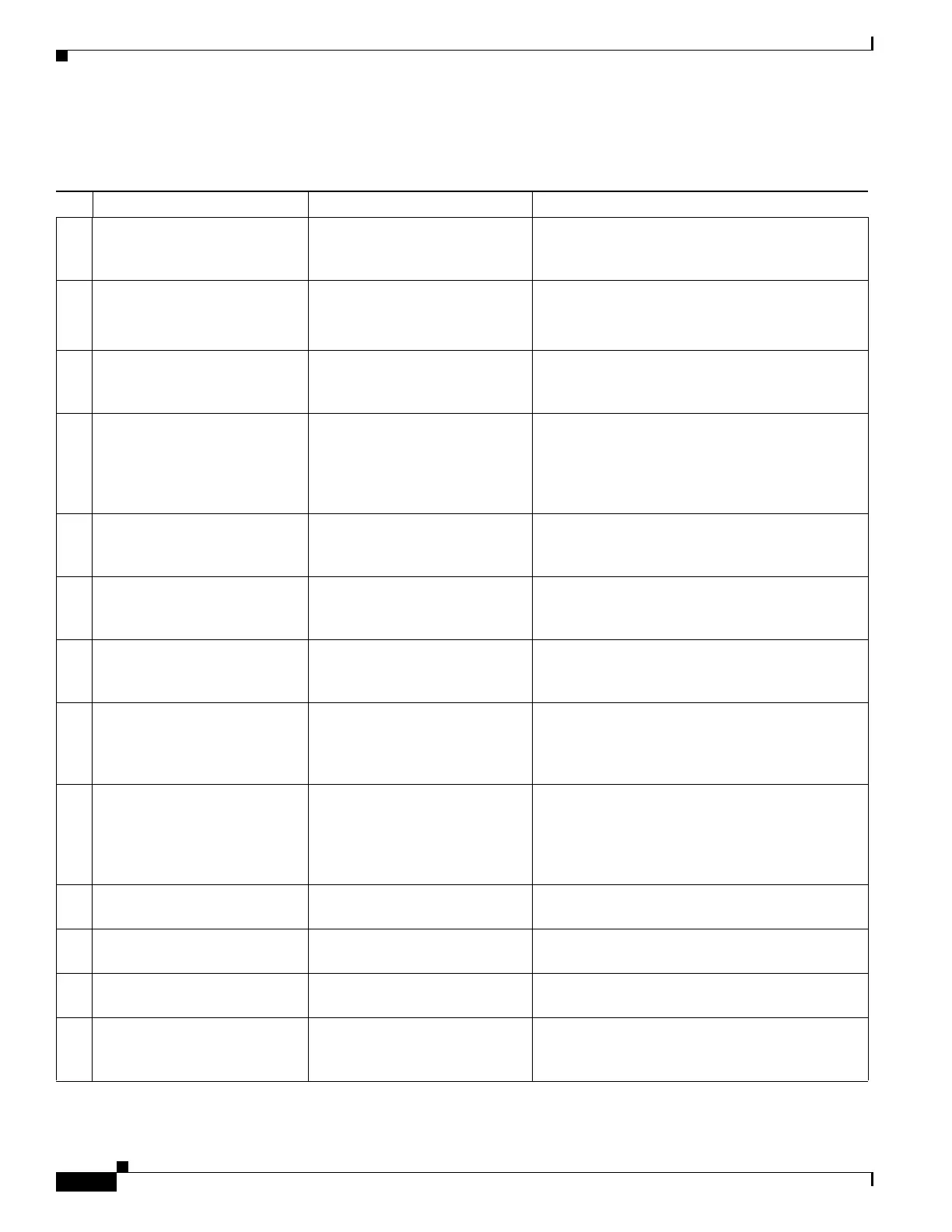6-16
Catalyst 4500 Series Switch, Cisco IOS Software Configuration Guide - Cisco IOS XE 3.9.xE and IOS 15.2(5)Ex
Chapter 6 Programmability
Using ODM Models
The following tables lists the parsers, ODM models, and the kind of operational state data that is polled.
By default, polling is enabled.
No. Parsers ODM Models Corresponding show Command and Purpose
1 parse.showArchive cisco-checkpoint-archive.yang Corresponds to the show archive command,
which displays information about the files saved in
the Cisco IOS configuration archive.
2 parse.showACL cisco-acl-oper.yang
(confirm if a footnote is required
- pratyusha)
Corresponds to the show ip access-lists command,
which displays the contents of all current IP access
lists.
3 parse.showVirtualService cisco-virtual-service.yang Corresponds to the show virtual-service list
command, which displays an overview of
resources utilized by the applications
4 parse.showProcessesMemory cisco-process-memory.yang Corresponds to the show processes memory
command, which displays the amount of memory
used by each system process in Cisco IOS, Cisco
IOS XE, or Cisco IOS Software Modularity
images.
5 parse.showProcessesCPU cisco-process-cpu.yang Corresponds to the show processes cpu
command, which displays CPU utilization to
identify the causes of high CPU utilization.
6 parse.showIpRoute ietf-routing.yang Corresponds to the show ip route command,
which displays the current state of the routing
table to verify the configuration.
7 parse.showInterfaces ietf-interfaces.yang Corresponds to the show interfaces command,
which displays statistics for all interfaces
configured on the device or access server.
8 parse.showBFDneighbors cisco-bfd-state.yang Corresponds to the show bfd neighbors
command, which displays the active BFD
neighbor and displays the routing protocols that
BFD has registered.
9 parse.showLLDPneighbors cisco-lldp-state.yang Corresponds to the show lldp neighbors
command, which displays information about
neighbors, including device type, interface type
and number, holdtime settings, capabilities, and
port ID.
10 parse.showMacAddTable cisco-mac-address-table.yang Corresponds to the show mac-address-table
command, which displays the MAC address table.
11 parse.showPower cisco-poe-interfaces.yang Corresponds to the show power inline command,
which displays the PoE state for the switch.
12 parse.showModule cisco-equipment-module.yang Corresponds to the show module command,
which displays module status.
13 parse.showVersion cisco-cat4k-version.yang Corresponds to the show version command,
which displays hardware and software information
for the system.
