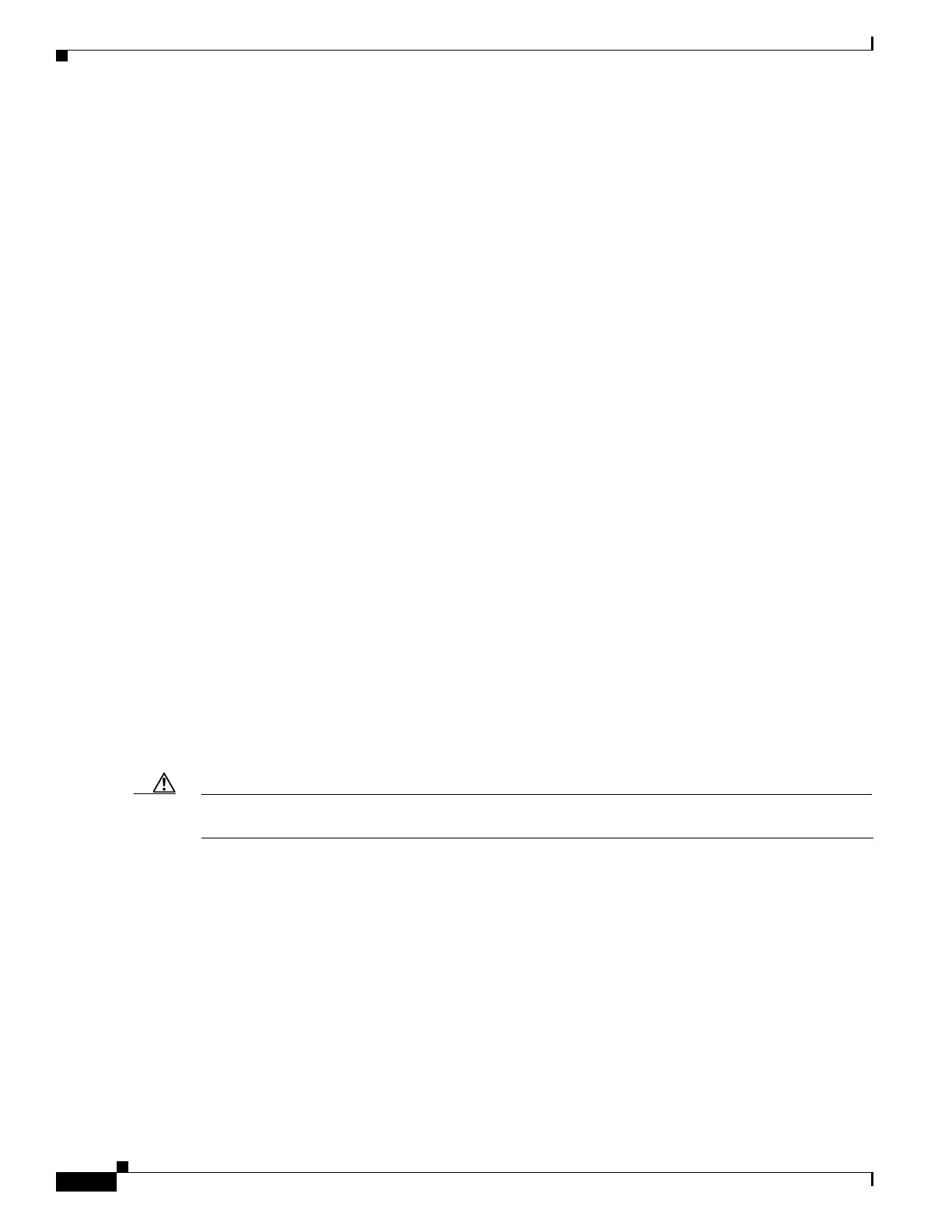14-12
Catalyst 4500 Series Switch, Cisco IOS Software Configuration Guide - Cisco IOS XE 3.9.xE and IOS 15.2(5)Ex
Chapter 14 Environmental Monitoring and Power Management
Power Management
• 7-slot configuration
• Chassis: WS-C4507R-E, WS-C4510R-E
• Dual supervisor engines: WS-X45-Sup6-E and WS-X45-Sup6L-E
• One or more: WS-X4448-GB-RJ45 or WS-X4148-FX-MT
To maximize the 10/100/1000 port density of 7- and 10- slot chassis, install WS-X4548-GB-RJ45 line
cards instead of WS-X4448-GB-RJ45 line cards. If WS-X4448-GB-RJ45 line cards are required, two
options are available:
• Option 1
Only four line card slots can be used on the Catalyst 4507R and six line card slots on the Catalyst
4510R chassis.
• Option 2
When all slots are required, only one WS-X4448-GB-RJ45 line card can be used.
To maximize the 100-BASE-FX port density of 7- and 10- slot chassis, install WS-4248-FE-SFP line
cards with FX optics instead of WS-X4148-FX-MT line cards. If WS-X4148-FX-MT line cards are
required, two options are available:
• Option 1
Only four line card slots can be used on the Cat4507R and six line card slots on the Catalyst 4510R
chassis.
• Option 2
When all slots are required only one WS-X4448-GB-RJ45 line card can be used.
Configuring Redundant Mode on a Catalyst 4500 Series Switch
By default, the power supplies in a Catalyst 4500 series switch are set to operate in redundant mode. To
effectively use redundant mode, follow these guidelines:
• Use two power supplies of the same type.
• If you have the power management mode set to redundant mode and only one power supply
installed, your switch accepts the configuration but operates without redundancy.
Caution If you have power supplies with different types or different wattages installed in your switch, the switch
does not recognize one of the power supplies and does not have power redundancy.
• For fixed power supplies, choose a power supply that is powerful enough to support the switch
configuration.
• For variable power supplies, choose a power supply that provides enough power so that the chassis
and PoE requirements are less than the maximum available power. Variable power supplies
automatically adjust the power resources at startup to accommodate the chassis and PoE
requirements. Modules are brought up first, followed by IP phones.
• The maximum available power for chassis and PoE for each power supply are listed in Table 14-5
on page 14-14.
To configure redundant mode on your Catalyst 4500 series switch, perform this task:
