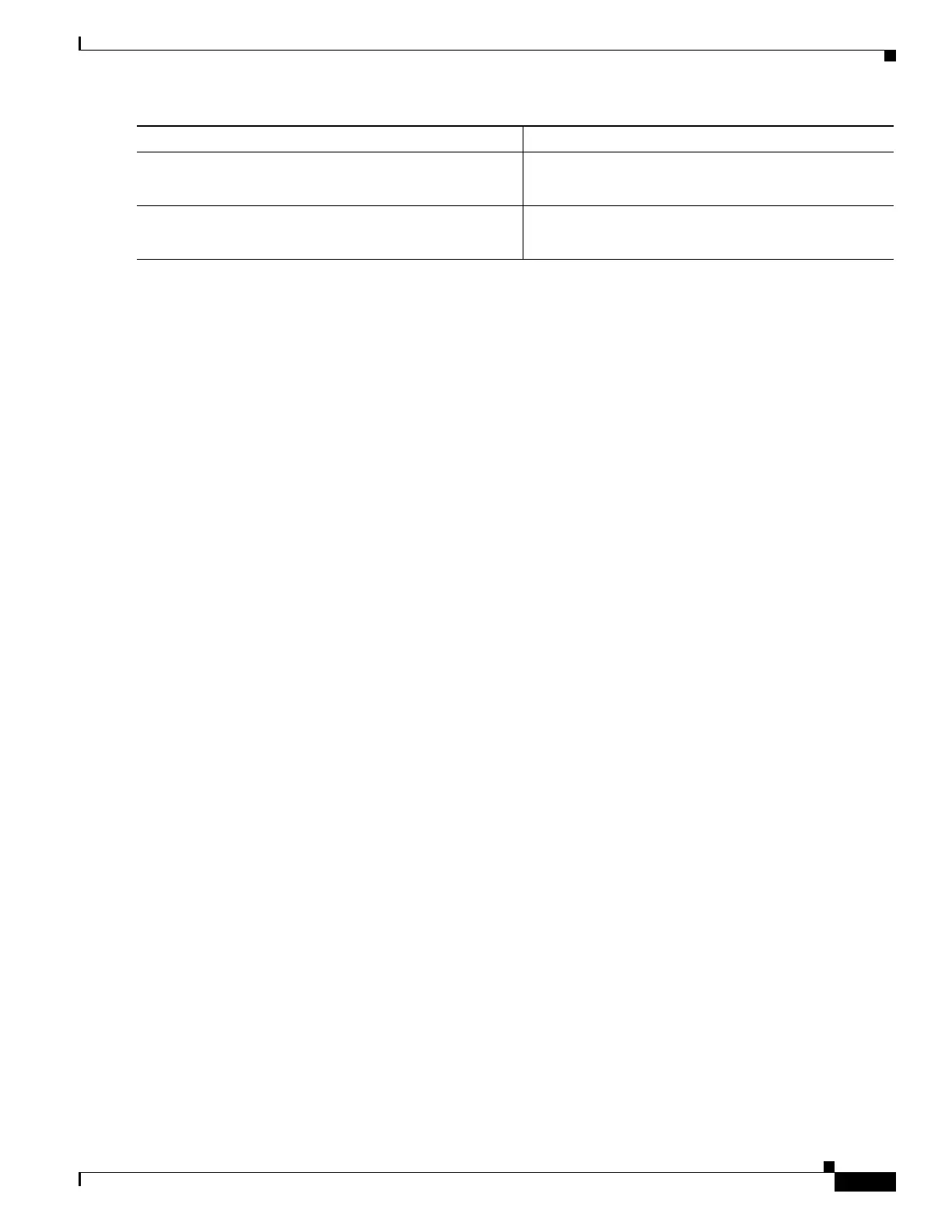19-9
Catalyst 4500 Series Switch, Cisco IOS Software Configuration Guide - Cisco IOS XE 3.9.xE and IOS 15.2(5)Ex
Chapter 19 Configuring Layer 2 Ethernet Interfaces
Configuring Ethernet Interfaces for Layer 2 Switching
This example shows how to clear the Layer 2 configuration on the Fast Ethernet interface 5/6:
Switch# configure terminal
Enter configuration commands, one per line. End with CNTL/Z.
Switch(config)# default interface fastethernet 5/6
Switch(config)# end
Switch# exit
This example shows how to verify that the Layer 2 configuration was cleared:
Switch# show running-config interface fastethernet 5/6
Building configuration...
Current configuration:
!
interface FastEthernet5/6
end
This example shows how to verify the switch port configuration:
Switch# show interfaces fastethernet 5/6 switchport
Name: Fa5/6
Switchport: Enabled
Switch#
Step 3
Switch# show running-config interface
{fastethernet | gigabitethernet |
tengigabitethernet} slot/port
Displays the running configuration of the interface.
Step 4
Switch# show interfaces [{fastethernet |
gigabitethernet | tengigabitethernet} slot/port]
switchport
Displays the switch port configuration of the interface.
Command Purpose
