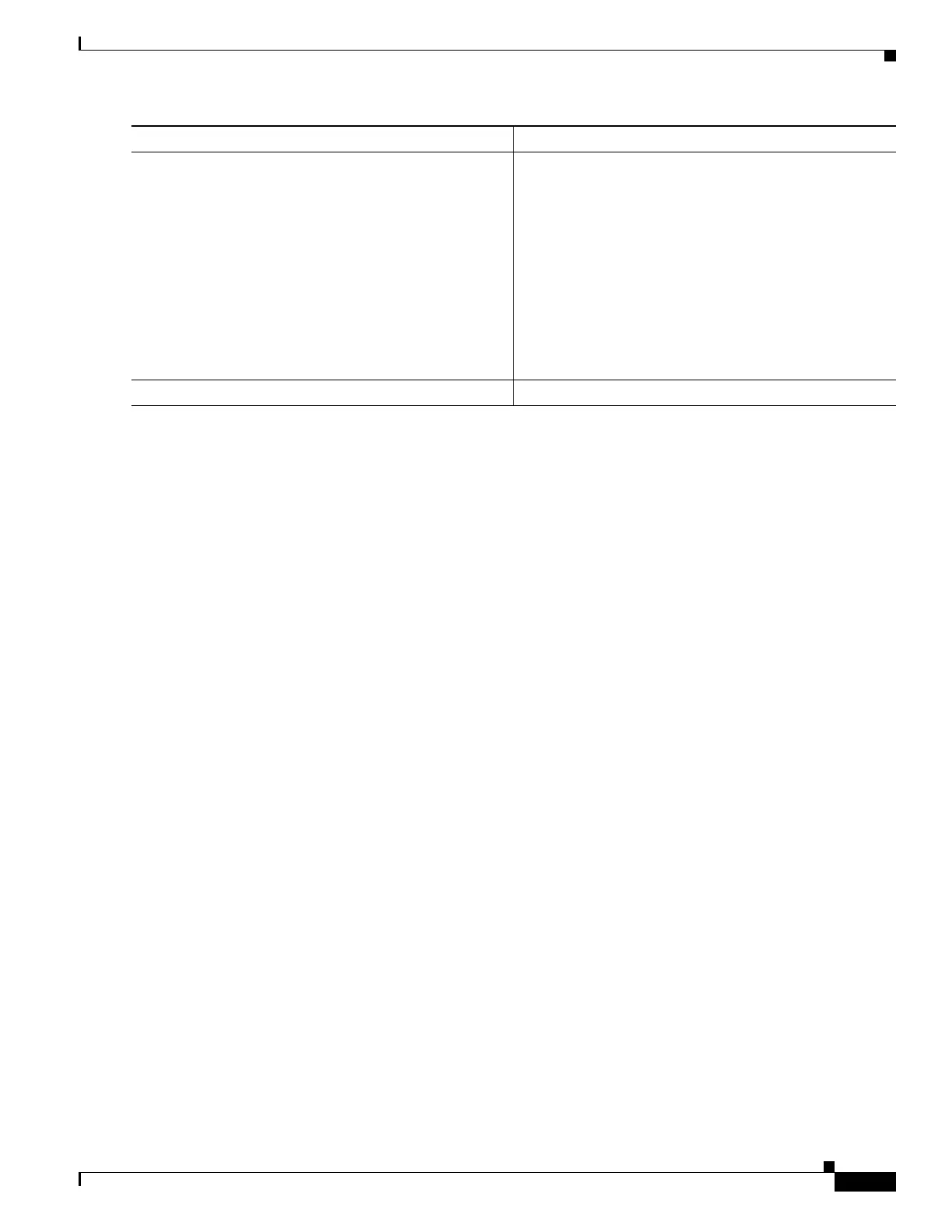27-15
Catalyst 4500 Series Switch, Cisco IOS Software Configuration Guide - Cisco IOS XE 3.9.xE and IOS 15.2(5)Ex
Chapter 27 Configuring EtherChannel and Link State Tracking
Configuring EtherChannel
This example shows how to configure LACP port channel min-links:
Switch# configure terminal
Switch(config)# interface port-channel 25
switch(config-if)# port-channel min-links 3
Switch# show etherchannel 25 summary
switch# end
For a switch in VSS mode, when the minimum links requirement on a port channel is not met, the local
ports in the EtherChannel are assigned m state, and all traffic is redirected out through the virtual switch
link, via the member ports of the port channel on the peer switch, for example:
Switch# show etherchannel 25 summary
Flags: D - down P - bundled in port-channel
I - stand-alone s - suspended
H - Hot-standby (LACP only)
R - Layer3 S - Layer2
U - in use N - not in use, no aggregration
f - failed to allocate aggregator
M - not in use, no aggregation due to minimum links not met
m- not in use, port not aggregated due to minimum links not met
u - unsuitable for bundling
w - waiting to be aggregated
d - default port
Number of channel-groups in use: 125
Number of aggregators: 125
Group Port-channel Protocol Ports
------+-------------+-----------+-----------------------------------------------
25 Po25(RU) LACP Gi1/3/1(D) Gi1/3/2(m) Gi2/2/25(P) Gi2/2/26(P)
When the minimum links requirement is not met in standalone switches, the port channel is flagged and
assigned the SM/SN or RM/RN state, for example:
Switch# show etherchannel 25 summary
Flags: D - down P - bundled in port-channel
I - stand-alone s - suspended
H - Hot-standby (LACP only)
R - Layer3 S - Layer2
U - in use N- not in use, no aggregration
f - failed to allocate aggregator
M - not in use, no aggregation due to minimum links not met
m- not in use, port not aggregated due to minimum links not met
u - unsuitable for bundling
Step 2
Switch(config-if)# port-channel min-links
min-links-number
Specifies the minimum number of member ports that
must be in the link-up state and bundled in the
EtherChannel for the port channel interface to transition
to the link-up state.
The valid range for min-links-number is 2 to 8.
For a switch in VSS mode, when setting up min-links,
ensure that the port-channel consists of the same number
of min-links on the active switch and on the standby
switch. For example, if you set min-links to 2 for a port-
channel, ensure that there are 2 links, each, available on
the active and the standby switch.
Step 3
Switch# end
Returns to privileged EXEC mode
Command Purpose
