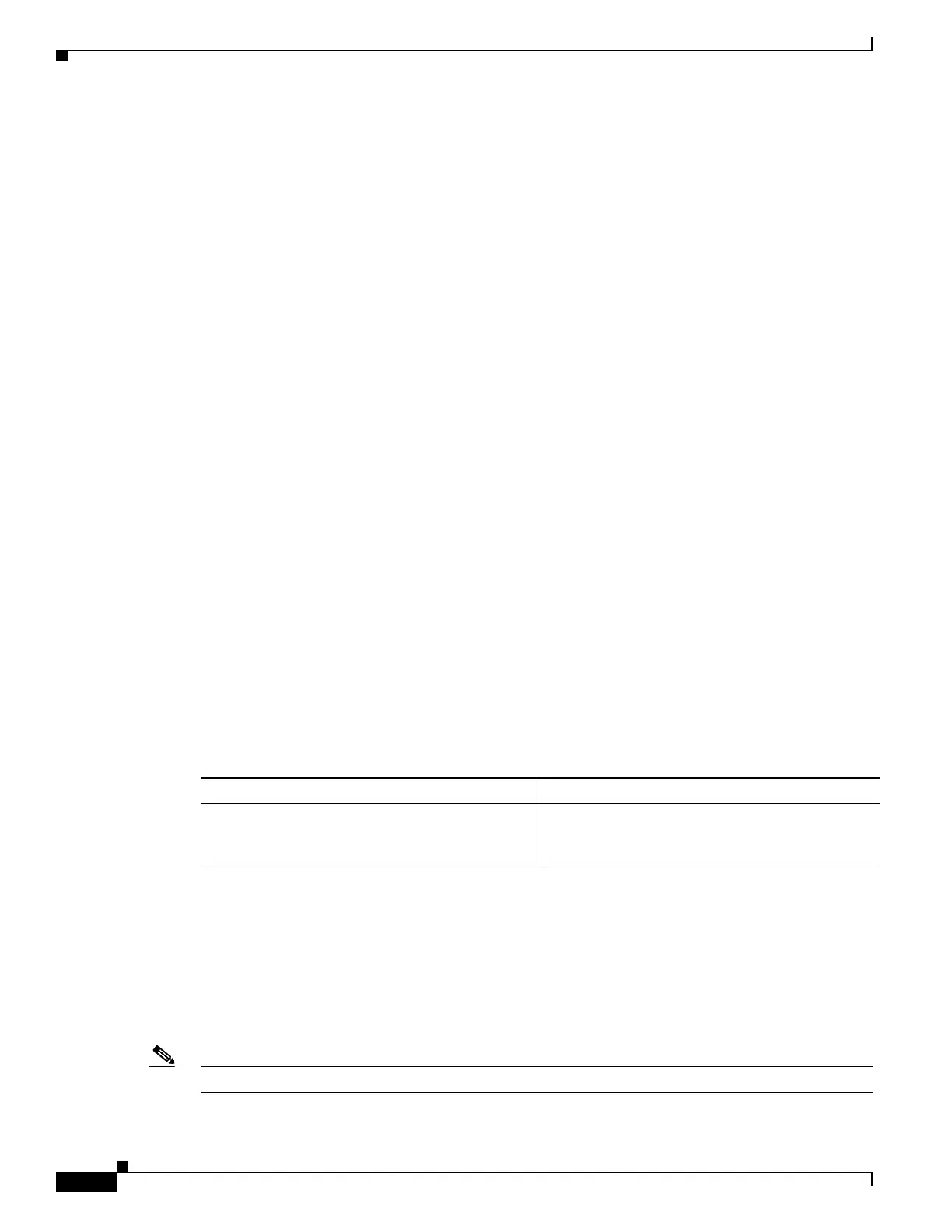36-10
Catalyst 4500 Series Switch, Cisco IOS Software Configuration Guide - Cisco IOS XE 3.9.xE and IOS 15.2(5)Ex
Chapter 36 Configuring Cisco Express Forwarding
Monitoring and Maintaining CEF
This example shows how to display IP unicast statistics for fastethernet 3/1:
Switch# show interface fastethernet 3/1 counters detail
Port InBytes InUcastPkts InMcastPkts InBcastPkts
Fa3/1 7263539133 5998222 6412307 156
Port OutBytes OutUcastPkts OutMcastPkts OutBcastPkts
Fa3/1 7560137031 5079852 12140475 38
Port InPkts 64 OutPkts 64 InPkts 65-127 OutPkts 65-127
Fa3/1 11274 168536 7650482 12395769
Port InPkts 128-255 OutPkts 128-255 InPkts 256-511 OutPkts 256-511
Fa3/1 31191 55269 26923 65017
Port InPkts 512-1023 OutPkts 512-1023
Fa3/1 133807 151582
Port InPkts 1024-1518 OutPkts 1024-1518 InPkts 1519-1548 OutPkts 1519-1548
Fa3/1 N/A N/A N/A N/A
Port InPkts 1024-1522 OutPkts 1024-1522 InPkts 1523-1548 OutPkts 1523-1548
Fa3/1 4557008 4384192 0 0
Port Tx-Bytes-Queue-1 Tx-Bytes-Queue-2 Tx-Bytes-Queue-3 Tx-Bytes-Queue-4
Fa3/1 64 0 91007 7666686162
Port Tx-Drops-Queue-1 Tx-Drops-Queue-2 Tx-Drops-Queue-3 Tx-Drops-Queue-4
Fa3/1 0 0 0 0
Port Rx-No-Pkt-Buff RxPauseFrames TxPauseFrames PauseFramesDrop
Fa3/1 0 0 0 N/A
Port UnsupOpcodePause
Fa3/1 0
Switch#
To display CEF (software switched) and hardware IP unicast adjacency table information, perform this
task:
This example shows how to display adjacency statistics:
Switch# show adjacency gigabitethernet 3/5 detail
Protocol Interface Address
IP GigabitEthernet9/5 172.20.53.206(11)
504 packets, 6110 bytes
00605C865B82
000164F83FA50800
ARP 03:49:31
Note Adjacency statistics are updated approximately every 10 seconds.
Command Purpose
Switch# show adjacency [interface] [detail
| internal | summary]
Displays detailed adjacency information, including
Layer 2 information, when the optional detail
keyword is used.
