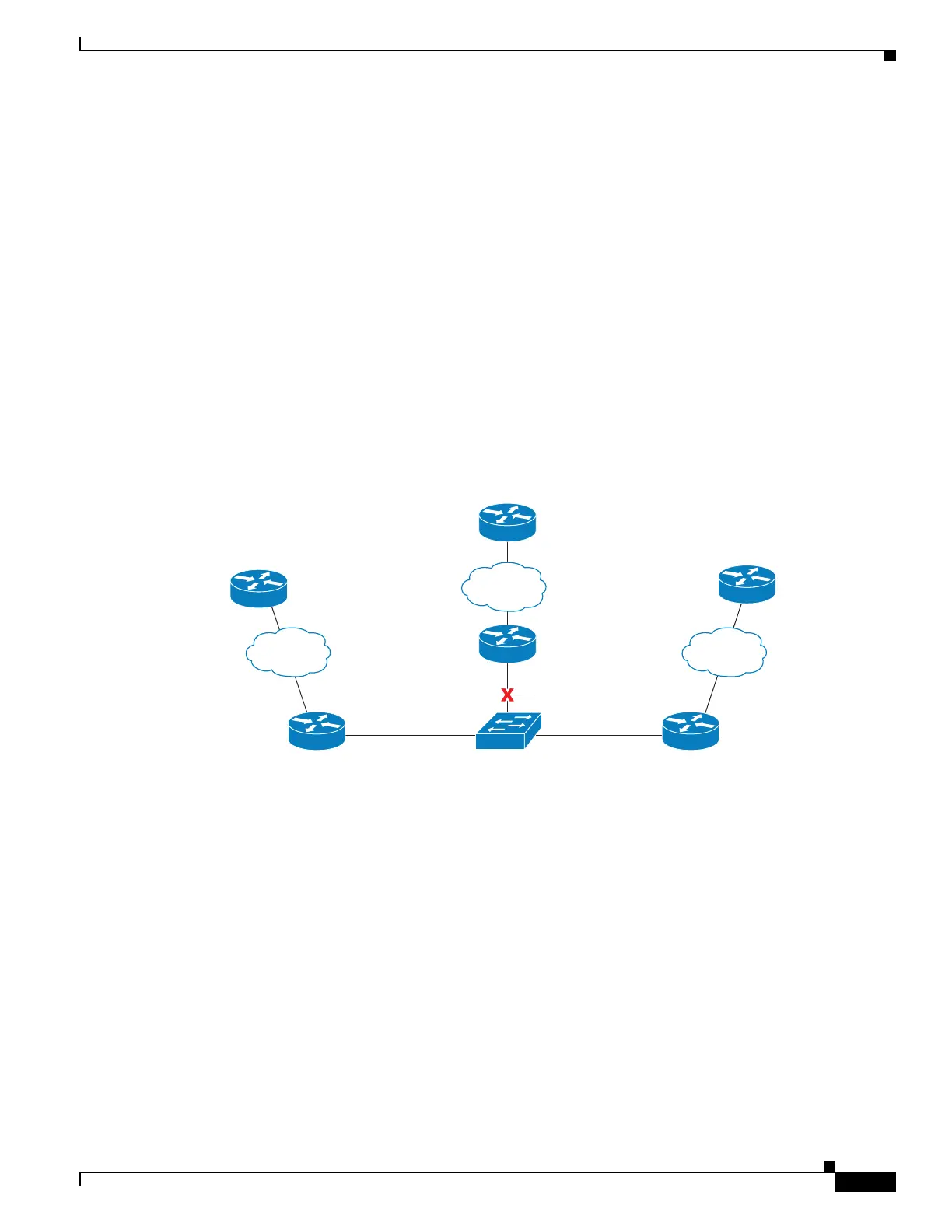40-21
Catalyst 4500 Series Switch, Cisco IOS Software Configuration Guide - Cisco IOS XE 3.9.xE and IOS 15.2(5)Ex
Chapter 40 Configuring Bidirection Forwarding Detection
Configuration Examples for Bidirectional Forwarding Detection
172.16.1.2 172.16.1.3 3/6 1(RH) 118 (3 ) Up Gi6/1
Session state is UP and not using echo function.
Local Diag: 0, Demand mode: 0, Poll bit: 0
MinTxInt: 50000, MinRxInt: 50000, Multiplier: 3
Received MinRxInt: 50000, Received Multiplier: 3
Holdown (hits): 150(0), Hello (hits): 50(5735)
Rx Count: 5731, Rx Interval (ms) min/max/avg: 32/72/49 last: 32 ms ago
Tx Count: 5740, Tx Interval (ms) min/max/avg: 40/64/50 last: 44 ms ago
Registered protocols: EIGRP
Uptime: 00:04:45
Last packet: Version: 0 - Diagnostic: 0
I Hear You bit: 1 - Demand bit: 0
Poll bit: 0 - Final bit: 0
Multiplier: 3 - Length: 24
My Discr.: 6 - Your Discr.: 3
Min tx interval: 50000 - Min rx interval: 50000
Min Echo interval: 0
Figure 40-4 shows that Gigabit Ethernet interface 6/1 on SwitchB has failed. When Gigabit Ethernet
interface 6/1 on SwitchB is shut down, the BFD values of the corresponding BFD sessions on SwitchA
and SwitchB are reduced.
Figure 40-4 Gigabit Ethernet Interface 6/1 Failure
When Gigabit Ethernet interface 6/1 on SwitchB fails, BFD will no longer detect SwitchB as a BFD
neighbor for SwitchA or for SwitchC. In this example, Gigabit Ethernet interface 6/1 has been
administratively shut down on SwitchB.
The following output from the show bfd neighbors command on SwitchA now shows only one BFD
neighbor for SwitchA in the EIGRP network. The relevant command output is shown in bold.
SwitchA# show bfd neighbors
OurAddr NeighAddr LD/RD RH/RS Holdown(mult) State Int
172.16.1.1 172.16.1.3 5/3 1(RH) 134 (3 ) Up Gi6/1
The following output from the show bfd neighbors command on SwitchC also now shows only one BFD
neighbor for SwitchC in the EIGRP network. The relevant command output is shown in bold.
SwitchC# show bfd neighbors
OurAddr NeighAddr LD/RD RH Holdown(mult) State Int
172.16.1.3 172.16.1.1 3/5 1 114 (3 ) Up Gi6/1
RouterA
GigabitEthernet 6/1 GigabitEthernet 6/1
Gigabit Ethernet 6/1172.16.1.2
172.16.1.1 172.16.1.3
RouterC
RouterB
347649
icon indicating a failure
