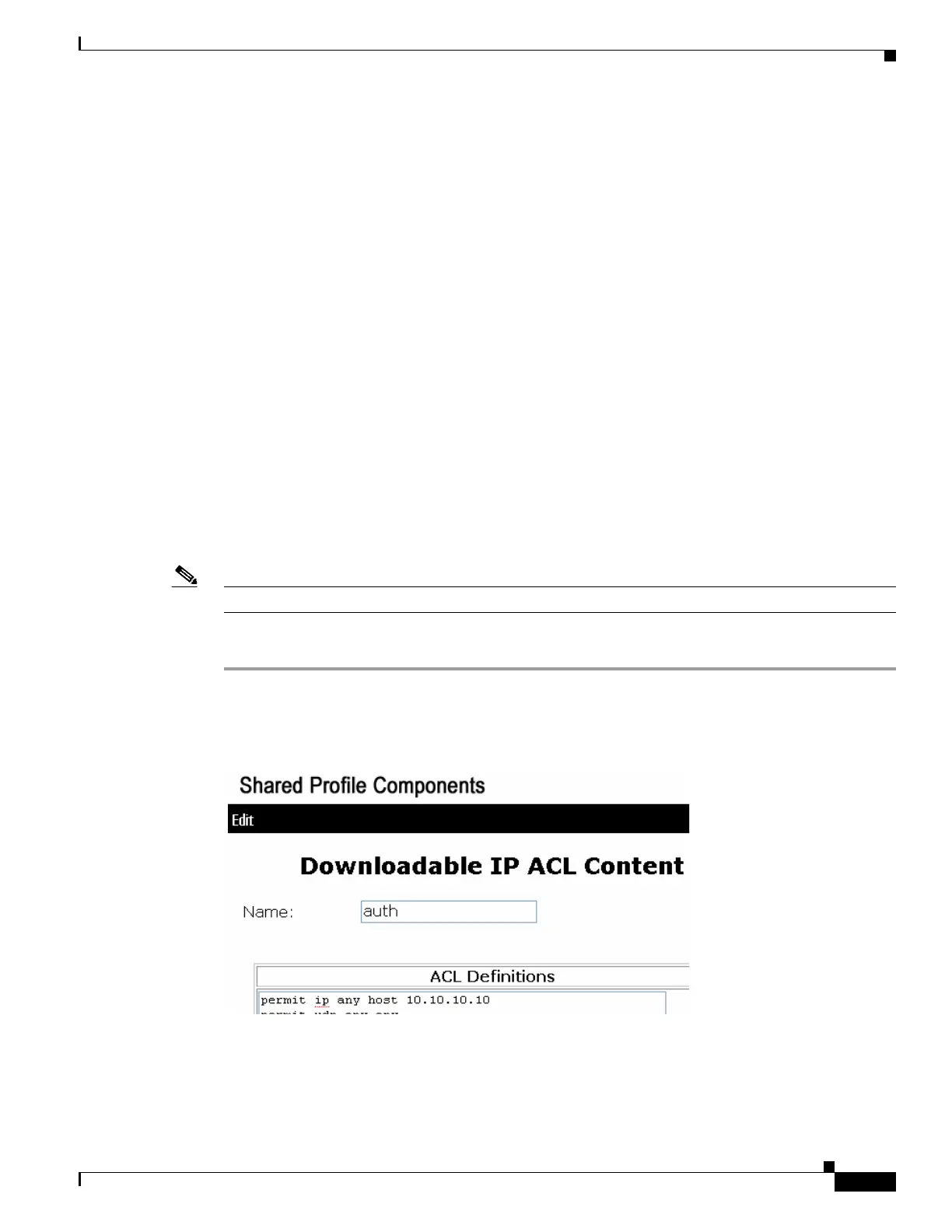49-41
Catalyst 4500 Series Switch, Cisco IOS Software Configuration Guide - Cisco IOS XE 3.9.xE and IOS 15.2(5)Ex
Chapter 49 Configuring 802.1X Port-Based Authentication
Configuring 802.1X Port-Based Authentication
TAG: red
URL_Redirect: www.b.com
URL-Redirect ACL: b
Server Policies:
Idle timeout: 800 sec
Resultant policies:
Idle timeout: 500 sec
TAG: blue
URL Redirect: www.a.com
URL Redirect ACL: a
TAG: red
Method status list:
Method State
dot1x Authc Success
The following command displays the contents of the downloadable ACL:
Switch# show ip access-lists xACSACLx-IP-auth-48b79b6e
Extended IP access list xACSACLx-IP-auth-48b79b6e (per-user)
10 permit udp any any
Switch(config)#
Cisco ACS Configuration for DACL
Note Only Cisco ACS supports DACL.
To ensure correct functioning of the ACS configuration required for DACL, follow these steps:
Step 1 Configure a downloadable IP ACL on the window that appears when you select
Radius Shared Profile > Downloadable IP ACL Content (Figure 49-10).
Figure 49-10 Shared Profile Components
Step 2
Attach this downloadable ACL with the USER on the window that appears when you select User >
DACLs (Figure 49-11).
