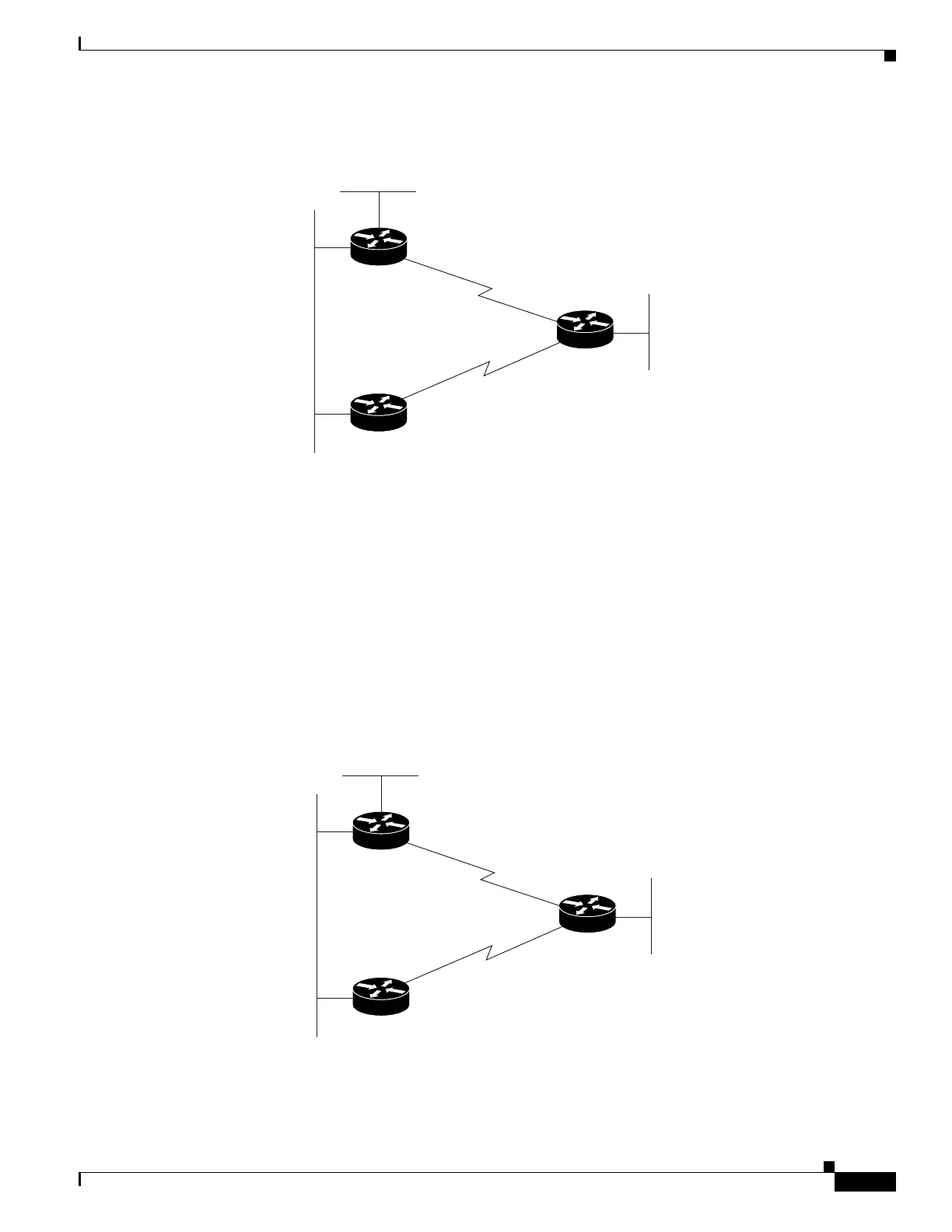35-17
Catalyst 4500 Series Switch, Cisco IOS Software Configuration Guide - Cisco IOS XE 3.9.xE and IOS 15.2(5)Ex
Chapter 35 Configuring Layer 3 Interfaces
Configuring EIGRP Stub Routing
Figure 35-6 Dual-Homed Remote Topology With Distribution Router 1 Connected to Two
Networks
Figure 35-6 shows a simple dual-homed remote router where distribution router 1 is connected to both
network 10.3.1.0/24 and network 10.2.1.0/24.
If the 10.2.1.0/24 link between distribution router 1 and distribution router 2 has failed, the lowest cost
path to network 10.3.1.0/24 from distribution router 2 is using the remote router (see Figure 35-7). This
route is not desirable because the traffic that was previously traveling across the corporate network
10.2.1.0/24 is now sent across a much lower bandwidth connection. The over utilization of the lower
bandwidth WAN connection can cause a number of problems that might affect the entire corporate
network. The use of the lower bandwidth route that passes using the remote router might cause WAN
EIGRP distribution routers to be dropped. Serial lines on distribution and remote routers could also be
dropped, and EIGRP SIA errors on the distribution and core routers could occur.
Figure 35-7 Dual-Homed Remote Topology with a Failed Route to a Distribution Router
Corporate
network
10.3.1.0/24
Distribution
router 1
(hub)
Distribution
router 2
(hub)
Remote
router
(spoke)
10.2.1.0/24
10.1.1.0/24
46095
Corporate
network
10.3.1.0/24
Distribution
router 1
(hub)
Distribution
router 2
(hub)
Remote
router
(spoke)
10.2.1.0/24
10.1.1.0/24
X
46093
