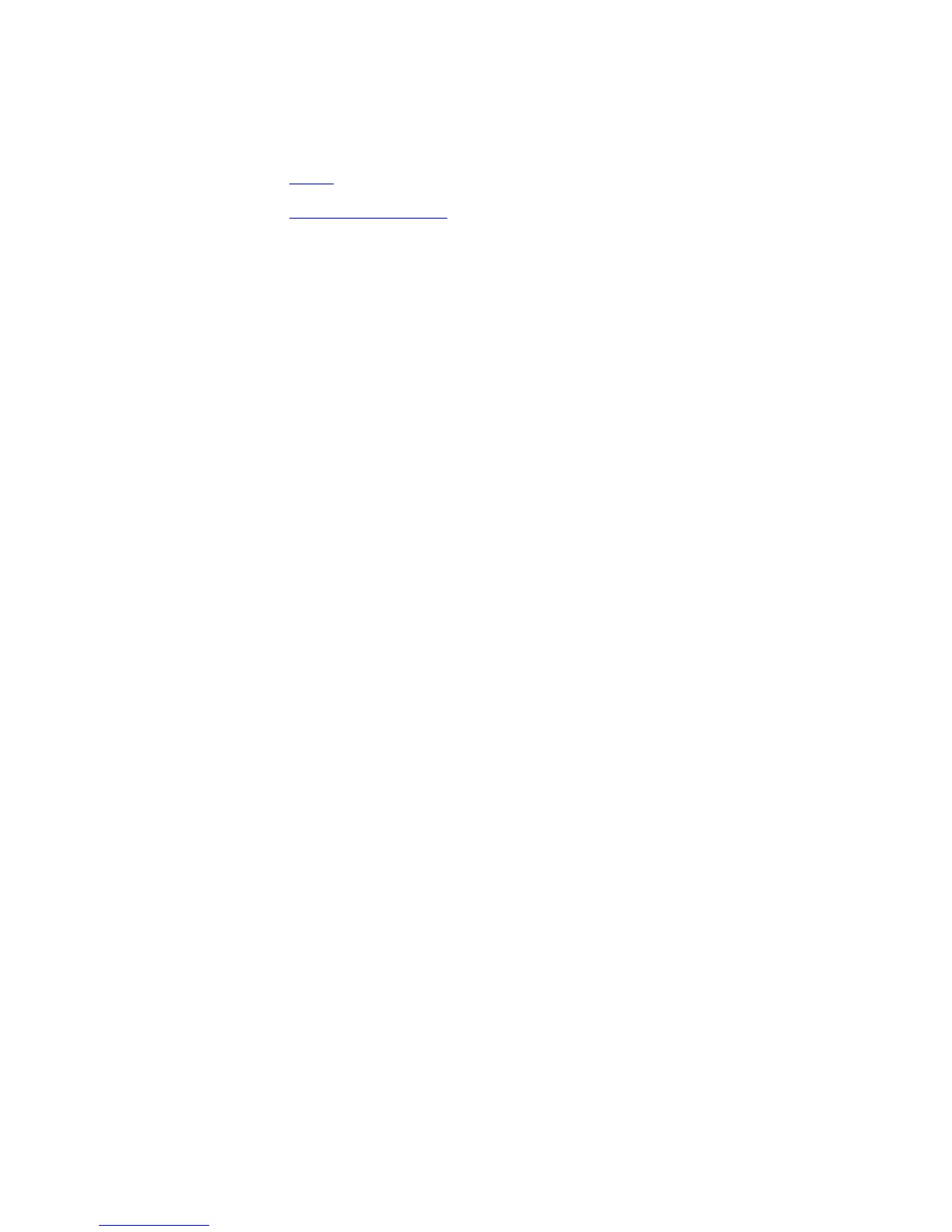Usage
Information
After you enable PVST+, the device runs an STP instance for each VLAN it supports.
Related
Commands
disable — disables PVST+.
show spanning-tree pvst — displays the PVST+ configuration.
show spanning-tree pvst
View the Per-VLAN spanning tree configuration.
Syntax
show spanning-tree pvst [vlan vlan-id] [brief] [guard]
Parameters
vlan vlan-id (OPTIONAL) Enter the keyword vlan then the VLAN ID. The
range is 1 to 4094.
brief (OPTIONAL) Enter the keyword brief to view a synopsis of
the PVST+ configuration information.
interface (OPTIONAL) Enter one of the interface keywords along with
the slot/port information:
• For a Port Channel interface, enter the keyword port-
channel then a number: The range is 1 to 128.
• For a 10-Gigabit Ethernet interface, enter the keyword
TenGigabitEthernet then the slot/port information.
• For a 40-Gigabit Ethernet interface, enter the keyword
fortyGigE then the slot/port information.
guard (OPTIONAL) Enter the keyword guard to display the type of
guard enabled on a PVST interface and the current port state.
Defaults none
Command
Modes
• EXEC
• EXEC Privilege
Command
History
Version 8.3.16.1 Introduced on the MXL 10/40GbE Switch IO Module.
Usage
Information
The following describes the show spanning-tree pvst command shown in the
following examples.
Field Description
Interface Name PVST interface.
Instance PVST instance.
Per-VLAN Spanning Tree Plus (PVST+)
1063