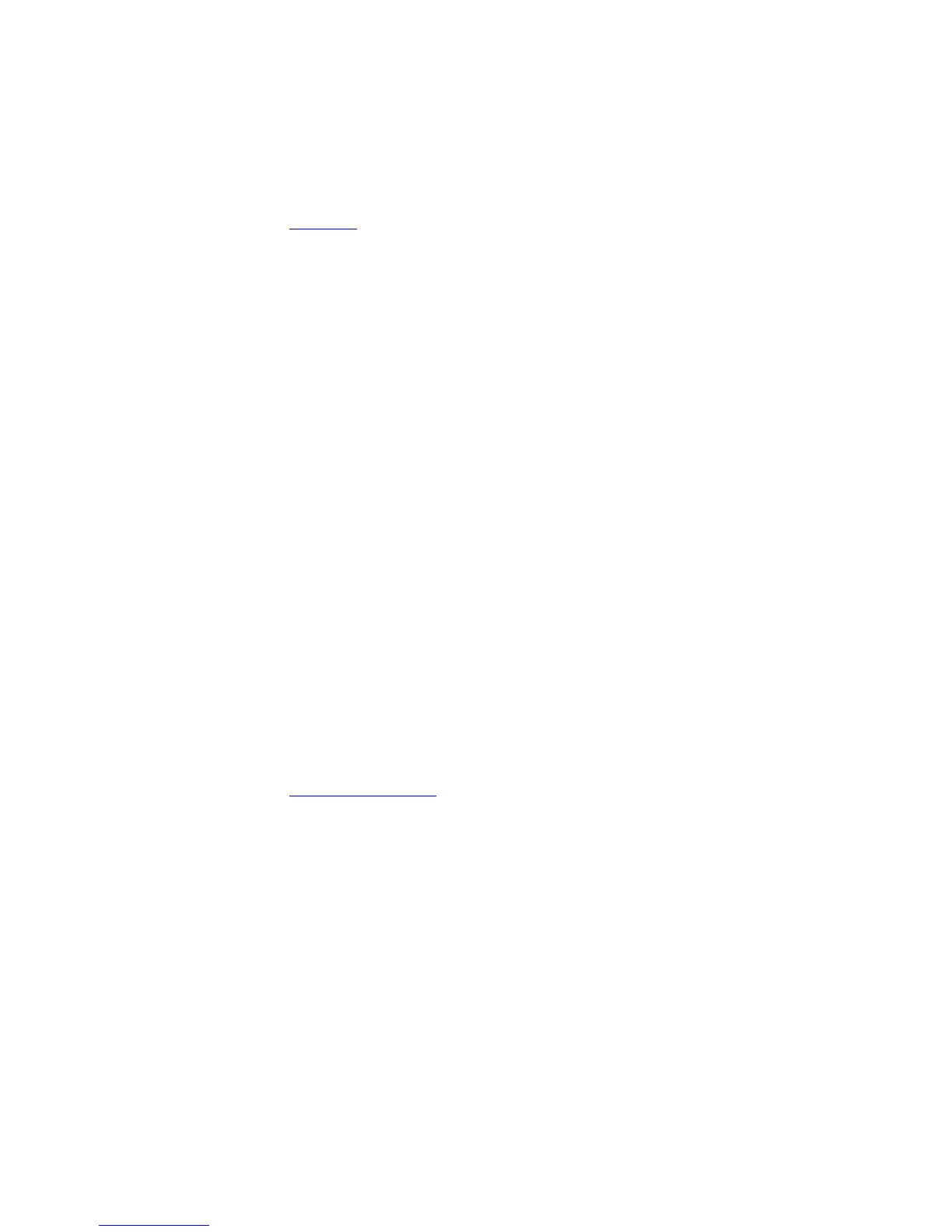When changing a Service-Queue configuration in a QoS policy map, all QoS rules
are deleted and re-added automatically to ensure that the order of the rules is
maintained. As a result, the Matched Packets value shown in the show qos
statistics command is reset.
Related
Commands
rate police — incoming traffic policing function.
qos-policy-output
Create a QoS output policy.
Syntax
qos-policy-output qos-policy-name
To remove an existing output QoS policy, use the no qos-policy-output qos-
policy-name
command.
Parameters
qos-policy-
name
Enter your output QoS policy name in character format (32
characters maximum).
Defaults none
Command
Modes
CONFIGURATION
Command
History
Version 8.3.16.1 Introduced on the MXL 10/40GbE Switch IO Module.
Usage
Information
To specify the name of the output QoS policy, use this command. After the output
policy is specified, rate-limit, bandwidth-percentage, and WRED can be defined.
This command enables Qos-Policy-Output Configuration mode — (conf-qos-
policy-out).
Related
Commands
bandwidth-percentage — assigns weight to the class/queue percentage.
rate police
Police the incoming traffic rate on the selected interface.
Syntax
rate police [kbps] committed-rate [burst-KB] [peak [kbps] peak-
rate [burst-KB]]
Parameters
kbps Enter the keyword kbps to specify the rate limit in Kilobits
per second (Kbps). Make the following value a multiple of 64.
Quality of Service (QoS)
1091