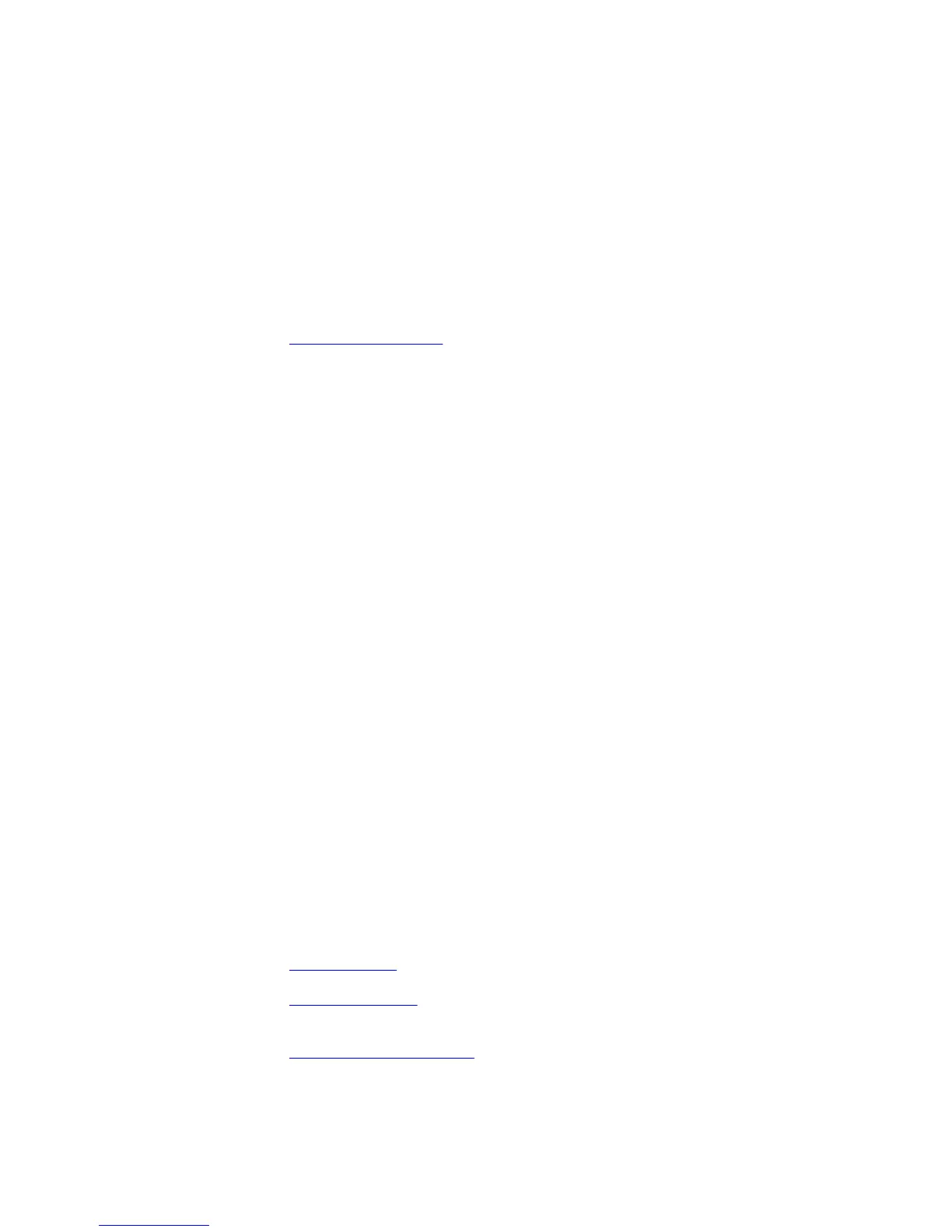Defaults No authentication is performed on the console lines. Local authentication is
performed on the virtual terminal and auxiliary lines.
Command
Modes
LINE
Command
History
Version 8.3.16.1 Introduced on the MXL 10/40GbE Switch IO Module.
Usage
Information
If you configure the aaa authentication login default command, the
login authentication default command automatically is applied to all
terminal lines.
Related
Commands
aaa authentication login — selects the login authentication methods.
password
Specify a password for users on terminal lines.
Syntax
password [encryption-type] password
To delete a password, use the no password password command.
Parameters
encryption-
type
(OPTIONAL) Enter either zero (0) or 7 as the encryption type
for the password entered. The options are
• 0 is the default and means the password is not encrypted
and stored as clear text.
• 7 means that the password is encrypted and hidden.
password Enter a text string up to 32 characters long. The first
character of the password must be a letter. You cannot use
spaces in the password.
Defaults No password is configured.
Command
Modes
LINE
Command
History
Version 8.3.16.1 Introduced on the MXL 10/40GbE Switch IO Module.
Usage
Information
The system prompts users for these passwords when the method for
authentication or authorization used is "line".
Related
Commands
enable password — sets the password for the enable command.
login authentication — configures an authentication method to log in to the
switch.
service password-encryption — encrypts all passwords configured in the system.
1168
Security