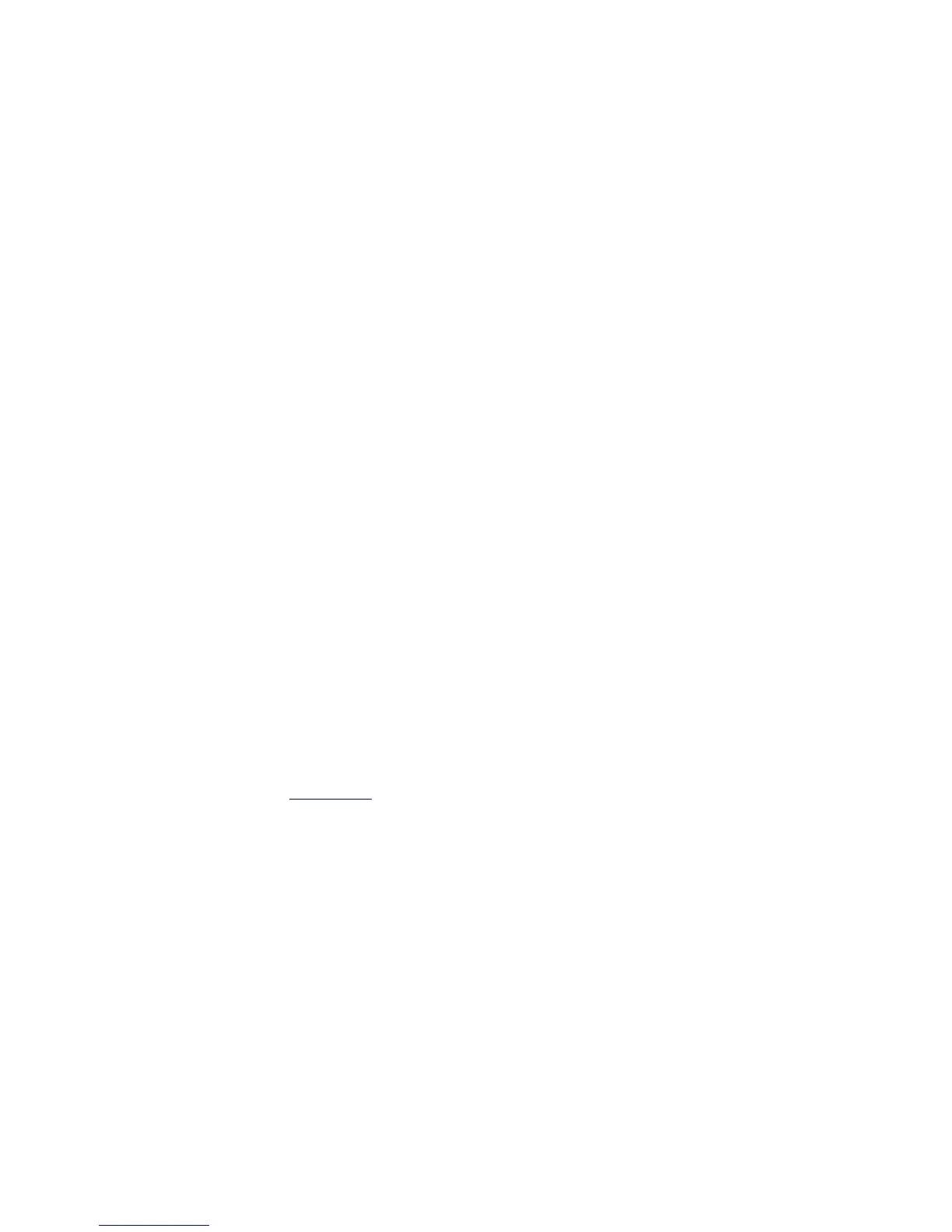4
Control and Monitoring
This chapter describes control and monitoring for the MXL 10/40GbE Switch IO Module.
asset-tag
Assign and store a unique asset-tag to the stack member.
Syntax
asset-tag stack-unit unit id Asset-tag ID
To remove the asset tag, use no stack-unit unit-id Asset-tag ID
command.
Parameters
stack-unit unit-
id
Enter the keywordsstack-unit then the unit-id to assign
a tag to the specific member. The range is from 0 to 5.
Asset-tag ID Enter a unique asset-tag ID to assign to the stack member.
This option accepts a maximum of 10 characters, including
all special characters except double quotes. To include a
space in the asset-tag, enter a space within double quotes.
Defaults No asset-tag is assigned.
Command
Modes
EXEC Privilege
Command
History
Version 9.2(0.0) Introduced on the MXL 10/40GbE Switch IO Module.
Related
Commands
show system — Displays the current status of all stack members or a specific
member.
asf-mode
Enable alternate store and forward (ASF) mode and forward packets as soon as a threshold is reached.
Syntax
asf-mode stack-unit {unit-id | all} queue size
To return to standard Store and Forward mode, use the no asf-mode stack
unit command.
78
Control and Monitoring