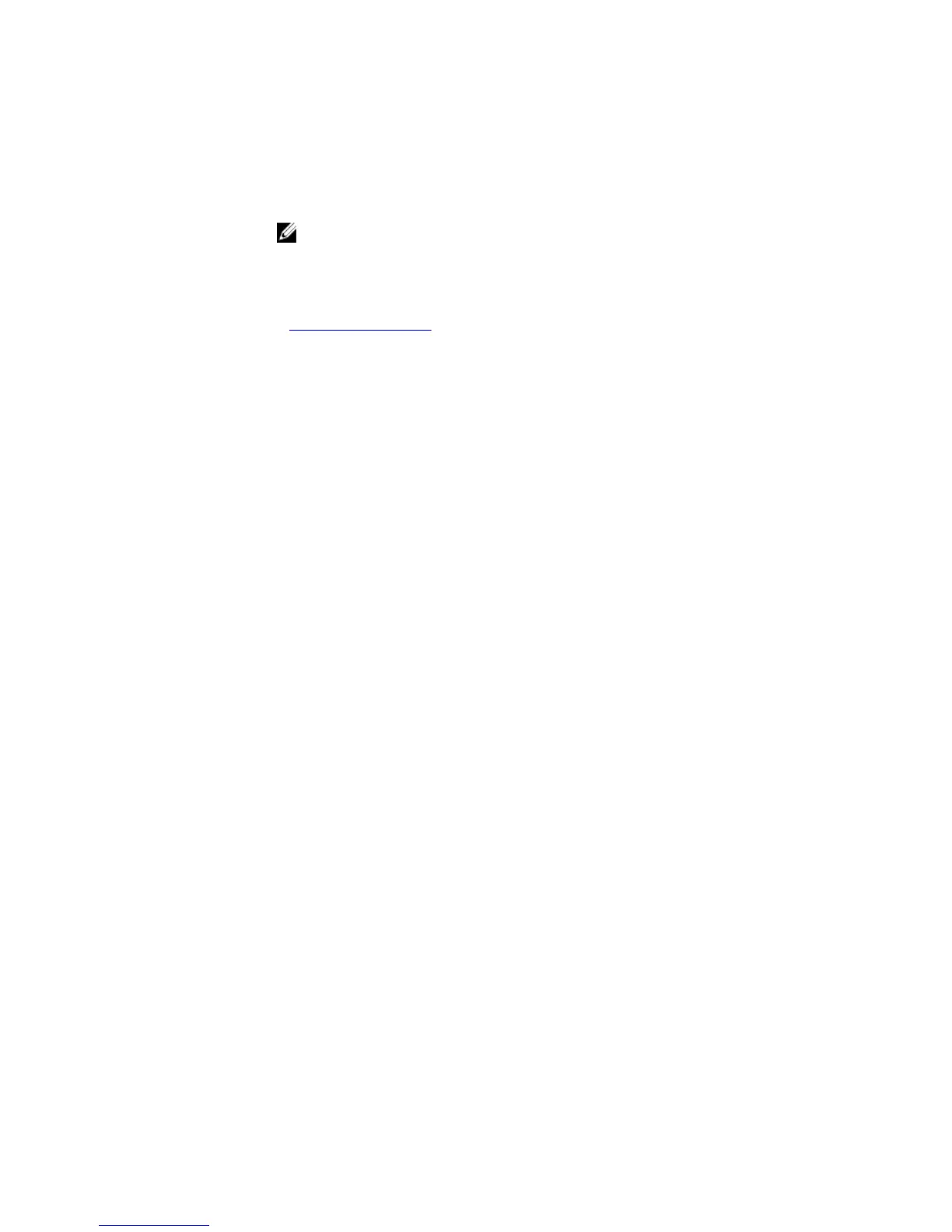The following message is an indication that collection of CPU traffic is
automatically turned on. To view the traffic statistics, use the show cpu-
traffic-stats command.
If the CPU receives excessive traffic, traffic is rate controlled.
NOTE: You must enable this command before the show cpu-traffic-
stats command displays traffic statistics. Dell Networking OS recommends
disabling debugging (
no debug cpu-traffic-stats) after troubleshooting
is complete.
Related
Commands
show cpu-traffic-stats — displays the cpu traffic statistics.
debug ftpserver
View transactions during an FTP session when a user is logged into the FTP server.
Syntax
debug ftpserver
Command
Modes
EXEC Privilege
Command
History
Version 8.3.16.1 Introduced on the MXL 10/40GbE Switch IO Module.
disable
Return to EXEC mode.
Syntax
disable [level]
Parameters
level (OPTIONAL) Enter a number for a privilege level of the Dell
OS. The range is from 0 to 15. The default is 1.
Defaults 1
Command
Modes
EXEC Privilege
Command
History
Version 8.3.16.1 Introduced on the MXL 10/40GbE Switch IO Module.
84
Control and Monitoring