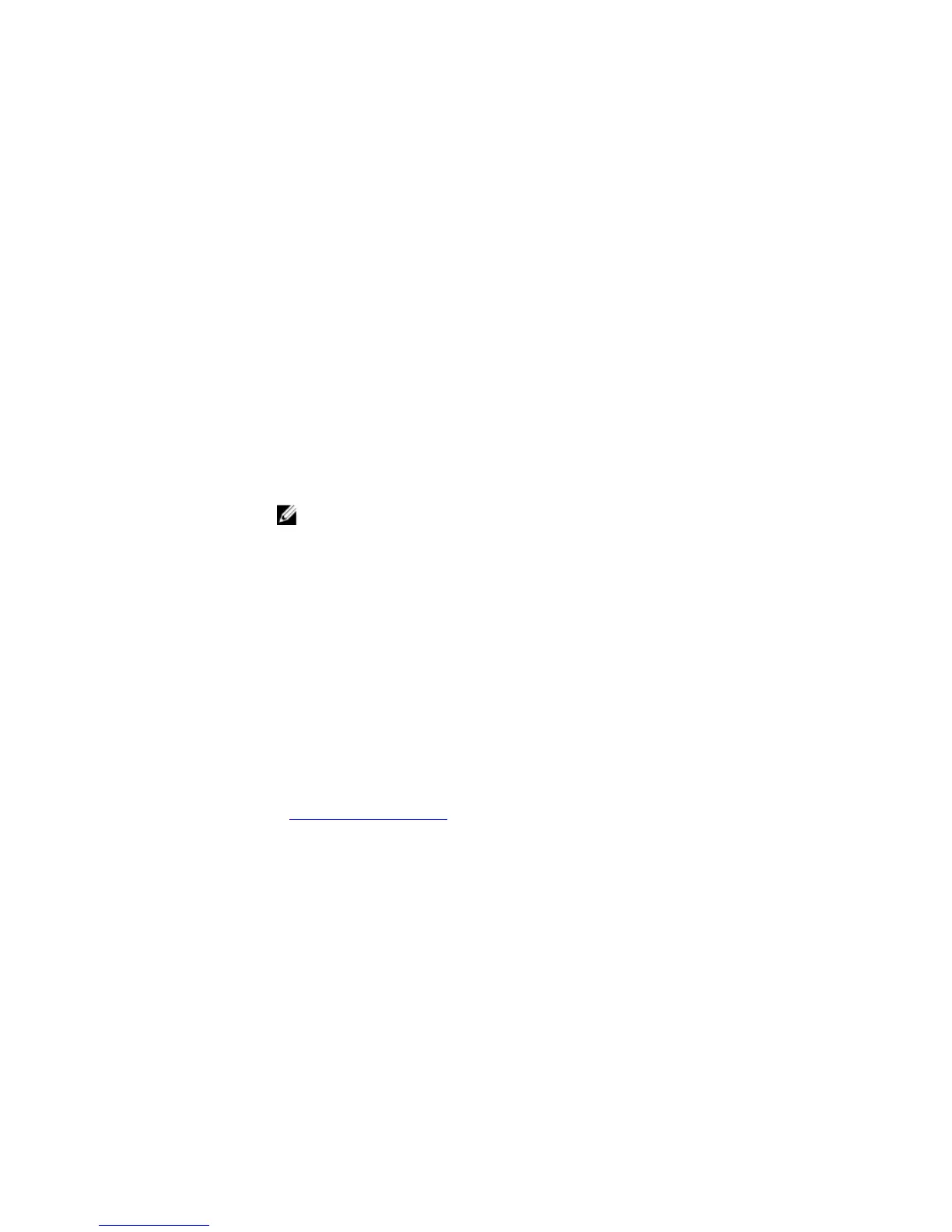priority value Enter the keyword priority then the Port priority value in
increments of 16. The range is from 0 to 240. The default is
128.
rootguard Enter the keyword rootguard to enable root guard on a
PVST+ port or port-channel interface.
Defaults Not configured.
Command
Modes
INTERFACE
Command
History
Version 8.3.16.1 Introduced on the MXL 10/40GbE Switch IO Module.
Usage
Information
The BPDU guard option prevents the port from participating in an active STP
topology in case a BPDU appears on a port unintentionally, or is misconfigured, or
is subject to a DOS attack. This option places the port into the Error Disable state if
a BPDU appears, and a message is logged so that the administrator can take
corrective action. When BPDU guard and BPDU filter is enabled on the port, then
BPDU filter takes the highest precedence.
NOTE: A port configured as an edge port, on a PVST switch, will immediately
transition to the forwarding state. Only ports connected to end-hosts should
be configured as an edge port. Consider an edge port similar to a port with a
spanning-tree portfast enabled.
Example
Dell(conf-if-gi-1/1)#spanning-tree pvst vlan 3 cost 18000
Dell(conf-if-gi-1/1)#end
Dell(conf-if-gi-1/1)#show config
!
interface GigabitEthernet 1/1
no ip address
switchport
spanning-tree pvst vlan 3 cost 18000
no shutdown
Dell(conf-if-gi-1/1)#end
Dell#
Related
Commands
show spanning-tree pvst — views the PVST+ configuration.
spanning-tree pvst err-disable
Place ports in an Err-Disabled state if they receive a PVST+ BPDU when they are members an untagged
VLAN.
Syntax
spanning-tree pvst err-disable cause invalid-pvst-bpdu
Defaults Enabled; ports are placed in the Err-Disabled state if they receive a PVST+ BPDU
when they are members of an untagged VLAN.
Per-VLAN Spanning Tree Plus (PVST+)
1067