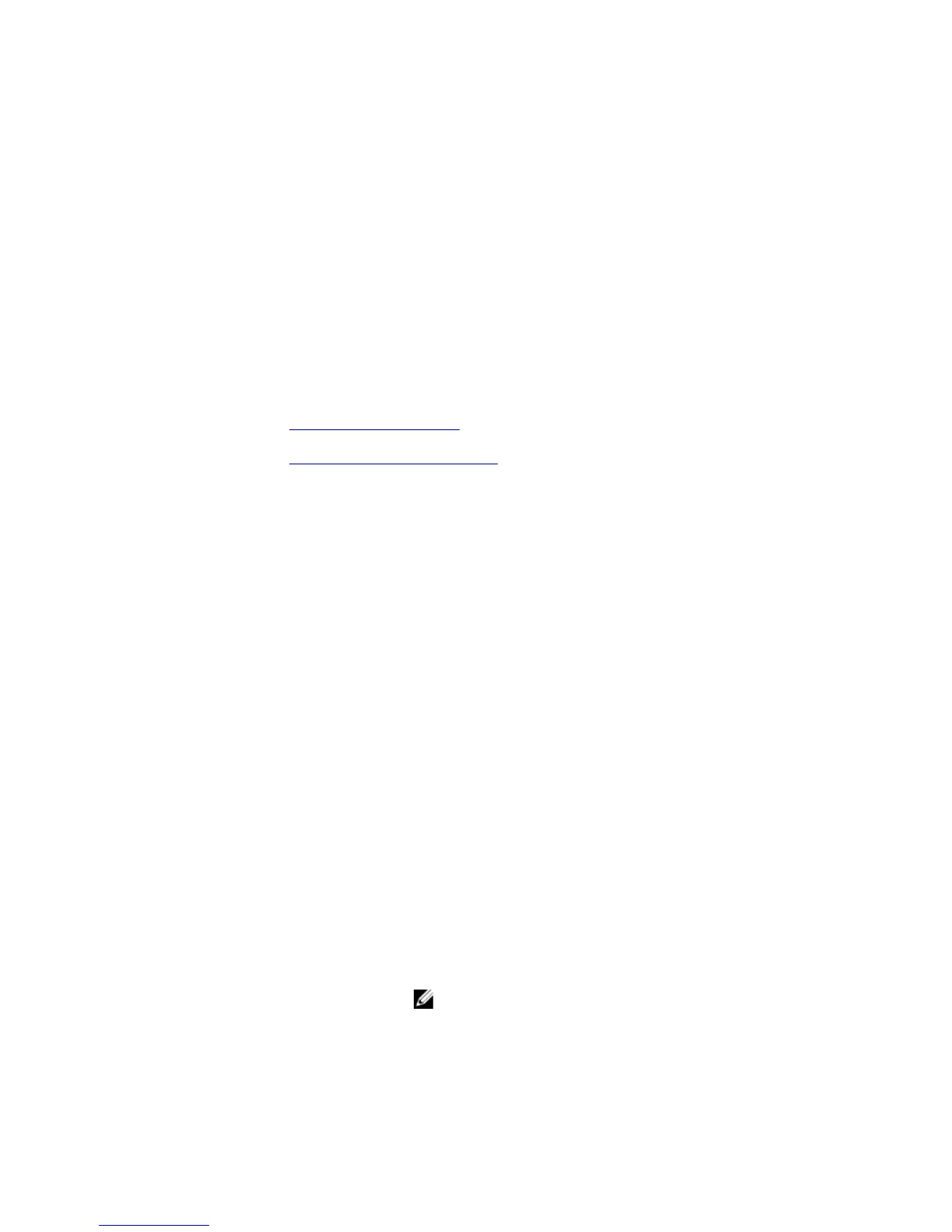capture bgp-pdu max-buffer-size
Set the size of the BGP packet capture buffer. This buffer size pertains to both IPv4 and IPv6 addresses.
Syntax
capture bgp-pdu max-buffer-size 100-102400000
Parameters
100-10240000
0
Enter a size for the capture buffer.
Defaults 40960000 bytes.
Command
Modes
EXEC Privilege
Command
History
Version 9.2(0.0) Introduced on the MXL 10/40GbE Switch IO Module.
Related
Commands
capture bgp-pdu neighbor — enables capture of an IPv4 BGP neighbor packet.
show capture bgp-pdu neighbor — displays BGP packet capture information for an
IPv6 address.
clear ip bgp
Reset BGP sessions. The soft parameter (BGP Soft Reconfiguration) clears the policies without resetting
the TCP connection.
Syntax
clear ip bgp * | as-number | ip-address [flap-statistics | soft
[in | out]]
Parameters
* Enter an asterisk ( * ) to reset all BGP sessions.
as-number Enter the AS number to reset all neighbors belonging to that
AS. The range is from 0 to 65535 (2 byte), from 1 to
4294967295 (4 byte), or from 0.1 to 65535.65535 (dotted
format).
ip-address Enter an IP address in dotted decimal format to reset all
prefixes from that neighbor.
flap-statistics (OPTIONAL) Enter the keyword flap-statistics to reset
the flap statistics on all prefixes from that neighbor.
soft (OPTIONAL) Enter the keyword soft to configure and
activate policies without resetting the BGP TCP session, that
is, BGP Soft Reconfiguration.
NOTE: If you enter the clear ip bgp ip-address
soft command, both inbound and outbound policies
are reset.
328
Border Gateway Protocol IPv4 (BGPv4)