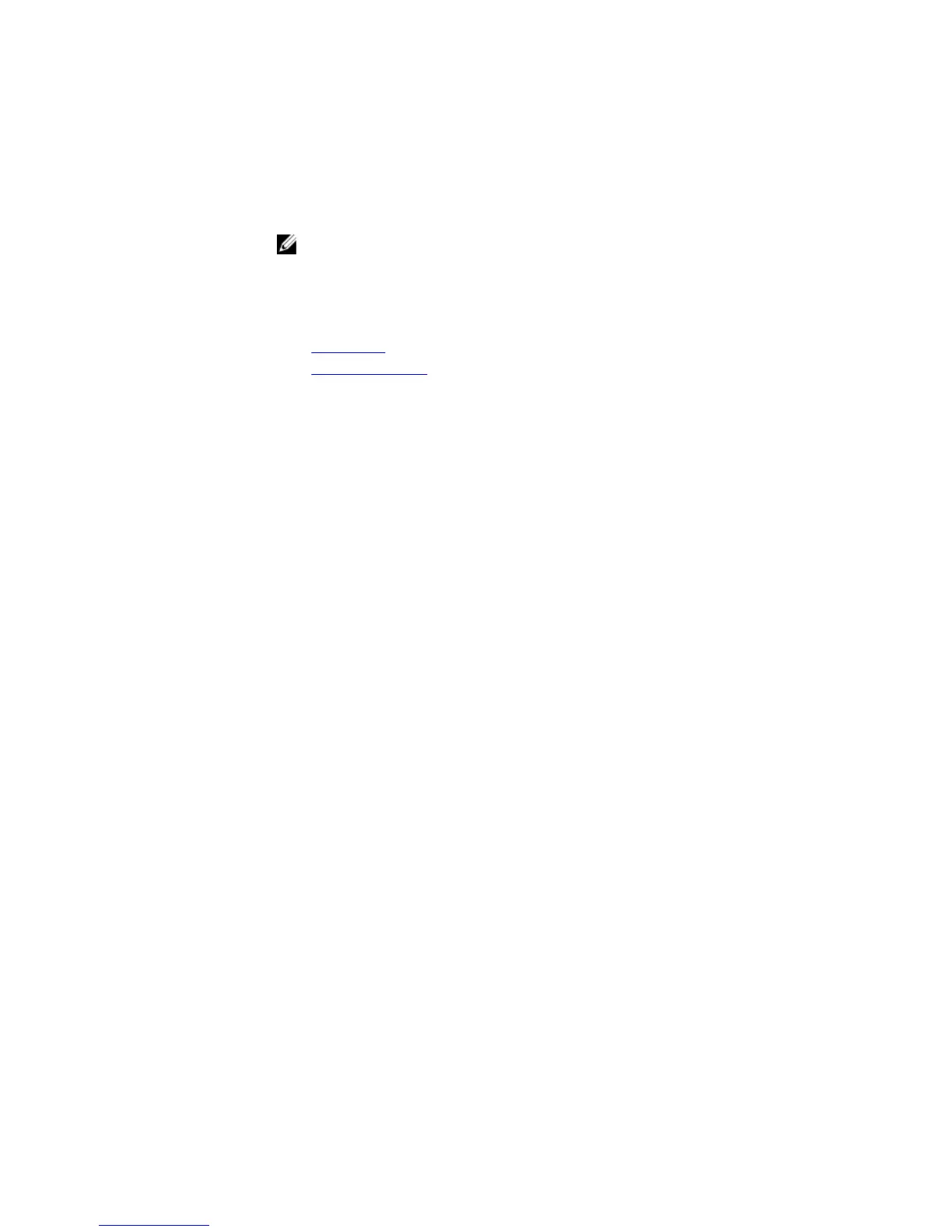Usage
Information
If you disable ETS in an output policy applied to an interface using the no ets
mode on command, any previously configured QoS settings at the interface or
global level takes effect. If you configure QoS settings at the interface or global
level and in an output policy map (the
service-policy output command), the
QoS configuration in the output policy takes precedence.
NOTE: Please note that Dell Networking does not recommended to use this
command as it has been deprecated in the current 9.4(0.0) release. A warning
message appears when you try to run this command indicating that you have
to use the dcb-map commands in the future.
Related
Commands
• dcb-output — creates a DCB output policy.
• dcb-policy output — applies the output policy.
fcoe priority-bits
Configure the FCoE priority advertised for the FCoE protocol in application priority TLVs.
Syntax
fcoe priority-bits priority-bitmap
To remove the configured FCoE priority, use the no fcoe priority-bits
command.
Parameters
priority-bitmap Enter the priority-bitmap range. The range is from 1 to FF.
Defaults 0x8
Command
Modes
PROTOCOL LLDP
Command
History
Version 9.2(0.0) Introduced on the M I/O Aggregator. This command is
supported in Programmable-Mux (PMUX) mode only.
Version 8.3.16.1 Introduced on the MXL 10/40GbE Switch IO Module.
Usage
Information
This command is available at the global level only.
iscsi priority-bits
Configure the iSCSI priority advertised for the iSCSI protocol in application priority TLVs.
Syntax
iscsi priority-bits priority-bitmap
To remove the configured iSCSI priority, use the no iscsi priority-bits
command.
Parameters
priority-bitmap Enter the priority-bitmap range. The range is from 1 to FF.
1434
PMUX Mode of the MXL 10/40GbE Switch I/O Module