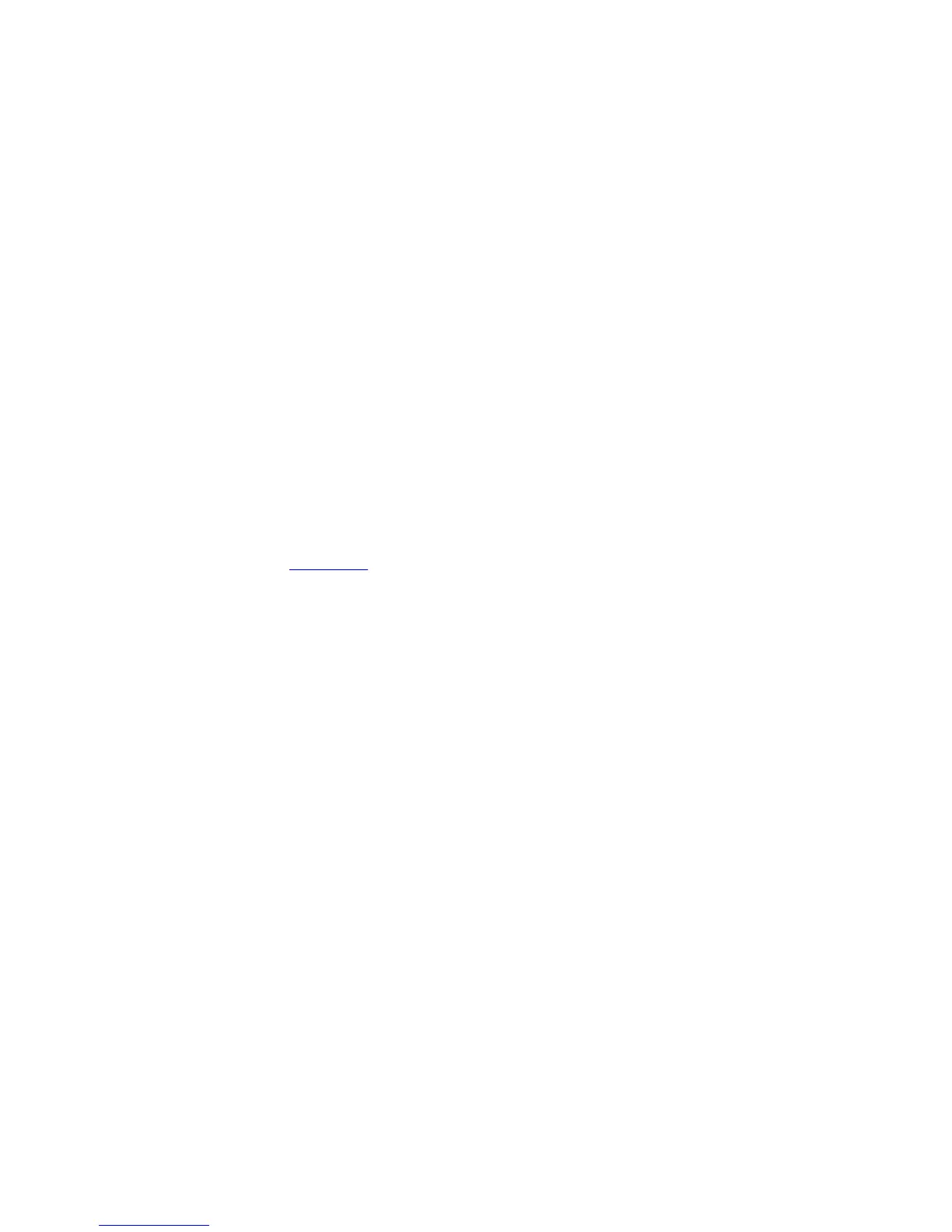For details about using XFP ports with CX4 cables, refer to your MXL switch
hardware guide.
Example
(Unsuccessful)
Dell#show interfaces tengigabitethernet 0/26 | grep "XFP type"
Pluggable media present, XFP type is 10GBASE-CX4
Dell(conf-if-te-0/26)#cx4-cable-length short
% Error: Unsupported command.
Dell(conf-if-te-0/26)#cx4-cable-length medium
% Error: Unsupported command.
Dell(conf-if-te-0/26)#cx4-cable-length long
% Error: Unsupported command.
Dell(conf-if-te-0/26)#
Example
(Successful)
Dell#config
Dell(config)#interface tengigabitethernet 0/52
Dell(conf-if-0/52)#cx4-cable-length long
Dell(conf-if-0/52)#show config
!
interface TenGigabitEthernet 0/51
no ip address
cx4-cable-length long
shutdown
Dell(conf-if-0/52)#exit
Dell(config)#
Related
Commands
show config – displays the configuration of the selected interface.
dampening
Configure dampening on an interface.
Syntax
dampening [[[[half-life] [reuse-threshold]] [suppress-
threshold]] [max-suppress-time]]
To disable dampening, use the no dampening [[[[half-life] [reuse-
threshold]] [suppress-threshold]] [max-suppress-time]] command.
Parameters
half-life Enter the number of seconds after which the penalty is
decreased. The penalty decreases half after the half-life
period expires. The range is from 1 to 30 seconds. The
default is 5 seconds.
reuse-
threshold
Enter a number as the reuse threshold, the penalty value
below which the interface state is changed to “up”. The
range is from 1 to 20000. The default is 750.
suppress-
threshold
Enter a number as the suppress threshold, the penalty value
above which the interface state is changed to “error
disabled”. The range is from 1 to 20000. The default is 2500.
556
Interfaces