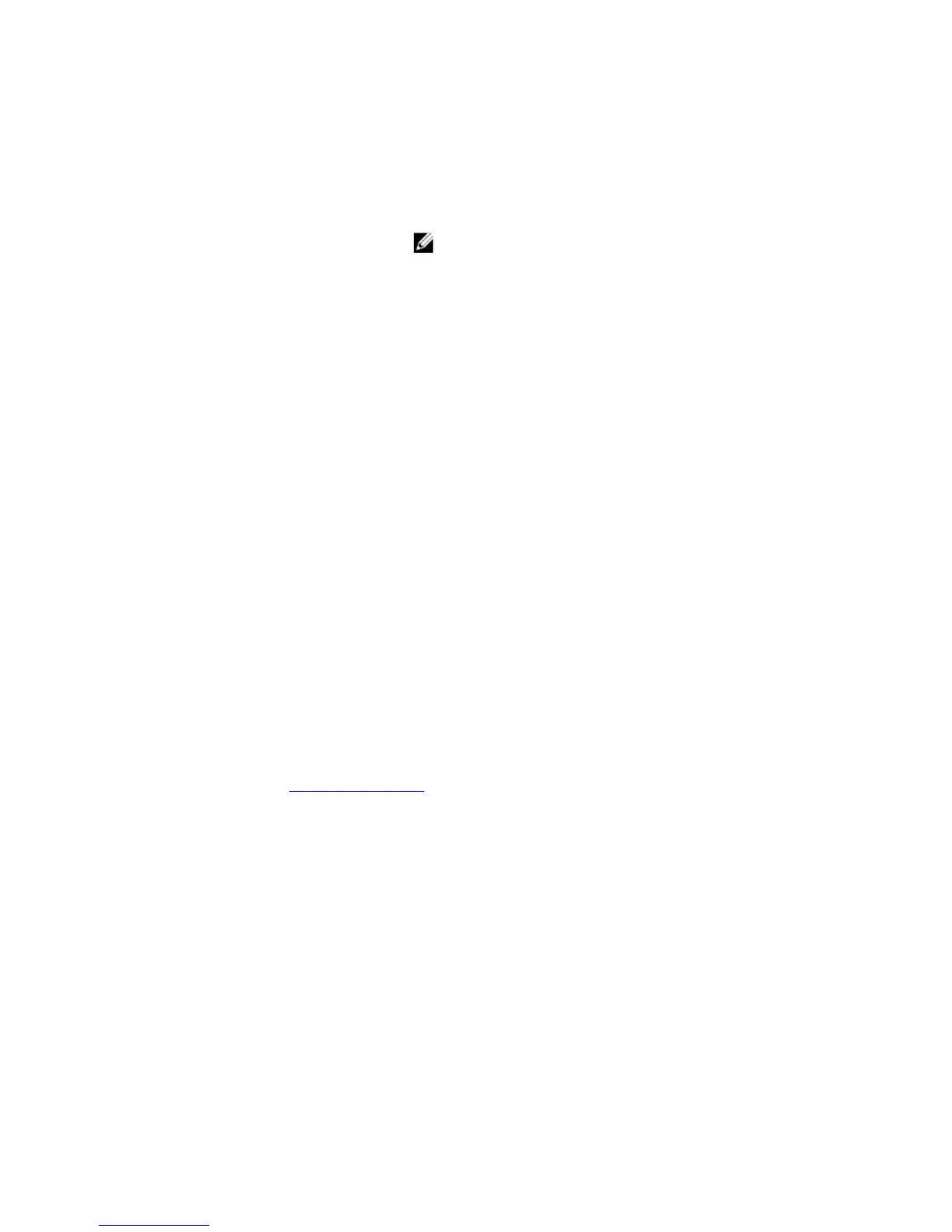summary (OPTIONAL) Enter the keyword summary to view a summary
of entries in IPv6 cam.
ipv6-address Enter the IPv6 address in the x:x:x:x::x/n format to display
networks that have more specific prefixes. The range is
from /0 to /128.
NOTE: The :: notation specifies successive hexadecimal
fields of zeros.
Command
Modes
• EXEC
• EXEC Privilege
Command
History
Version 9.2(0.0) Introduced on the MXL 10/40GbE Switch IO Module.
Usage
Information
Host tables are not stored in CAM tables. Entries for camIndex displays as zero (0)
on the
show ipv6 fib stack-unit output for neighbor entries, such as address
resolution protocol (ARP) entries.
show ipv6 flowlabel-zero
Display the flow label zero setting.
Syntax
show ipv6 flowlabel-zero
Default Disabled
Command
Modes
EXEC
Command
History
Version 9.2(0.0) Introduced on the MXL 10/40GbE Switch IO Module.
Related
Commands
ipv6 nd dad attempts — Configure system to set the flow label field in the packets
to zero.
show ipv6 interface
Display the status of interfaces configured for IPv6.
Syntax
show ipv6 interface interface [brief] [configured]
[gigabitethernet slot | slot/port] [linecard slot-number]
[loopback interface-number] [managementethernet slot/port]
[port-channel number] [tengigabitethernet slot | slot/port]
[fortyGigE slot | slot/port] [vlan vlan-id]
IPv6 Basics
685