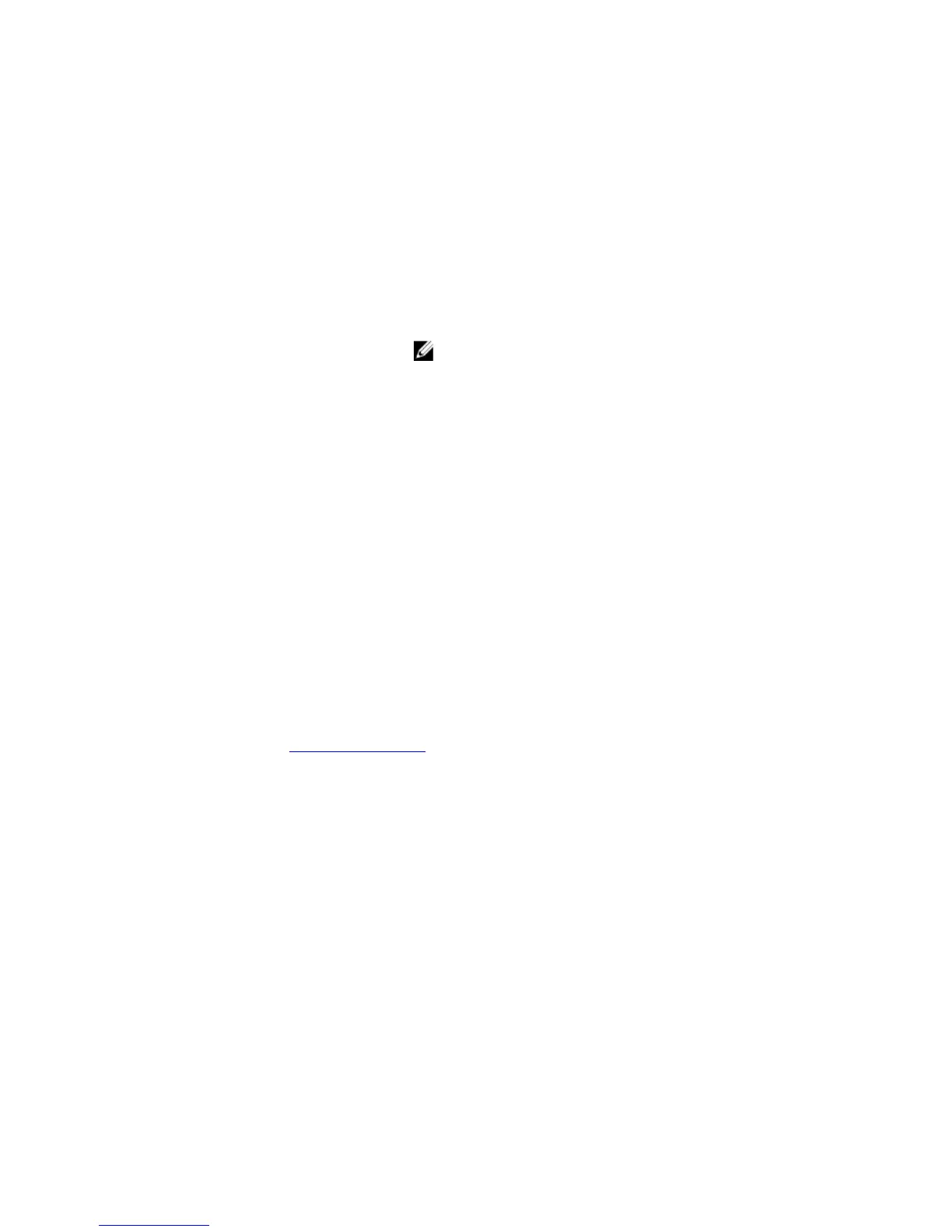To remove the queue assignment, use the no service-queue queue-id
[class-map class-map-name] [qos-policy qos-policy-name]
command.
Parameters
queue-id Enter the value used to identify a queue. The range is from 0
to 3 (four queues per interface; four queues are reserved for
control traffic).
class-map
class-map-
name
(OPTIONAL) Enter the keyword class-map then the class
map name assigned to the queue in character format (32
character maximum).
NOTE: This option is available under policy-map-
input only.
qos-policy
qos-policy-
name
(OPTIONAL) Enter the keywords qos-policy then the QoS
policy name assigned to the queue in text format (32
characters maximum). This specifies the input QoS policy
assigned to the queue under policy-map-input and
output QoS policy under policy-map-output context.
Defaults none
Command
Modes
CONFIGURATION (conf-policy-map-in and conf-policy-map-out)
Command
History
Version 9.2(0.0) Introduced on the M I/O Aggregator. This command is
supported in Programmable-Mux (PMUX) mode only.
Version 8.3.16.1 Introduced on the MXL 10/40GbE Switch IO Module.
Usage
Information
There are four queues per interface on the MXL switch. This command assigns a
class map or QoS policy to different queues.
Related
Commands
service-policy output — applies an output policy map to the selected interface.
show qos qos-policy-output
View the output QoS policy details.
Syntax
show qos qos-policy-output [qos-policy-name]
Parameters
qos-policy-
name
Enter the QoS policy name.
Defaults none
Command
Modes
• EXEC
• EXEC Privilege
PMUX Mode of the MXL 10/40GbE Switch I/O Module
1509