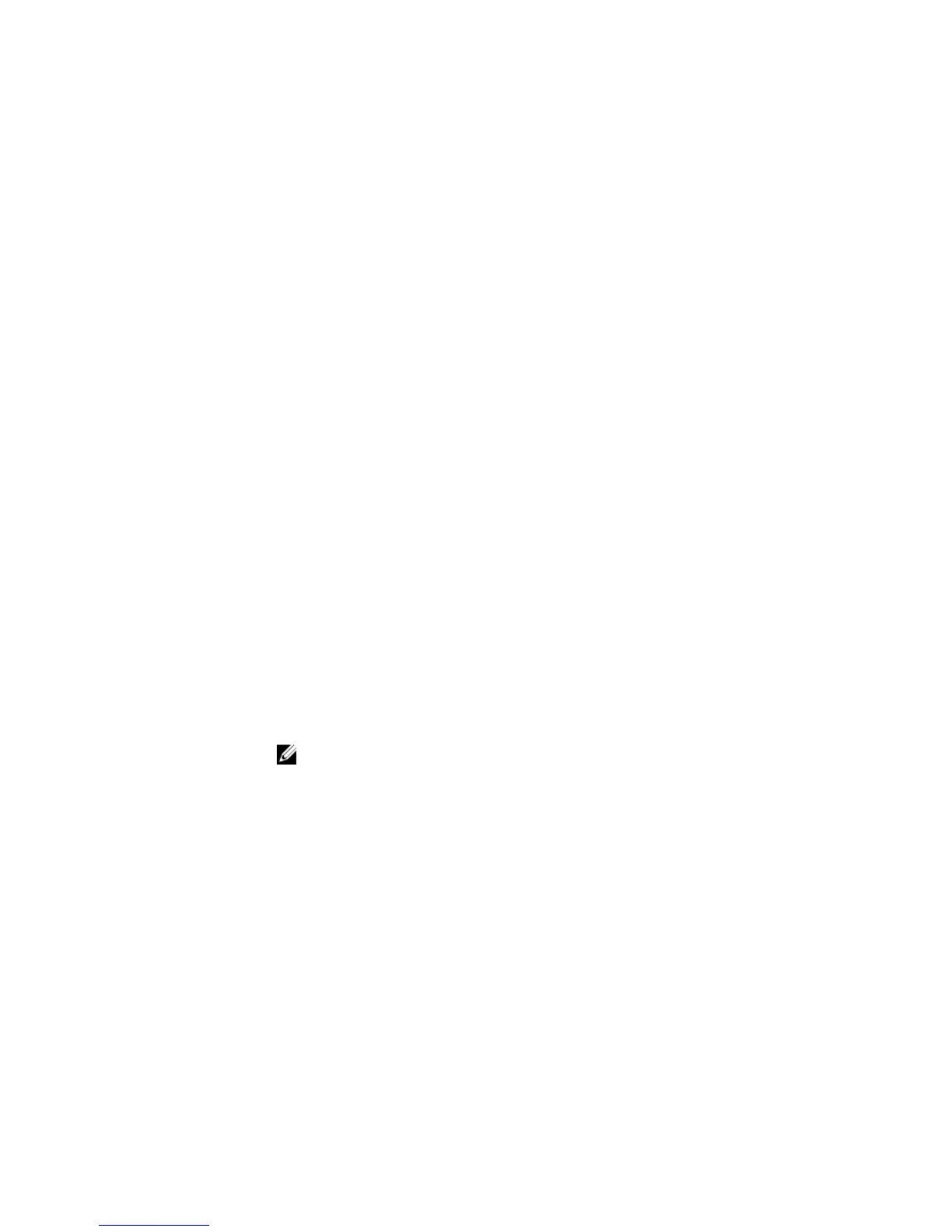the pause operation instruct the MAC to enable the reception of frames with a
destination address equal to this multicast address.
The pause:
• Starts when either the packet pointer or the buffer threshold is met (whichever
is met first). When the discard threshold is met, packets are dropped.
• Ends when both the packet pointer and the buffer threshold fall below 50% of
the threshold settings.
The discard threshold defines when the interface starts dropping the packet on the
interface. This may be necessary when a connected device does not honor the
flow control frame sent by the switch. The discard threshold should be larger than
the buffer threshold so that the buffer holds at least hold at least three packets.
On 4–port 10G stack units: Changes in the flow-control values may not be
reflected automatically in the show interface output for 10G interfaces. This is
because 10G interfaces do not support auto-negotiation.
Important Points to Remember
• Do not enable tx pause when buffer carving is enabled. For information and
assistance, consult Dell Networking TAC.
• Asymmetric flow control (rx on tx off, or rx off tx on) setting for the
interface port less than 100 Mb/s speed is not permitted. The following error is
returned:
Can’t configure Asymmetric flowcontrol when speed <1G,
config ignored
• The only configuration applicable to half duplex ports is rx off tx off. The
following error is returned:
Cannot configure Asymmetric flowcontrol when speed <1G,
config ignored>
• You cannot configure half duplex when the flow control configuration is on
(default is rx on tx on). The following error is returned: Cannot configure
half duplex when flowcontrol is on, config ignored
NOTE: The flow control must be off (rx off tx off) before configuring the
half duplex.
Example
(partial)
Dell(conf-if-tengig-0/1)#show config
!
interface TenGigabitEthernet 0/1
no ip address
switchport
no negotiation auto
flowcontrol rx off tx on
no shutdown
...
Example
(Values)
This Example shows how the Dell Networking OS negotiates the flow control
values between two Dell Networking chassis connected back-to-back using 1G
copper ports.
Configured
560
Interfaces