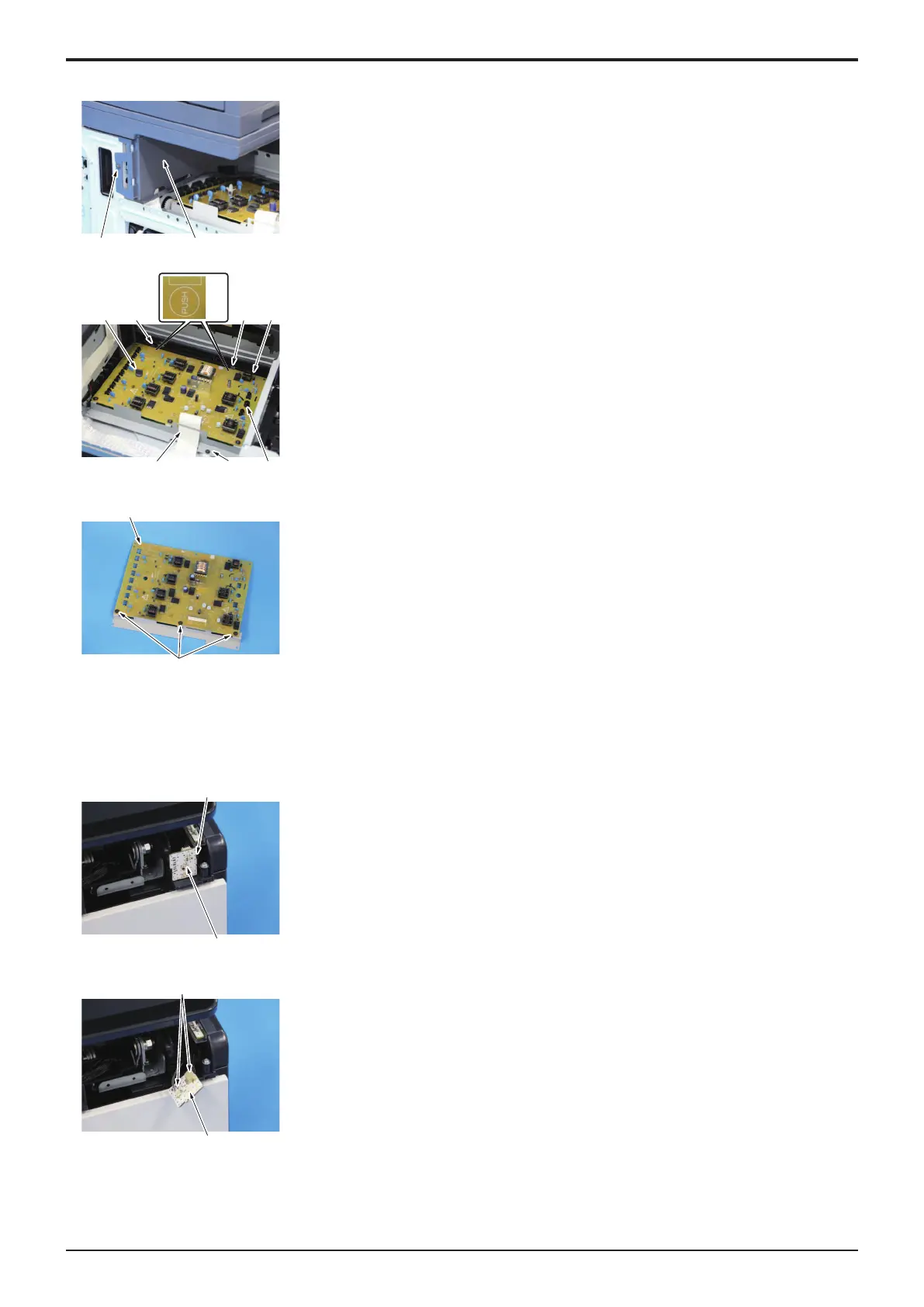d-Color MF4003/MF3303
F DISASSEMBLY/REASSEMBLY > 4. d-Color MF4003/MF3303
F-33
5. Remove the screw [1], and remove the cover [2].
[4]
[3]
[1]
[6]
[2] [5]
[4]
[7]
6. Remove the stopper [1].
7. Disconnect the flat cable [2], and remove the screw [3].
8. Unhook two tabs [4] and the tab [5], and remove the high voltage unit assy [6].
NOTE
▪ Pay attention not to damage the flat cable when removing high
voltage unit assy.
▪ When installing the high voltage unit assy, be careful not to touch
the electronic parts around the stopper [1] and the tab [5] to prevent
those parts from being damaged.
▪ When installing the high voltage unit assy, push the press part [7] to
lock the tab.
▪ When installing the high voltage unit assy, make sure that the tab [5]
is locked.
9. Remove three screws [1], and remove the high voltage unit [2].
10. To reinstall, reverse the order of removal.
4.3.8Machine condition monitor board/Fr (MCMB/Fr)
1. Remove the control panel cover.
F.4.1.6 Control panel cover
2. Unhook the tab [1], and slide out the machine condition monitor board/Fr [2].
3. Disconnect two connectors [1], and remove the machine condition monitor
board/Fr [2].
4. To reinstall, reverse the order of removal.
4.3.9Machine condition monitor board/Edg (MCMB/Edg)
1. Remove the control panel cover.
