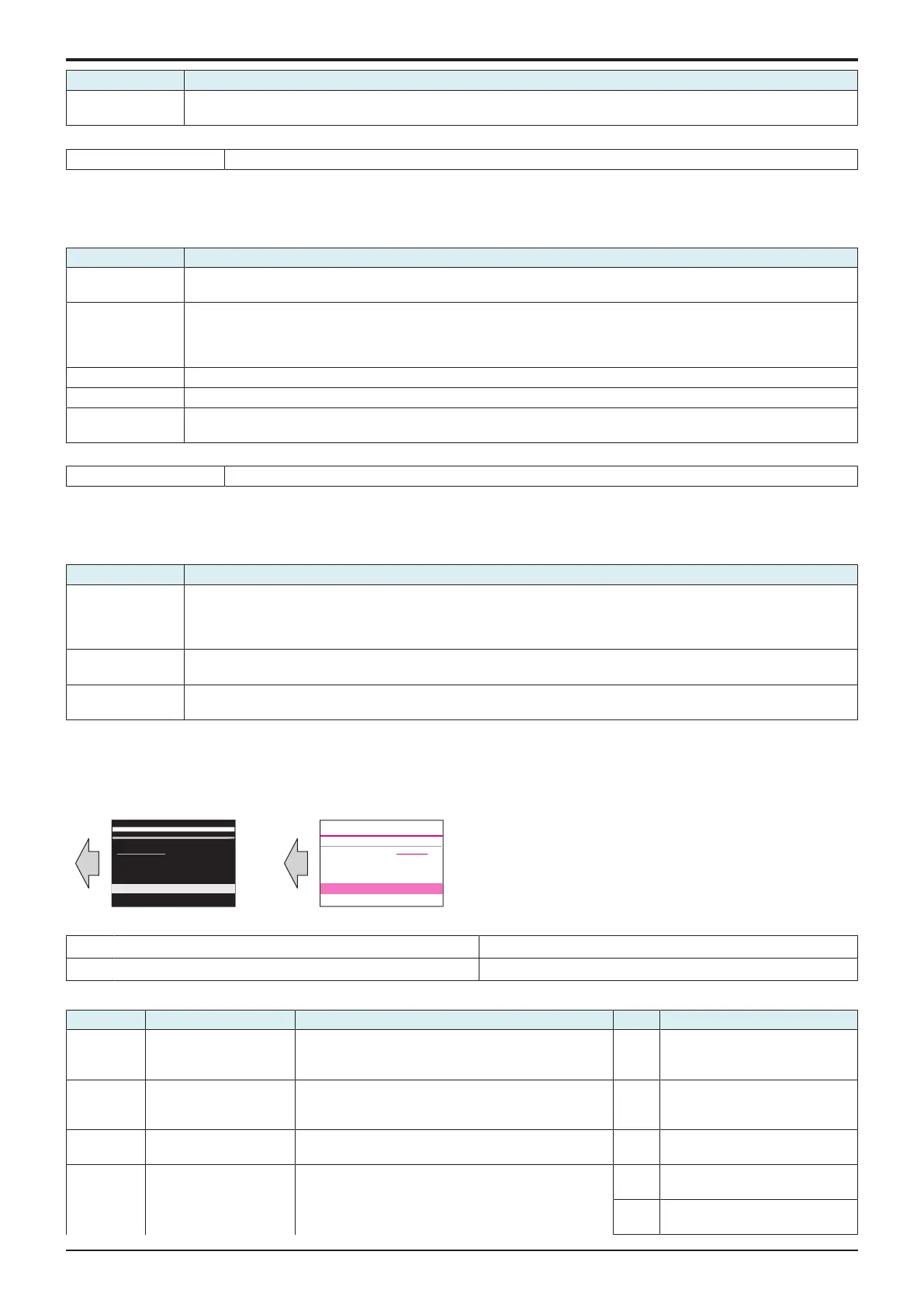d-Color MF4003/MF3303
L TROUBLESHOOTING > 16. IMAGE QUALITY PROBLEM
L-129
Step Contents
4 Perform test printing/scanning to check whether the problem has been resolved. If it can not be resolved, confirm "(2)
individual adjustment items".
(2) Individual adjustment items
Image deviation I.5.4 Scan Area
NOTE
▪ If the trouble can not be solved by the above adjustment, replace the CIS module (IR CIS).
< Paper feed tray >
(1) First steps of troubleshooting
Step Contents
1 Correct the paper settings, if the paper size/type in the tray and the paper settings selected on the machine are not
matched.
2 Check the set position of paper or paper length guide / paper width guide, and correct it if needed.
* For a paper tray that uses only a specific paper size, it is possible to fix the paper width guide to a specific paper size
position by attaching a screw to the screw hole on the paper width guide (back side). It is possible to prevent problems
due to wrong paper setting, but be careful as users will not be able to change paper sizes by themselves.
3 Check the paper path and the back side of the tray, and remove any paper pieces or foreign matters.
4 Check each roller for dirt and wear, and clean or replace it if needed.
5 Perform test printing to check whether the problem has been resolved. If it can not be resolved, confirm "(2) individual
adjustment items".
(2) Individual adjustment items
Image deviation I.5.3 Printer Area
NOTE
▪ If the trouble can not be solved by the above adjustment, check the Paper transport section.
< Paper transport section >
(1) First steps of troubleshooting
Step Contents
1 Check the set position of paper or paper length guide / paper width guide, and correct it if needed.
* For a paper tray that uses only a specific paper size, it is possible to fix the paper width guide to a specific paper size
position by attaching a screw to the screw hole on the paper width guide (back side). It is possible to prevent problems
due to wrong paper setting, but be careful as users will not be able to change paper sizes by themselves.
2 Check the paper path, transport rollers, and registration section, and remove any paper pieces / foreign matters / paper
dust.
3 Perform test printing to check whether the problem has been resolved. If it can not be resolved, confirm "(2) individual
adjustment items".
16.3.2White line 1, White band 1, Color line 1, Color band 1
Typical faulty images
The arrow in the exemplary image troubles indicates the paper feeding direction.
[1] White line [2] White band
[3] Color line [4] Color band
Initial troubleshooting procedure
Step Section Check item Result Action
1 Paper Setting The paper to be used for printing does not match the
paper type and size of paper setting selected on the
machine.
YES Make the paper setting again on
the machine.
2 Service Mode ->
Stabilizer
Select [Service Mode] -> [Imaging Process Adjustment] -
> [Stabilizer] -> [Stabilization Only] and the image
trouble is eliminated.
NO Go to the next step.
3 Service Mode ->
Gradation Adjust
Select [Service Mode] -> [Imaging Process Adjustment] -
> [Gradation Adjust] and the image trouble is eliminated.
NO Go to the next step.
4 Image check • Select [Service Mode] -> [Test Mode] -> [Halftone
Pattern].
Select "SINGLE", "HYPER", "Error diffusion", "1-
Sided", "CMYK", and "Full Bleed", enter "64" for
1 to 3
colors
Go to the 1-color troubleshooting
procedure.
4
colors
Go to the 4-color troubleshooting
procedure.
