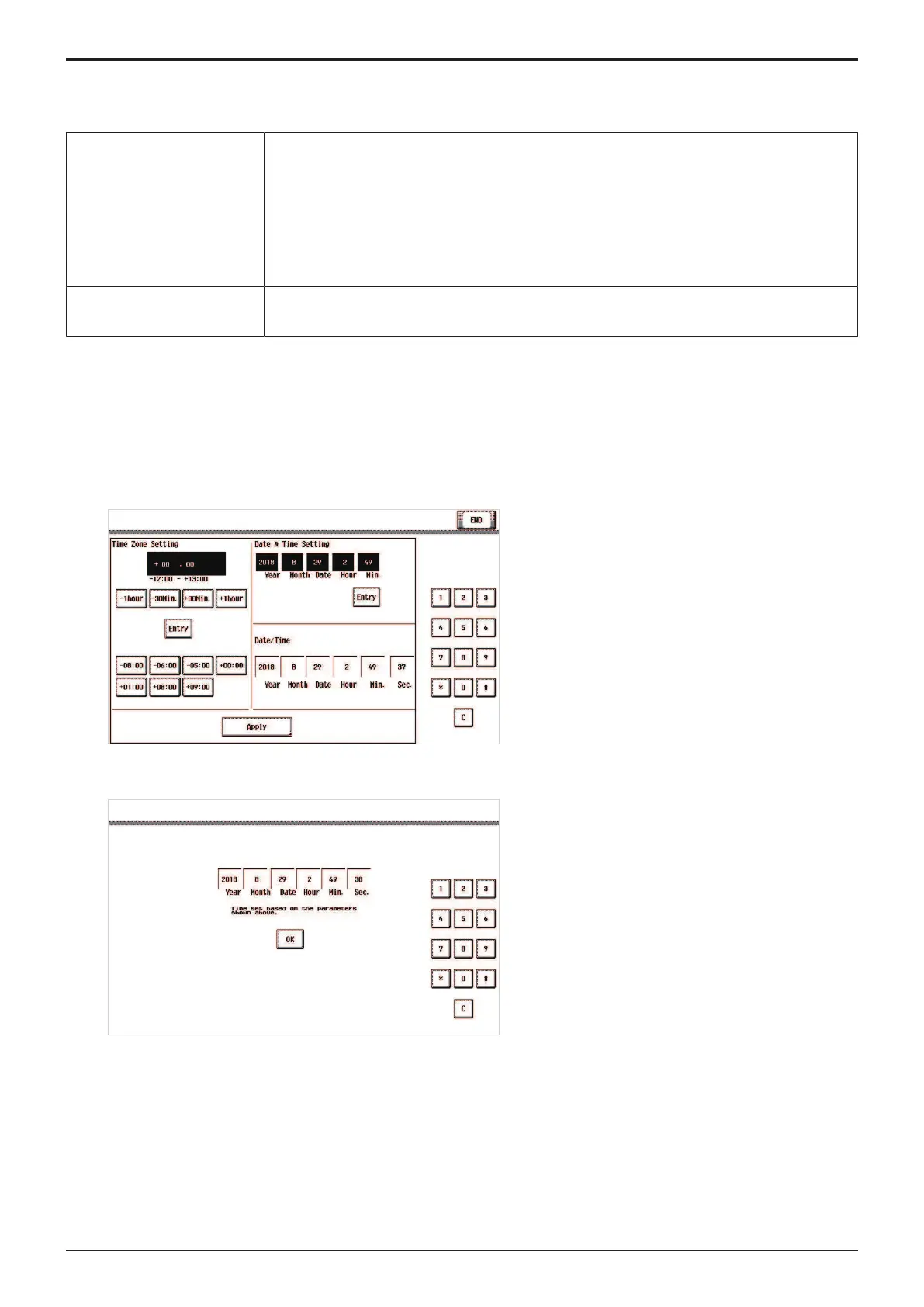d-Color MF4003/MF3303
I SERVICE MODE > 3. Time Zone/Date & Time Input mode
I-3
3. Time Zone/Date & Time Input mode
• This mode is used to set time-of-day and date.
• The set time zone/date & time are automatically reflected in the date and time setting of Administrator Settings.
Time Zone Setting Set the time zone applicable to the area.
After the setting, touch [Entry] and then [Apply] to validate the time.
The following lists settings of time zones of different areas.
-08:00: U.S.: Pacific Standard Time
-06:00: U.S.: Central Standard Time
-05:00: U.S.: Eastern Standard Time
-00:00: England: Greenwich mean time
+01:00: Western European countries
+08:00: China, Taiwan, western part of Australia
+09:00: Japan, Korea
Date & Time Setting Enter the time from the 10-key pad to set the time-of-day.
Before making any entry, first press Clear.
After the time has been set, touch [Entry] and then [Apply].
<Procedure>
1. Call the initial screen of Service Mode.
2. Press the following keys in this order.
• Stop -> 1 -> 1 -> 4 -> 4 -> Clear
3. Enter time zone year, month, day, hour, and minute, in that order, from 10-key pad.
NOTE
▪ Before entering date and time, touch Clear to delete the present time from the place where data and time is entered.
▪ When setting the month, day, hour, or minute, enter “0” first if the data one digit.
4. Make sure that the correct value has been entered, then touch [Entry] and then [Apply].
5. After the confirmation screen appears, touch [OK].
