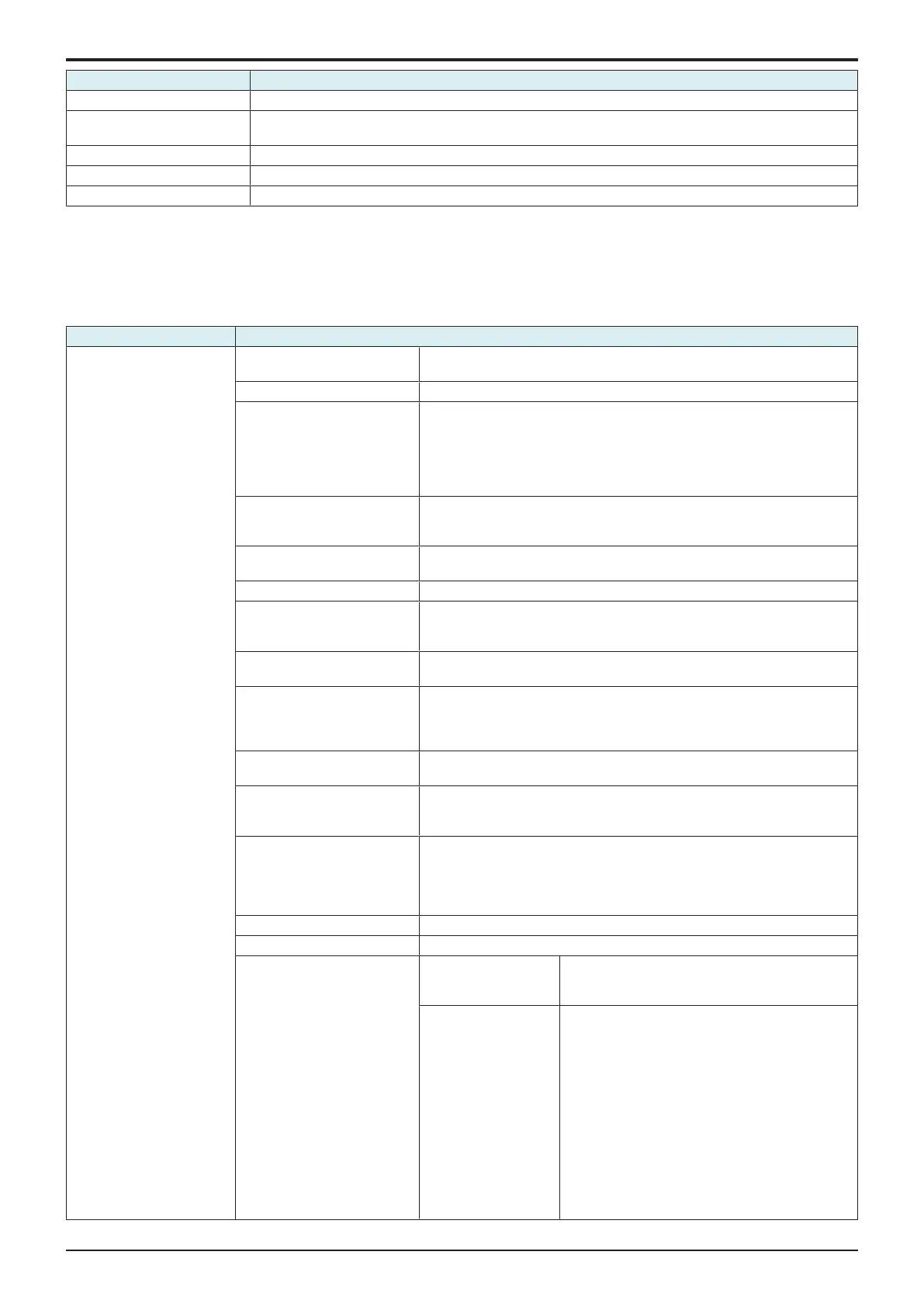d-Color MF4003/MF3303
H UTILITY MODE > 6. Administrator
H-18
Key name Function/Precondition
Delete Data Backup -
FW Update (Network) Perm.
Sett.
-
Secure Boot Function Set. -
User box usage restriction -
Virus scan settings To use this function, i-Option LK-116 is required.
6.5User Auth/Account Track
NOTE
▪ It will not be displayed when [Service Mode] -> [Billing Setting] -> [Management Function Choice] shows that “Key Counter Only”
or “Vendor 2” is mounted.
▪ Before registering a user, select an authentication method. If all management data is cleared after the authentication method was
selected, the histories of the registered users, print, send, receive, and save jobs are deleted.
Key name Function/Precondition
Authentication Type User Authentication If [Administrator] -> [Security] -> [Enhanced Security Mode] is set to “ON,”
selecting “OFF” cancels enhanced security mode.
Update Billing Information -
Default Authentication Method • [ON (External Server)] cannot be selected when external servers are not
registered in [Administrator] -> [User Auth/Account Track] -> [External
Server Settings].
• [ON (External Server)] cannot be selected when [Service Mode] -> [Billing
Setting] -> [Management Function Choice] is set to “Management Device
2.”
Public User Access • This setting is not available without user authentication.
• If [Administrator] -> [Security] -> [Enhanced Security Mode] is set to “ON,”
selecting “ON” cancels enhanced security mode.
Ticket Hold Time Setting (Active
Directory)
This setting takes effect only when the authentication server type is set to
active directory.
Account Track -
Account Track Input Method • This setting is not available without the account track.
• “Password Only” cannot be set when using both user authentication and
account track.
Synchronize User
Authentication / Account Track
The setting is available only when carrying out the user authentication and
account track.
Number of Counters Assigned • It will not be displayed when [Service Mode] -> [Billing Setting] ->
[Management Function Choice] is set to “Management Device 2.”
• The setting is available only when carrying out the user authentication and
account track.
When Number of Jobs Reach
Maximum
-
Enable NFC This setting is synchronized with [Administrator] -> [System Settings] ->
[System Connection Setting] -> [Mobile Connection Settings] -> [Simple
Connection Setting] -> [Enable NFC].
Enable Bluetooth LE • It will be displayed when the optional local interface kit (voice guidance/
Bluetooth LE enabled) is mounted.
• This setting is synchronized with [Administrator] -> [System Settings] ->
[System Connection Setting] -> [Mobile Connection Settings] -> [Simple
Connection Setting] -> [Enable Bluetooth LE].
External Server DN Cache -
Extended User DB -
External Authentication server
setting
Temporarily Save
Authentication
Information
-
Overwrite User Info • When the external server authentication is used,
authenticated user information is also managed
on this machine. If the number of users who
have executed the external server
authentication reaches the maximum number of
users this machine can manage, authentication
of any new users will not be permitted. If you
select “Allow,” the oldest authenticated user
information is erased and the new user is
registered.
• If [Enhanced Server Authentication] or [Main +
Enhanced Server] is selected with
[Authentication Method], “Allow” is specified
forcibly.
