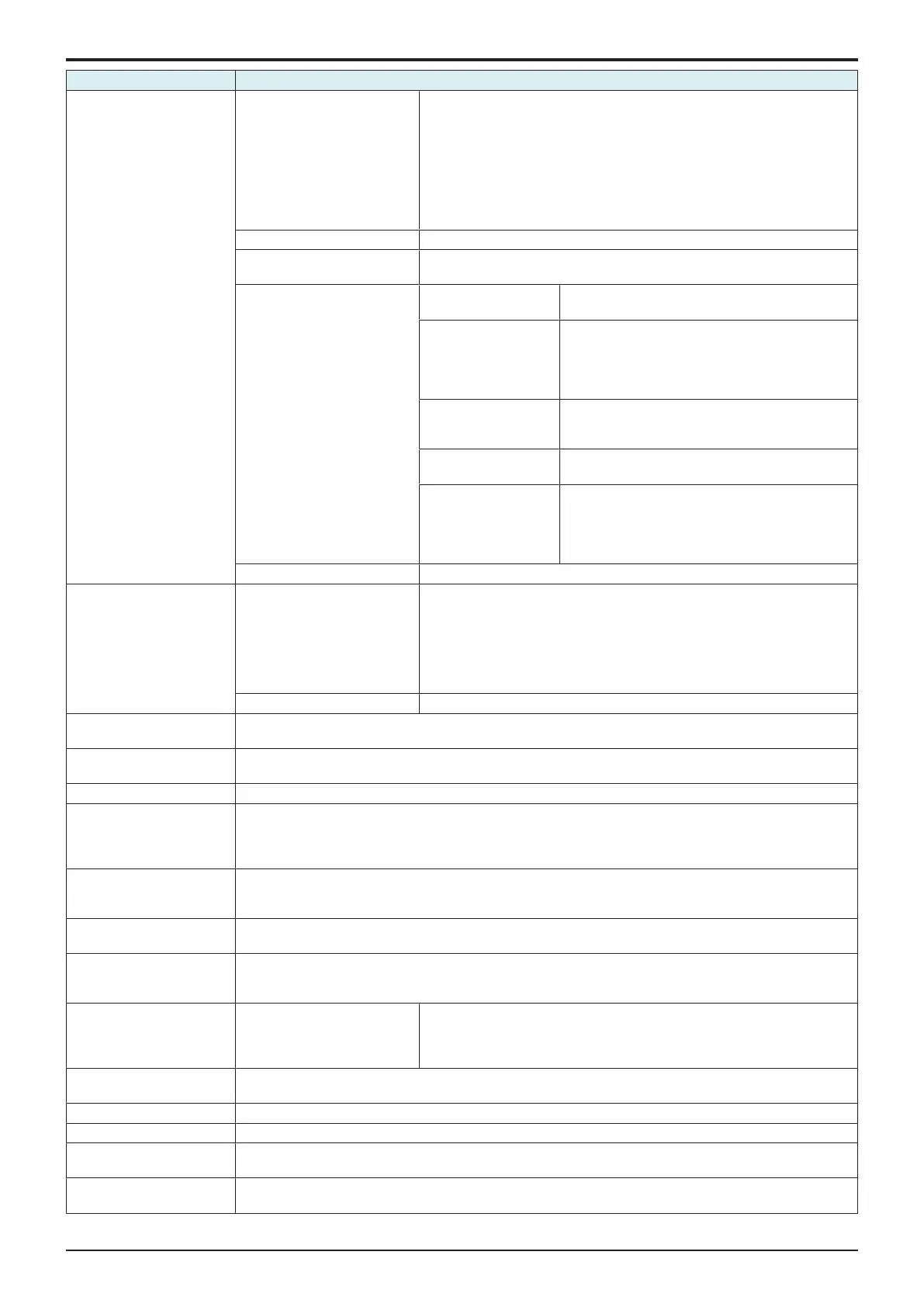d-Color MF4003/MF3303
H UTILITY MODE > 6. Administrator
H-19
Key name Function/Precondition
User Authentication Setting User Registration • It cannot be entered when conducting authentication by external server.
• [Register Auth. Info.] does not appear when [Service Mode] -> [Billing
Setting] shows that [Authentication Device2] is mounted.
• [Custom Function Profile by User] does not appear when [Administrator] -
> [System Settings] -> [Custom Function Profile User/Account] is set to
“OFF.”
• [Synchronize Account Track] does not appear when [Administrator] ->
[User Auth/Account Track] -> [Authentication Type] -> [Synchronize User
Authentication / Account Track] is unset to “Synchronize by User.”
Default Function Permission This setting is not available without user authentication.
Public User It will be displayed when Public User Access is set to “ON” in [Administrator] ->
[User Auth/Account Track] -> [Authentication Type].
Administrative Setting ID & Print Settings This setting is not available without user
authentication.
Change to Basic Screen
after ID & Print
• This setting is not available without user
authentication.
• It will be displayed when [Service Mode] ->
[Billing Setting] shows [Authentication Device2]
is mounted.
Auth. Operation Setting
when print Documents
are Stored
-
Login Allowed with
Administrative Rights
-
User Name List • This setting is not available without user
authentication.
• If [Administrator] -> [Security] -> [Enhanced
Security Mode] is set to “ON,” selecting “ON”
cancels enhanced security mode.
User Counter -
Account Track Settings Account Track Registration • When the “Password Only” is selected for [Account Track Input Method],
[Account Name] does not appear.
• When the “Account Name & Password” is selected for [Account Track
Input Method], [Name] does not appear.
• [Custom Function Profile by Account] does not appear when
[Administrator] -> [System Settings] -> [Custom Function Profile User/
Account] is unset to “ON.”
Account Track Counter -
Prohibited Function Login
Setting
-
Print without Authentication If [Administrator] -> [Security] -> [Enhanced Security Mode] is set to “ON,” selecting “allow” cancels enhanced
security mode.
Simple Authentication setting -
LDAP-IC Card Authentication
Setting
• It will be displayed when [Service Mode] -> [Billing Setting] shows that the authentication device 2 is
mounted.
• When [Administrator] -> [User Auth/Account Track] -> [Authentication Type] -> [User Authentication] is set
to [ON (External Server)] or [ON (MFP + External Server)], this function is available.
Print Counter List • The setting is available only when carrying out the user authentication or account track.
• It will not be displayed when [Service Mode] -> [Billing Setting] -> [Management Function Choice] shows
that “Key Counter Only,” “Vendor 2” or “Management Device 2” is mounted.
External Server Settings • Neither [NTLM v1] nor [NTLM v2] appear when “OFF” is selected in [Administrator] -> [Network] -> [SMB
Setting] -> [Client Setting] -> [User Authentication (NTLM)].
Authentication Device
Settings
• It will be displayed when [Service Mode] -> [Billing Setting] shows [Authentication Device2] is mounted.
• It will be displayed when [Administrator] -> [Network] -> [IWS Settings] is set to “ON.”
• For details of the functions, refer to “ H.12.4.1 Authentication Device Settings.”
Public User Box Setting Set the maximum number of
User Boxes
• If the maximum number of user boxes is set to “0”, you cannot create new
ones.
• If the selected user has already created three user boxes, for example,
you can set the number of user boxes within the range of 3 to 1000.
User/Account Common
Setting
-
Scan to Home Settings -
URL display enable setting -
Scan to Authorized Folder
Settings
-
Max. Allowance Setting when
Enhanced Server down
It will be displayed when [Administrator] -> [User Auth/Account Track] -> [Authentication Type] -> [External
Authentication server setting] -> [Temporarily Save Authentication Information] is set to “Enable.”
