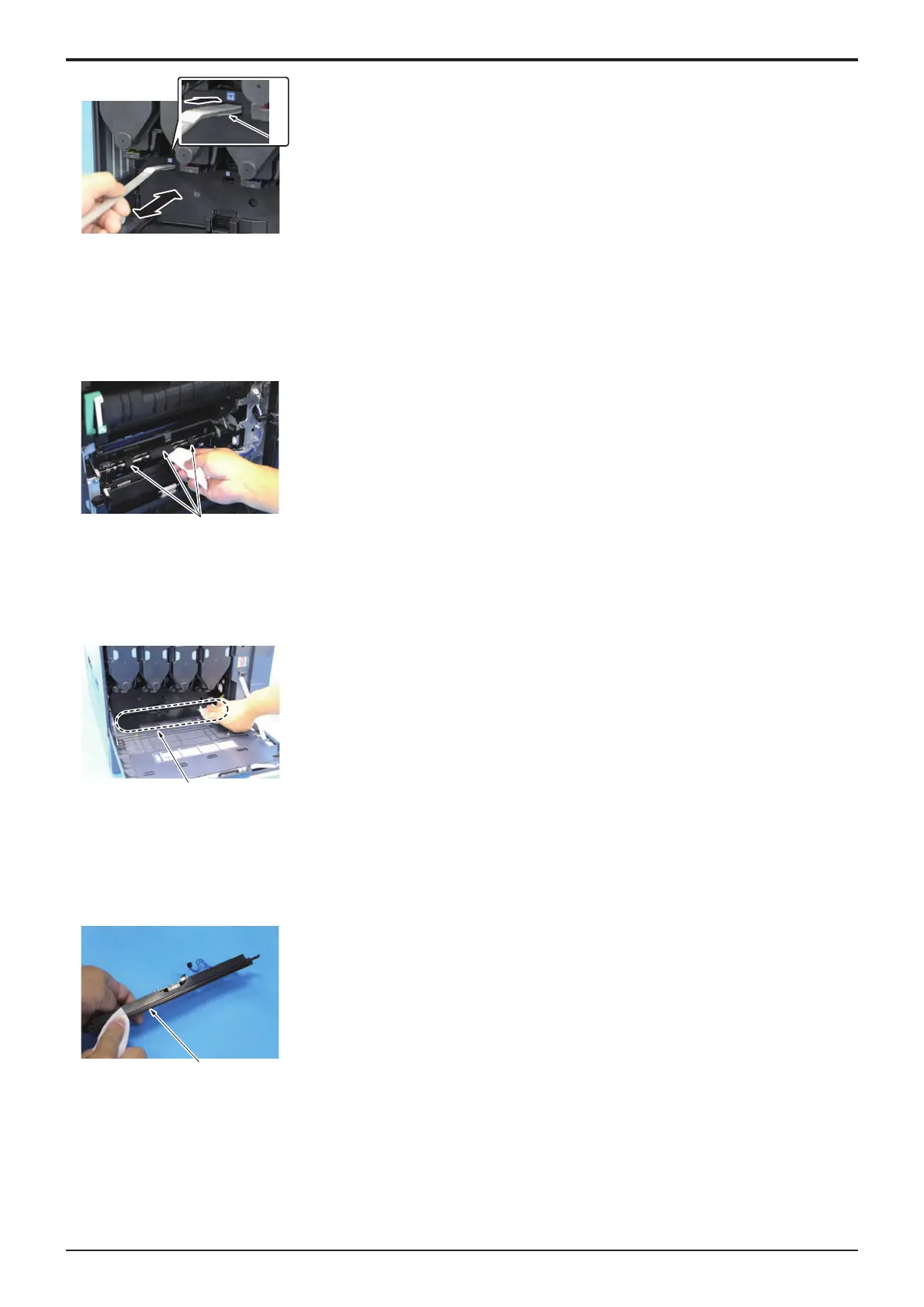d-Color MF4003/MF3303
E MAINTENANCE > 5. Cleaning/Lubrication procedure
E-19
3. Clean the PH window by putting the PH window cleaning jig [1] back and forth
a couple times.
5.1.9Cleaning of the registration roller
1. Open the right door.
2. Remove the IDC sensor assy.
F.4.7.1 IDC sensor (IDCS1)
3. Using a cleaning pad with alcohol, wipe the registration roller [1] clean of dirt.
5.1.10Cleaning of the area around the waste toner collecting port
1. Remove the waste toner bottle.
E.3.1.9 Replacing the waster toner bottle
2. Wipe the areas [1] around the waste toner collecting port clean of spilled toner
and dirt.
5.1.11Cleaning of the 2nd image transfer entrance guide
1. Open the right door.
2. Remove the IDC sensor assy.
F.4.7.1 IDC sensor (IDCS1)
3. Wipe the 2nd transfer entrance guide [1] clean of dirt.
5.1.12Cleaning of the IDC sensor window
1. Open the right door.
2. Remove the IDC sensor assy.
F.4.7.1 IDC sensor (IDCS1)
