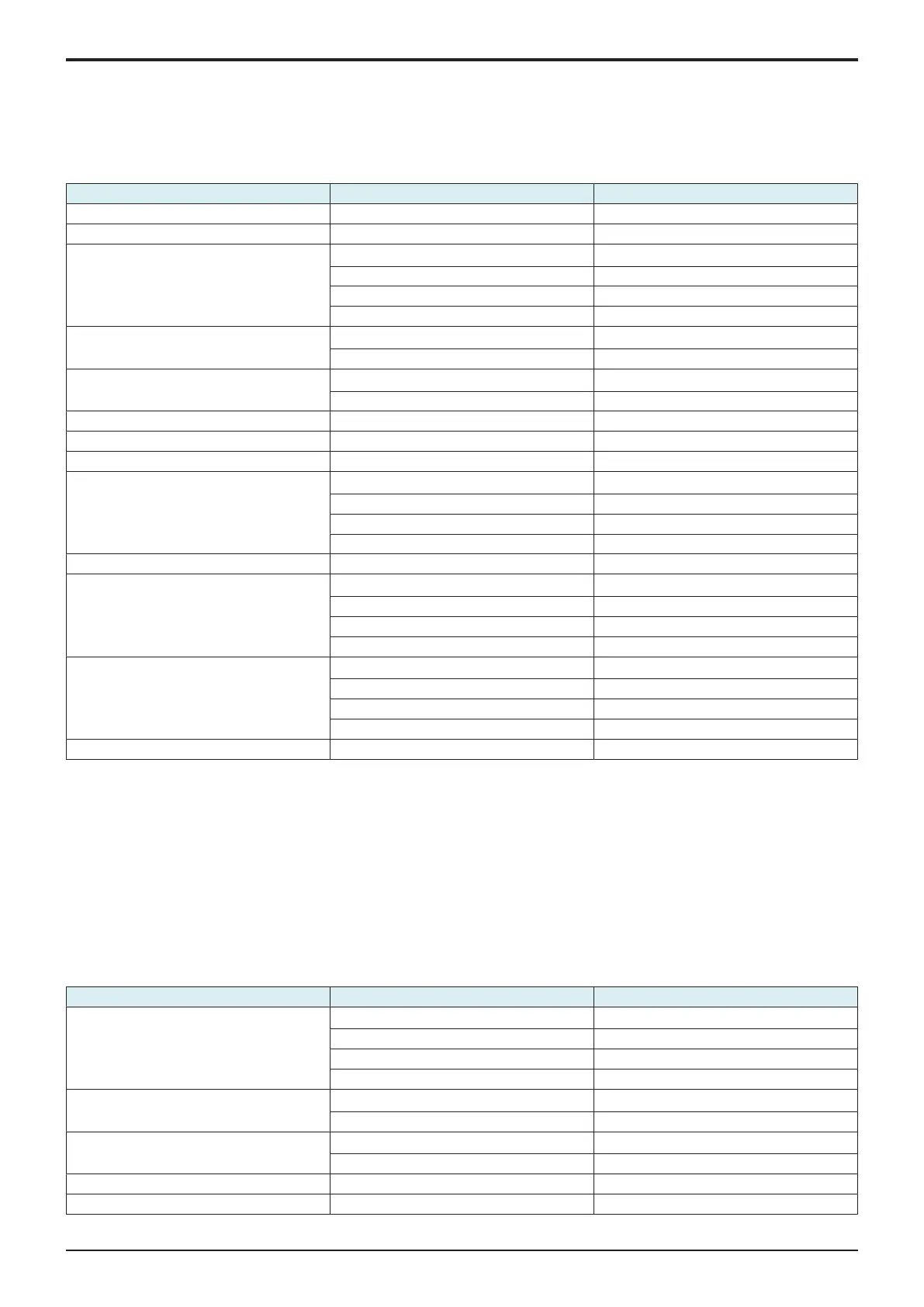I SERVICE MODE > 14. Test Mode
I-76
d-Color MF4003/MF3303
14.3Fax Test
• It will be displayed only when the optional fax kit is mounted.
• Specifiable for each line when there are multiple fax lines
Signal Send Test
• Image information signals, control signals and DTMF can be individually output.
• Signal sounds are monitored by the monitor speaker.
Setting item Setting value Default setting
V34 Main CH 2400 to 33600 (step: 2400) 33600
V8 - CM
V17 14400 bps
○
12000 bps
9600 bps
7200 bps
V29 9600 bps
○
7200 bps
V27ter 4800 bps
○
2400 bps
V21 - -
PB 0 to 9, *, #, A, B, C, D 0
DP 0 to 9 0
Special Tone 1100 Hz
○
1300 Hz
1650 Hz
2100 Hz
Optional Tone 200 to 4000 Hz (step: 100 Hz) 200 Hz
PB Tone (High) 1209 Hz
○
1336 Hz
1477 Hz
1633 Hz
PB Tone (Low) 697 Hz
○
770 Hz
852 Hz
941 Hz
Pseudo Ring - -
<Procedure>
1. Touch [Fax Line Test].
2. Select the Line, and touch the [Signal Send Test].
3. Select a test item.
4. Select the parameter you would like to test.
5. Press the Start key. (In order to move to another test, select the next test item after pressing the [Stop] key.)
NOTICE
• Signal is output from pressing [Start] to pressing [Stop].
• To check Line 1, [Administrator] -> [Fax Settings] -> [Line Parameter Setting] -> [Line Monitor Sound] should be set to “ON.”
• To check Line 2 to 4, [Administrator] -> [Fax Settings] -> [Multi Line Settings] -> [Fax Line 2 to 4] -> [Line Parameter Setting] -> [Line
Monitor Sound] should be set to “ON.”
Signal Receive Test
• Check a signaling tone by connecting the machine to the line to output a test signal of the fax board.
• Signal sounds are monitored by the monitor speaker.
Setting item Setting value Default setting
V17 14400 bps
○
12000 bps
9600 bps
7200 bps
V29 9600 bps
○
7200 bps
V27ter 4800 bps
○
2400 bps
V21 - -
PB 0 to 9, *, #, A, B, C, D 0
