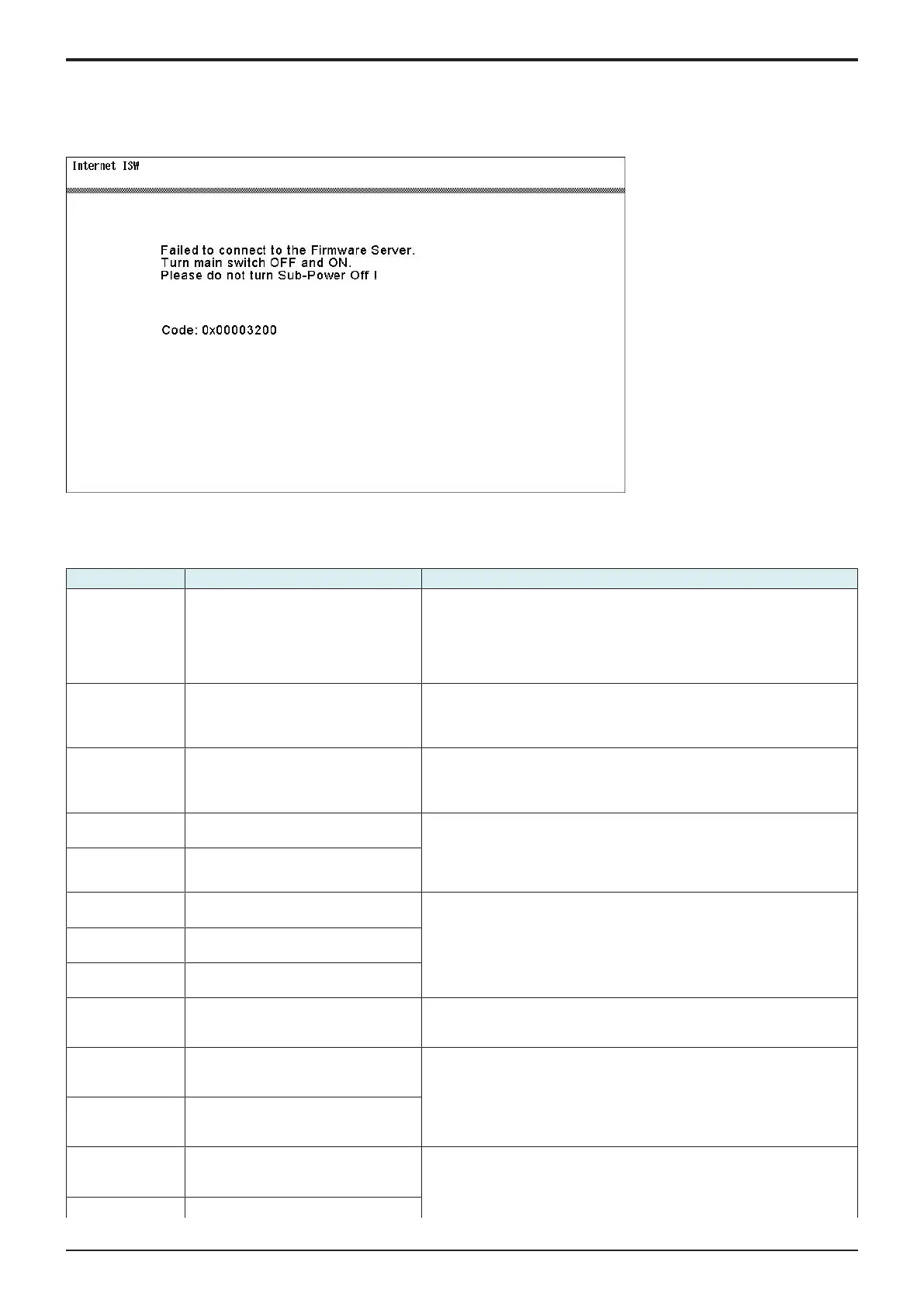d-Color MF4003/MF3303
L TROUBLESHOOTING > 6. ERROR CODE FOR THE INTERNET ISW
L-85
6. ERROR CODE FOR THE INTERNET ISW
6.1Error code list for the Internet ISW
• When a trouble occurred while conducting the Internet ISW and it was not normally connected, the message on the status and the error
code will be displayed on the control panel.
NOTE
▪ When a code other than the error code list is displayed, contact and inform the error code.
6.20x0#
Error code Description Countermeasure
0x00000001 Illegal error on the control • Check if [Service Mode] -> [Machine Update Setting] -> [Internet ISW] ->
[Internet ISW Set] is set to “ON”.
• Check the status of [Service Mode] -> [Machine Update Setting] ->
[Internet ISW] -> [Forwarding Access Setting].
• If the above process does not solve the problem, inform the
corresponding error code to the Olivetti.
0x00000010 Parameter error • Check if [Service Mode] -> [Machine Update Setting] -> [Internet ISW] ->
[Internet ISW Set] is set to “ON”.
• If the above process does not solve the problem, inform the
corresponding error code to the Olivetti.
0x00111000 Error concerning the network
• Connection has been completed.
• Check the User’s network environment. (LAN cable’s connection)
• Check the status of [Service Mode] -> [Machine Update Setting] ->
[Internet ISW] -> [Forwarding Access Setting].
• Check to see if the FTP server operates normally.
0x00111001 Error concerning the network
• It cannot be connected to the server.
• Check the User’s network environment.
• Check to see if the FTP server operates normally.
• Check whether the URL of the data transfer server includes http://, ftp://,
or the like to specify a protocol in [Service Mode] -> [Machine Update
Setting] -> [Internet ISW] -> [Forwarding Access Setting].
0x00111100 Error concerning the network
• Communication timeout.
0x00111101 Error concerning the network
• Disconnection occurred.
• Check the User’s network environment.
• Check to see if the FTP server operates normally.
0x00111110 Error concerning the network
• The network is not connected.
0x00110010 Error concerning the network
• Others
0x00001### FTP error
• Reply code when it failed to be
connected.
• Check to see if the FTP server operates normally.
• Check the IP address, user’s name, etc.
0x00002### FTP error
• Error reply code for the user
command or pass command.
Check to see if the FTP server operates normally.
0x00003### FTP error
• Error reply code for the CWD
command.
0x00004### FTP error
• Error reply code for the TYPE
command.
Check to see if the FTP server operates normally.
0x00005### FTP error
