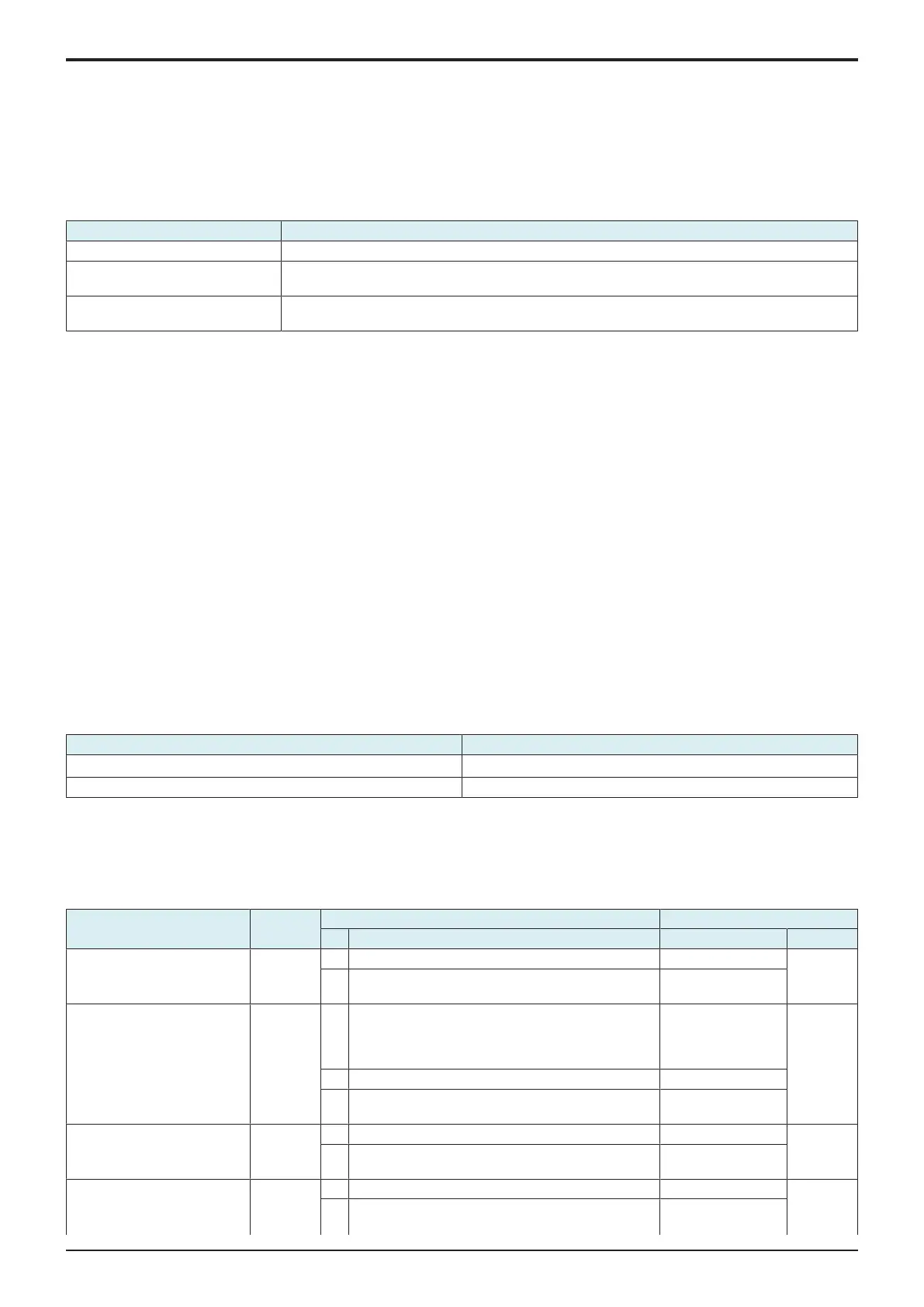I SERVICE MODE > 16. FAX
I-91
d-Color MF4003/MF3303
<Procedure>
1. Select [Address] and then, enter the address using [A] to [F] or keypad.
A Cursor is movable if [<-] or [->] is pushed.
2. Next, select [Data] and enter a value using binary numbers with keypad.
3. Confirm the setting in [Address] and the entered numbers, then touch [Apply].
4. After the settings have been completed, touch [END].
16.9Initialization
• To initialize selected data.
Data Contents
Fax Function Parameter The function set condition is initialized into the Factory Default condition.
Communication Journal Data All of the Communication Journal is erased.
This setting is displayed only when “Line1” is selected.
Rx Refusal Fax Number To clear all reception refusal fax numbers (reception refusal telephone numbers).
This setting is displayed only when “Line1” is selected.
NOTICE
• For the formats of the Abbreviated Registration Data, the Program Registration Data, The Group Registration Data, and the F-code Box
Data, see “ I.16.5 Fax File Format.”
<Procedure>
1. Select data you want to initialize.
Supplement: Two or more selections are possible for data.
2. Touch [Yes].
3. When a verification message is displayed, touch [Yes].
4. The data selected is initialized.
16.10Fax Line Std. Setting
• Used to confirm fax settings.
NOTE
▪ If the following settings are changed, the settings from [Service Mode] -> [FAX] -> [Network] and [System] are also changed.
▪ Fax Line Std. Setting 1: Receive Signal Detection Mode, BUSY TONE Detection, No. of Times of Busy Tone Detection
▪ Fax Line Std. Setting 2: Dial Tone Detection, Pause Time, Response Waiting Time
▪ Fax Line Std. Setting 3: Error Page Resen, Number of Redial
▪ If the following settings are changed, the settings from [Administrator] -> [Fax Settings] -> [Line Parameter Setting] is also
changed.
▪ Fax Line Std. Setting 1: Number of RX Call Rings, Receive Time Interval Set
▪ Fax Line Std. Setting 4: Number of Redials, Redial Interval, Line Monitor Sound Volume (Send), Line Monitor Sound Volume
(Receive)
V17 RX Error
• This configures whether or not to lower the reception speed when reattempting to receive data after a receive error occurs.
• When this is set to [ON], the device will use V17 to receive data the next time after a receive error occurs.
Setting value Default setting
ON
○
OFF
<Procedure>
1. Touch [Fax Line Std. Setting 3].
2. Select either [ON] or [OFF] for [V17 RX Error].
16.11Function parameter list (for all fax lines)
16.11.1Job setting
Items Address Data Default
Bit Contents Setting Data
Redial interval 000B0000 7-4 - - 00000011
3-0 Redial interval (unit: 1 min.)
0000: 0 min. to 1111: 15 min.
3 min.
No. of busy redials 000B0001 7 Redial number of times at the time of T82 on US/CA
standard
0: 1 time
1: Depending on bit3-0 (administrator menu)
1 time 00000011
6-4 - -
3-0 No. of busy redials (unit: No. of times)
0000: 0 time to 1111: 15 times
3 times
No. of error redials 000B0002 7-4 - - 00000011
3-0 Number of redials (error page) (unit: No. of times)
0000: 0 time to 1111: 15 times
3 times
Setting related to FAX memory 000B0003 7 - - 00001000
6 V34 mode at the time of error page redial
0: Inhibited
Inhibited
