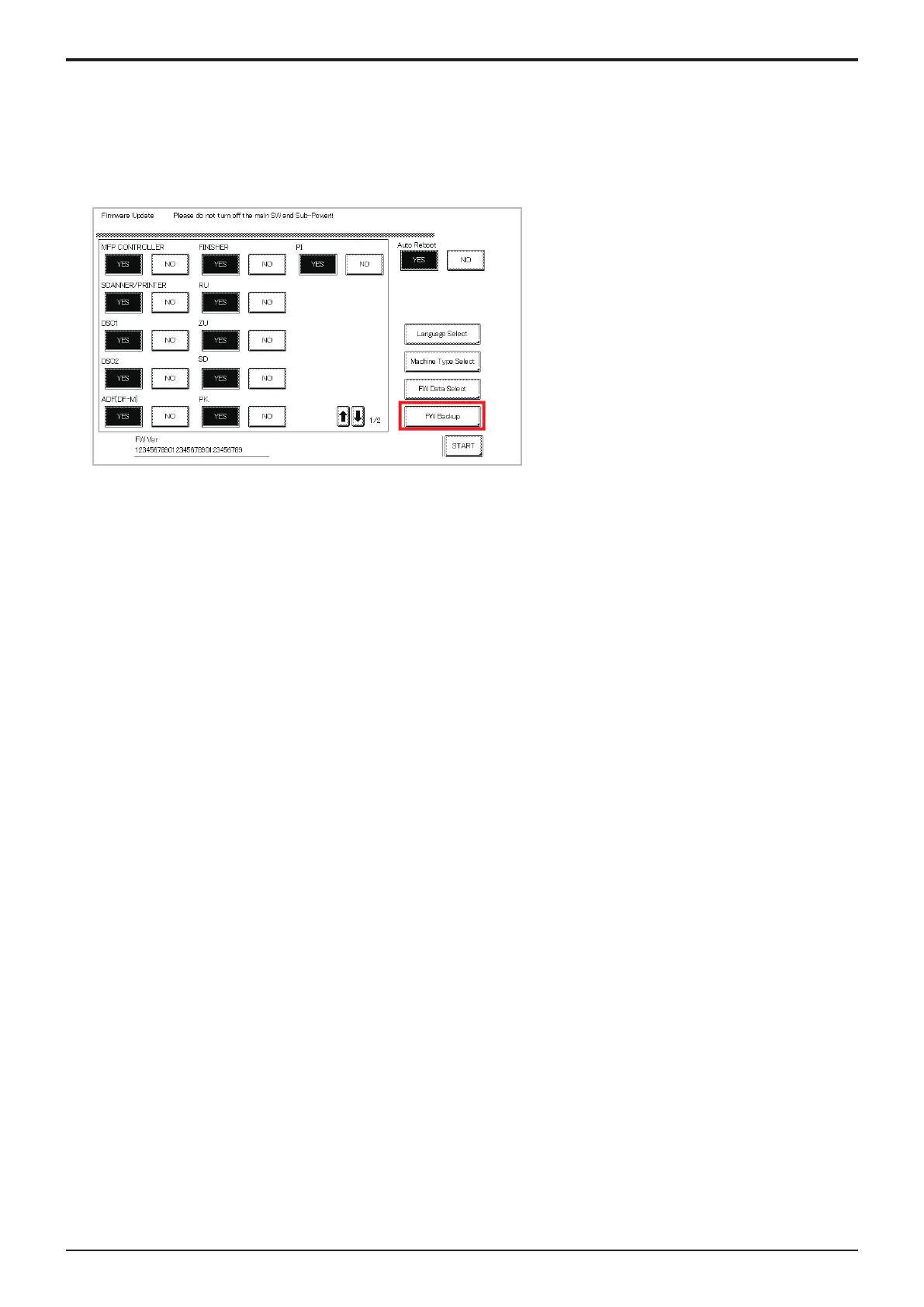d-Color MF4003/MF3303
K FIRMWARE > 6. Creating back up files when updating firmware
K-9
6. Creating back up files when updating firmware
• By enabling backup, the old firmware data is backed up to the storage of the main body when the firmware is updated.
• If backup data exists in the storage of the main body, the old backup data is deleted and new firmware data is backed up.
• This enables you to restore the backed up firmware (rollback) if an error occurs when updating the firmware.
• To roll back the firmware, select [Service Mode] -> [Machine Update Settings] -> [Firmware Rollback].
<Procedure>
1. The firmware update selection screen is displayed when updating the firmware.
2. Touch [FW Backup] on the firmware update selection screen.
3. Select [USB FW BACKUP] and [OTHER FW BACKUP] in the firmware backup screen.
• [USB FW BACKUP]: Select to execute backup when updating the firmware on the USB flash memory.
• [OTHER FW BACKUP]: Select to execute backup when updating the firmware by non-USB Internet ISW or automatic update feature.
4. Touch [OK].
5. Update the firmware.
NOTE
▪ The update process takes a few more minutes when creating a backup than when not creating a backup.
