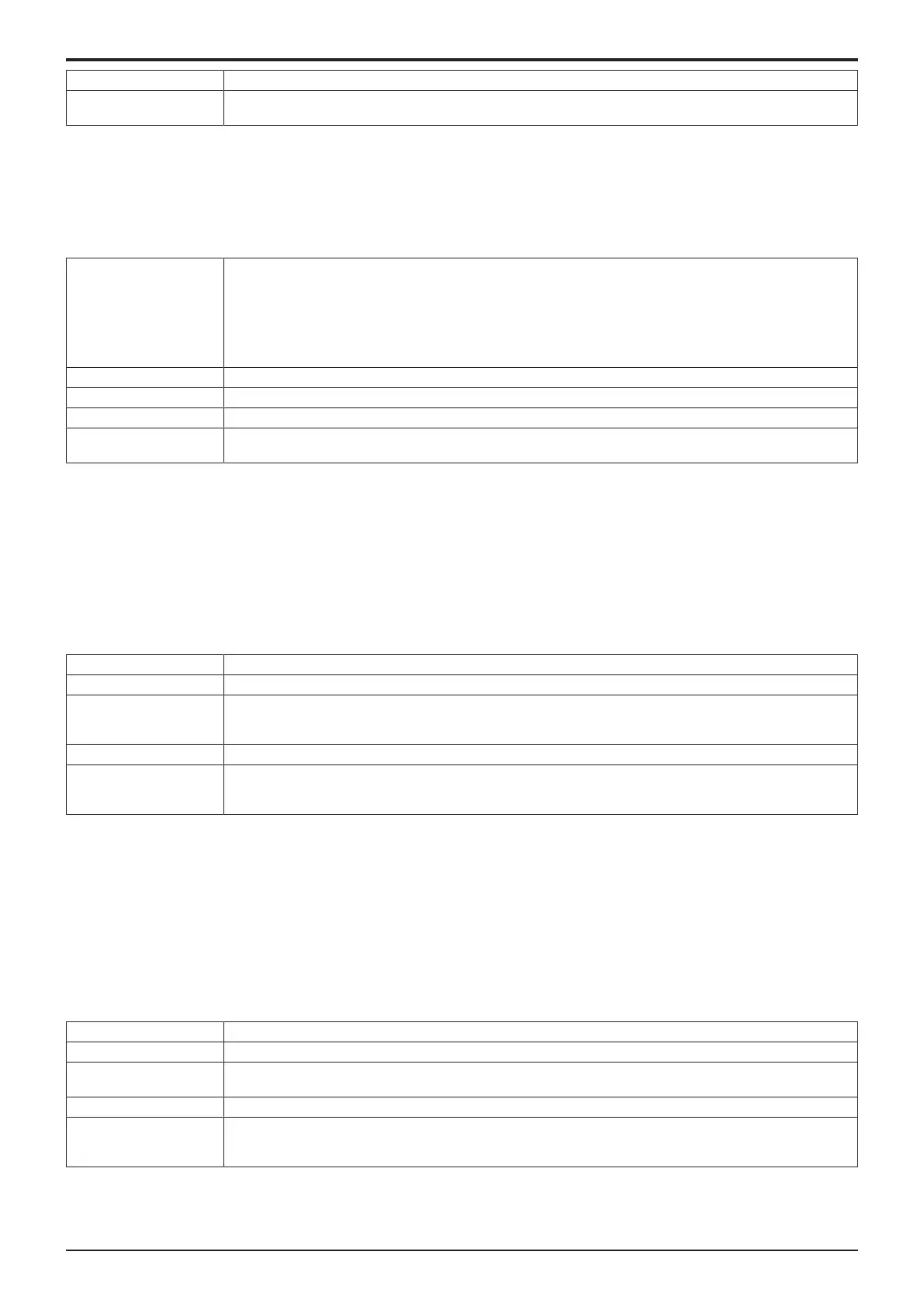d-Color MF4003/MF3303
L TROUBLESHOOTING > 3. TROUBLE CODE
L-39
Trouble isolation -
Relevant electrical parts • CPU board (CPUB)
• Base board (BASEB)
Procedure
1. Reboot the machine.
2. Replace CPUB.
3. Replace BASEB.
3.10.2C40A2, C40A3, C40A4, C40A5, C40A6, C40C3, C40C5
Contents
Trouble type • C40A2: Mechanical controller PF communication data error
• C40A3: Mechanical controller PF transmission timeout
• C40A4: Mechanical controller PF communication pulse error
• C40A5: QSPI communication clock switching error
• C40A6: Mechanical controller ASIC communication error
• C40C3: CTL PF transmission timeout 1
• C40C5: CTL PF transmission timeout 2
Rank C
Trouble detection condition A CPU communication error is detected.
Trouble isolation -
Relevant electrical parts • CPU board (CPUB)
• Base board (BASEB)
Procedure
1. Turn OFF the main power switch and unplug the power cord. Connect the power cord after 15 sec. or more, and turn ON the main power
switch.
2. Check CPUB for proper installation and correct as necessary.
3. Rewrite the firmware.
4. Replace CPUB.
5. BASEB F15E and PTC2E conduction check
6. Replace BASEB.
3.10.3C4101
Contents
Trouble type C4101: Polygon motor rotation trouble
Rank B
Trouble detection condition • The polygon motor fails to turn stably even after the lapse of a given period of time after activating and
changing rotation speed the polygon motor.
• Motor lock signal detects HIGH for a given period time consecutively during the polygon motor is rotating.
Trouble isolation -
Relevant electrical parts • PH unit
• CPU board (CPUB)
• Base board (BASEB)
Procedure
1. Check the connector between the PH unit-BASEB CN5E for proper connection and correct as necessary.
2. Check CPUB for proper installation and correct as necessary.
3. Polygon motor load check
• Check code: 32
• Multi code: 1, 3
4. Replace the PH unit.
5. Replace CPUB.
6. Replace BASEB.
3.10.4C4501
Contents
Trouble type C4501: Laser malfunction
Rank B
Trouble detection condition • SOS signal is not detected even after the lapse of a given period of time after starting the laser output.
• SOS signal is not detected for a given period of time during printing or IDC sensor adjustment.
Trouble isolation -
Relevant electrical parts • PH unit
• CPU board (CPUB)
• Base board (BASEB)
Procedure
1. Check the connector between the PH unit-BASEB CN13 for proper connection and correct as necessary.
2. Check CPUB for proper installation and correct as necessary.
