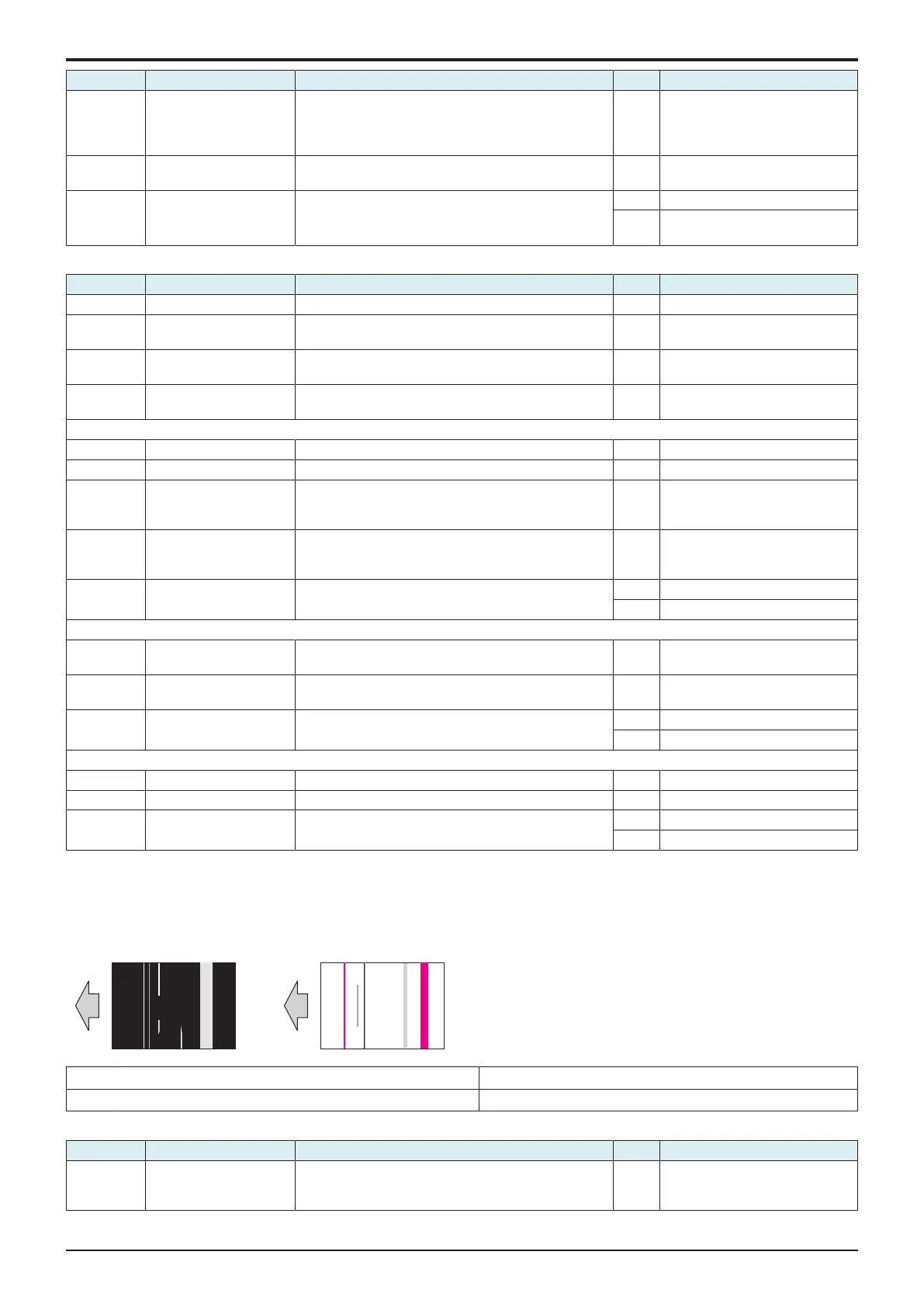d-Color MF4003/MF3303
L TROUBLESHOOTING > 16. IMAGE QUALITY PROBLEM
L-131
Step Section Check item Result Action
6 2nd transfer section There is a positive contact between the application
terminals of the 2nd transfer and the connection
terminals (T2) and ground terminal of the high voltage
unit.
NO Clean or correct the terminal.
7 Fusing unit There is dirty or foreign matter on paper path of fusing
unit.
YES Clean. (Disassembling the fusing
unit is prohibited.)
8 Fusing unit Scratches on roller, pad, and belt in fusing unit. YES Replace the fusing unit.
NO • Replace the high voltage unit.
• Replace the base board.
Scanner troubleshooting procedure
Step Section Check item Result Action
1 Original Original is damaged or dirty. YES Change the original.
2 When original glass is
being used
A fault occurs in the image read through the original
glass.
YES Go to step 5.
3 When DF is being used:
1st side
A fault occurs in the image read from the 1st side while
DF is being used.
YES Go to step 10.
4 When DF is being used:
2nd side
A fault occurs in the image read from the 2nd side while
DF is being used.
YES Go to step 13.
Main body side_original glass
5 DF side_ Original pad Original pad of DF is dirty. YES Clean.
6 Original glass Original glass is dirty. YES Clean.
7 End face of original is
reproduced as a line
Select [Service Mode] -> [Machine] -> [Scan Area] ->
[Scanner Image Side Edge] and make the necessary
adjustment, and the image trouble is eliminated.
NO Go to the next step.
8 Line occurring due to
faulty shading
Select [Service Mode] -> [Machine] -> [Scan Area] ->
[Image Position: Leading Edge] and make the necessary
adjustment, and the image trouble is eliminated.
NO Go to the next step.
9 Parts along scanning path Light guide or lens array is dirty. YES Clean.
NO Replace the CIS module.
Main body side_DF original reading section
10 Main body side_reading
section
Original reading glass of main body is dirty. YES Clean.
11 Service Mode -> Read
Pos Adj
Select [Service Mode] -> [ADF] -> [Read Pos Adj] and
the image trouble is eliminated.
NO Go to the next step.
12 Parts along scanning path Light guide or lens array is dirty. YES Clean.
NO Replace the CIS module.
DF side_original reading section
13 CIS glass cleaning CIS glass is dirty. YES Clean.
14 CIS reading section CIS reading section is dirty. YES Clean.
15 When DF is being used:
2nd side
Shading correction surface of DF is dirty. YES Clean.
NO Replace the DF CIS module assy.
16.3.3White line 2, White band 2, Color line 2, Color band 2
Typical faulty images
The arrow in the exemplary image troubles indicates the paper feeding direction.
[1] White line [2] White band
[3] Color line [4] Color band
Initial troubleshooting procedure
Step Section Check item Result Action
1 Paper Setting The paper to be used for printing does not match the
paper type and size of paper setting selected on the
machine.
YES Make the paper setting again on
the machine.
