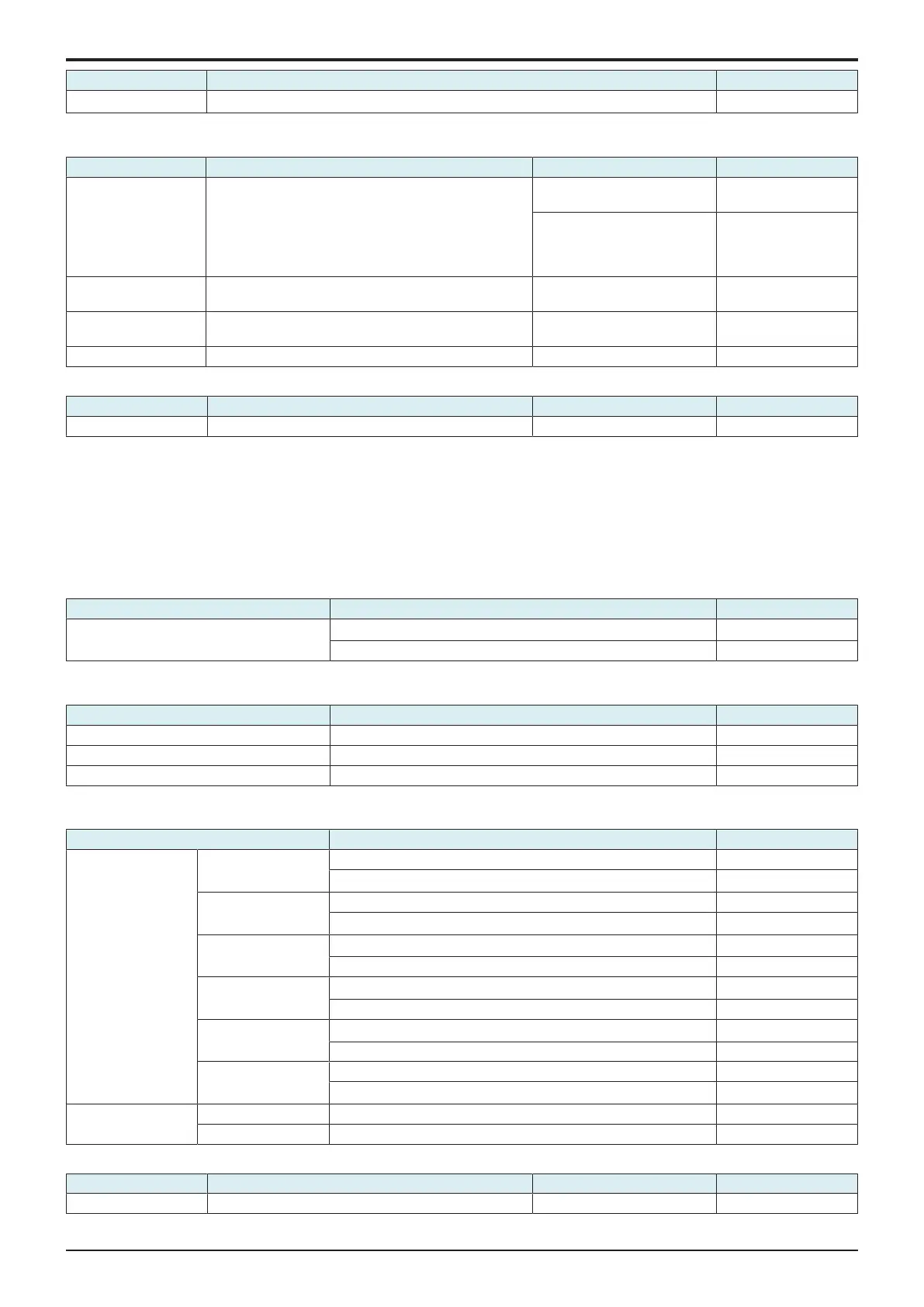d-Color MF4003/MF3303
I SERVICE MODE > 8. CS Remote
I-35
Setting value Contents Default setting
Disable To disable CSRA connection functions.
○
Server Settings
• To make settings for the pre-check server.
Setting item Contents Setting value Default setting
URL To set the address of the server. Input IP Address
• IPv4 format
-
FQDN input
• Alphanumeric characters
and symbols (up to 253
characters)
-
account To set an account that is used to access the server. Alphanumeric characters and
symbols (up to 63 characters)
-
Password To set the password that is used to access the server. Alphanumeric characters and
symbols (up to 63 characters)
-
Port Number To set the port number. 1 to 65535 80
Company Code
Setting item Contents Setting range Default setting
Company Code To set the company code. 001 - 999 -
Check Connection
• To check the connection with the pre-check server.
• To display the connection server.
• To notify of communication status during connecting.
• To notify of details when an error occurs.
8.3.3Send
Upd. Schedule
• To set whether or not to permit overwriting from server.
Setting item Setting value Default setting
Overwrite from Server Permit
○
Prohibit
Schedule Set.
• To set the frequency of data sending.
Setting item Setting value Default setting
Day Frequency 1 - 6 1
Select Day of the Week Sun, Mon, Tue, Wed, Thu, Fri, Sat Sun
Select Day 1 - 28 1
Time Setting
• To set the time of data sending.
Setting item Setting value Default setting
Time Zone 00:00 - 03:59 Permit
Prohibit
○
04:00 - 07:59 Permit
Prohibit
○
08:00 - 11:59 Permit
○
Prohibit
12:00 - 15:59 Permit
○
Prohibit
16:00 - 19:59 Permit
○
Prohibit
20:00 - 23:59 Permit
Prohibit
○
Time Time 00 - 23 00
Minute 00 - 59 00
Timeout Settings
Setting item Contents Setting range Default setting
Timeout Settings To set the timeout of data sending. 5 - 120 Sec. 30 Sec.
