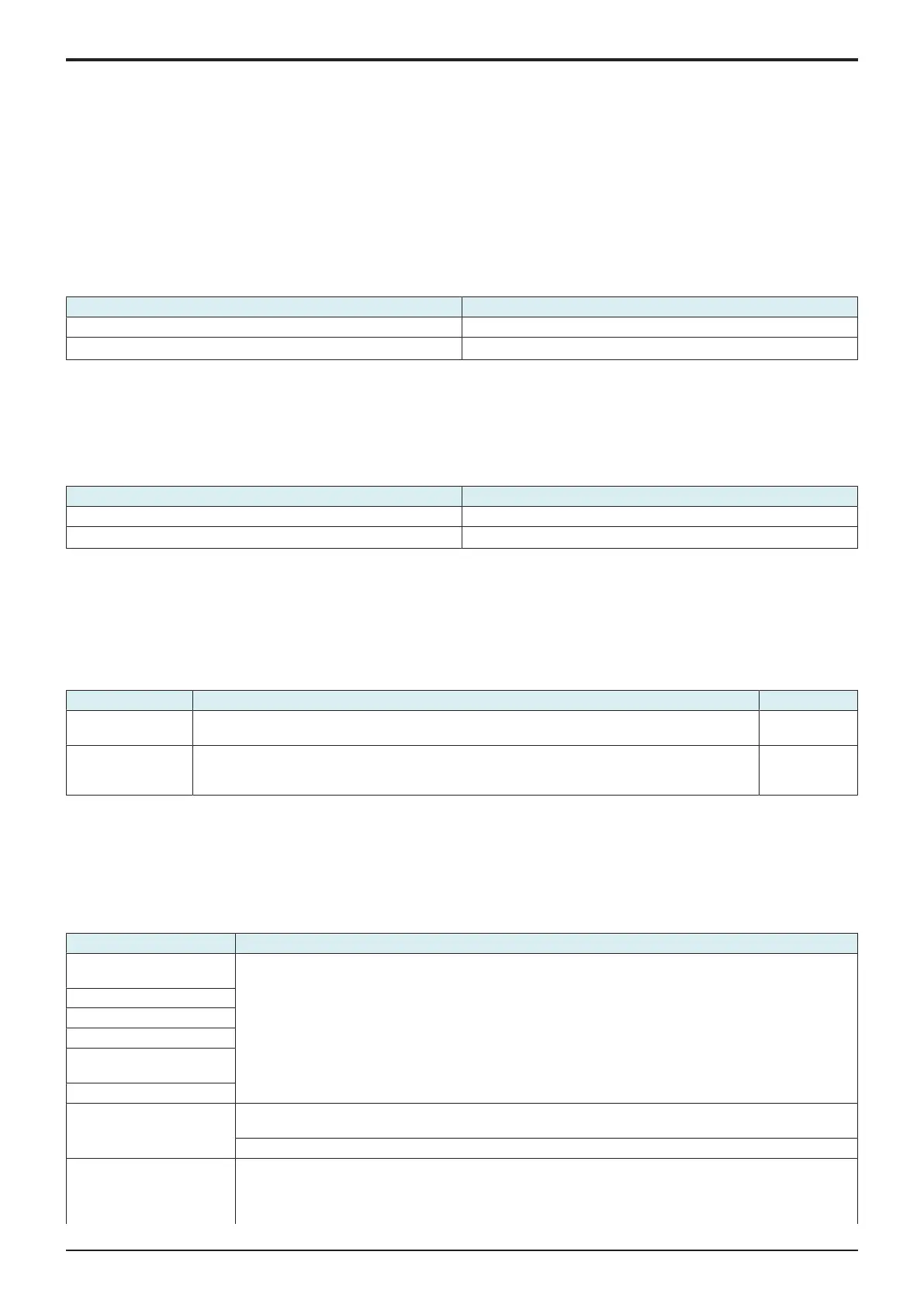d-Color MF4003/MF3303
H UTILITY MODE > 12. Supplementary explanation of utility mode
H-34
• Types of data that can be exported:
• Address Book, Authentication Data, Network Settings, User Setting, Administrator Setting, Custom Display Settings, Cloud Connection
Setting, External Certificate, Accessibility
<Procedure>
1. Connect the external memory to the machine.
2. Touch [Export].
3. Select the item to be exported.
4. Touch [Password], enter the password of the export data, and touch [OK].
5. Touch [Start].
6. Export results appear.
12.1.3Remote Access Setting
Import/Export User Data
• To set whether to remotely rewrite (import or export) user data such as address information using the CS Remote Care.
Setting item Default setting
Allow
Restrict
○
12.2System Settings
12.2.1Voice Guidance Settings
• To select whether or not to enable the voice guidance function.
• Selecting [ON] allows you to configure the settings on the voice guidance function in the [Accessibility] screen.
NOTE
▪ To use voice guidance, the i-Option LK-104 v3 must be activated. Besides, the local interface kit must be mounted.
Setting item Default setting
ON
OFF
○
12.3Security
12.3.1ProhibitFunctions
• To set the function for prohibiting authentication operation in order to prevent the unauthorized access.
• To use when setting the system to prohibit authentication failure when conducting authentication by password, etc.
• Authentications which are subjected to this function:
• CE authentication, administrator authentication, user+accounts authentication, secure print authentication, user box authentication,
SNMP authentication, WebDAV Server authentication, Remote Panel authentication
Setting item Contents Default setting
Mode 1 When failed to authenticate, authentication operation (entering the password) will be prohibited for a
certain period of time.
○
Mode 2 When failed to authenticate, authentication operation (entering the password) will be prohibited for a
certain period of time. The number of times failure occurred will be counted, and when the number
reaches to the specified time, authentication will be prohibited and the access will be locked.
NOTE
▪ If [Administrator] -> [Security] -> [Enhanced Security Mode] is set to “ON”, selecting “Mode 1” in this setting cancels enhanced
security mode.
<Procedure>
1. Select a mode.
2. Touch [Release Time Settings] and set a period of time that elapses before access lock is released.
3. When [Mode 2] is selected, set the number of times where checks are made before access is locked.
Procedure for releasing an access lock
Authentication item How to release
User+Accounts
authentication
Touch keys in the following order. [Administrator] -> [Security] -> [Security Details] -> [ProhibitFunctions]. Then
touch [Release].
SNMP authentication
Security print authentication
User Box authentication
WebDAV Server
authentication
Remote Panel authentication
Administrator authentication After the main power switch is turned OFF and ON, the access lock is released automatically after the lapse of a
predetermined period of time.
[Service Mode] -> [Enhanced Security] -> [Administrator unlocking]
CE authentication 1. Main power switch is turned OFF and ON.
2. Touch Menu -> [Counter] -> [Print List].
3. Touch [Display Keypad], displaying 10-key pad.
4. The lock release timer starts to operate by input the Stop -> 0 -> 9 -> 3 -> 1 -> 7
