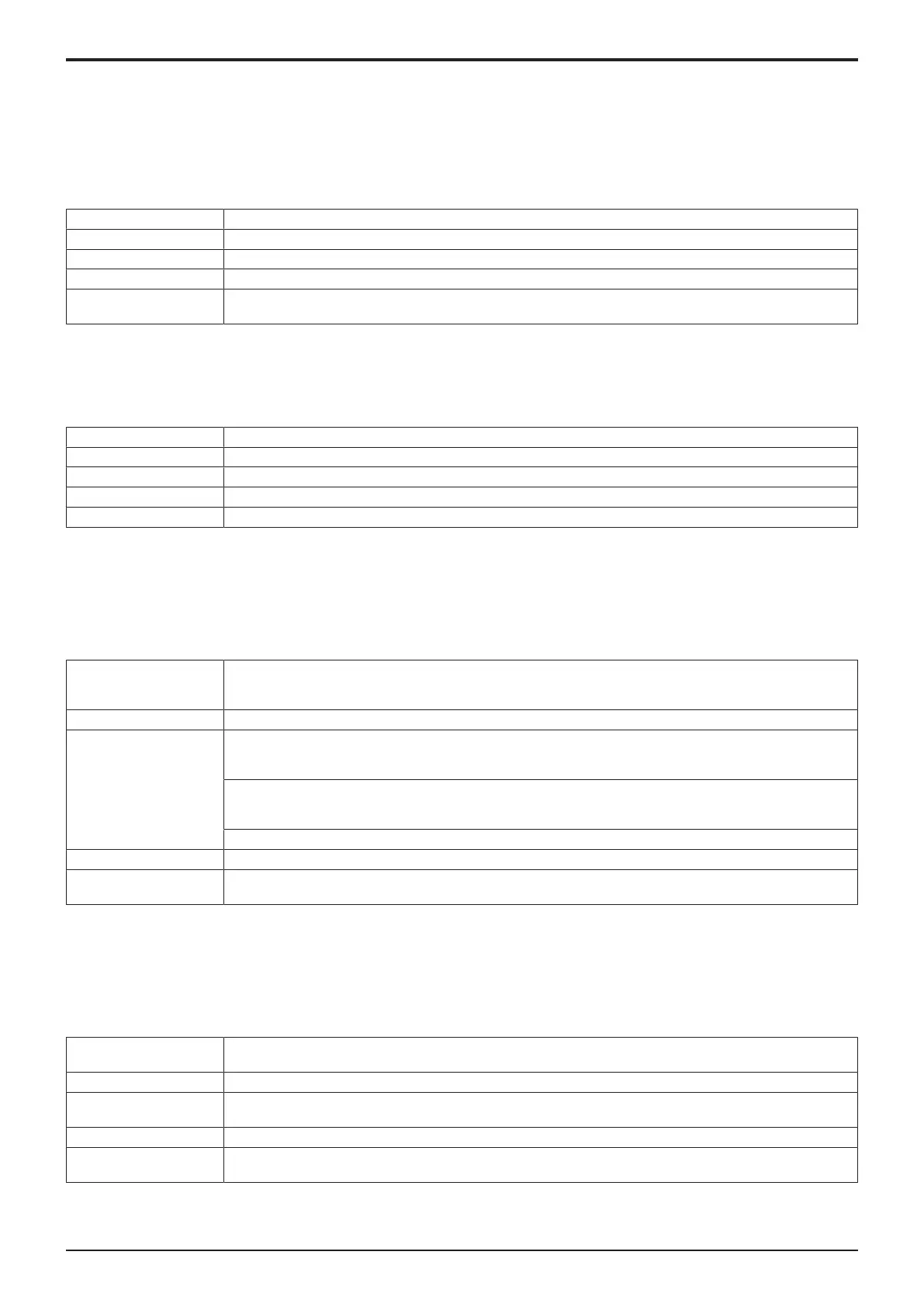L TROUBLESHOOTING > 3. TROUBLE CODE
L-64
d-Color MF4003/MF3303
Procedure
1. Check STRGB for proper installation and correct as necessary.
2. Check CPUB for proper installation and correct as necessary.
3. Select [Service Mode] -> [State Confirmation] -> [Memory/Storage Adjustment] -> [Format] and perform the function.
4. Replace STRGB.
3.18.10CD073
Contents
Trouble type CD073: Storage type is different
Rank C
Trouble detection condition When the installed storage and the configured storage are different.
Trouble isolation -
Relevant electrical parts • Storage board (STRGB)
• microSD
Procedure
1. Check the storage type settings and correct if the wrong storage is set.
3.18.11CD110
Contents
Trouble type CD110: Wireless LAN destination initialization error
Rank C
Trouble detection condition When an initialization error occurred on the settings of the wireless LAN in the upgrade kit (UK-221).
Trouble isolation -
Relevant electrical parts -
Procedure
1. Check the UK-221 connector for proper connection and correct as necessary.
2. Rewrite the firmware.
3. Replace UK-221.
3.18.12CD201, CD202, CD203
Contents
Trouble type • CD201: File memory mounting error
• CD202: Memory capacity discrepancy
• CD203: Memory capacity discrepancy 2
Rank C
Trouble detection condition CD201:
• The file memory is not mounted.
• The file has any abnormality.
CD202:
• File memory capacity on the CPU board (CPUB) is not enough.
• File memory capacity necessary for duplex printing is not enough.
CD203: File memory capacity on the CPU board (CPUB) is not enough.
Trouble isolation -
Relevant electrical parts • CPU board (CPUB)
• Base board (BASEB)
Procedure
1. Check CPUB for proper installation and correct as necessary.
2. Replace CPUB.
3. Replace BASEB.
3.18.13CD211, CD212
Contents
Trouble type • CD211: PCI-SDRAM DMA operation failure
• CD212: Compression/extraction timeout detection
Rank C
Trouble detection condition • CD211: Hardware related to the transfer of memory image of the CPU board (CPUB) fails to respond.
• CD212: Hardware related to the BTC compression function of the CPU board (CPUB) fails to respond.
Trouble isolation -
Relevant electrical parts • CPU board (CPUB)
• Base board (BASEB)
Procedure
1. Check CPUB for proper installation and correct as necessary.
