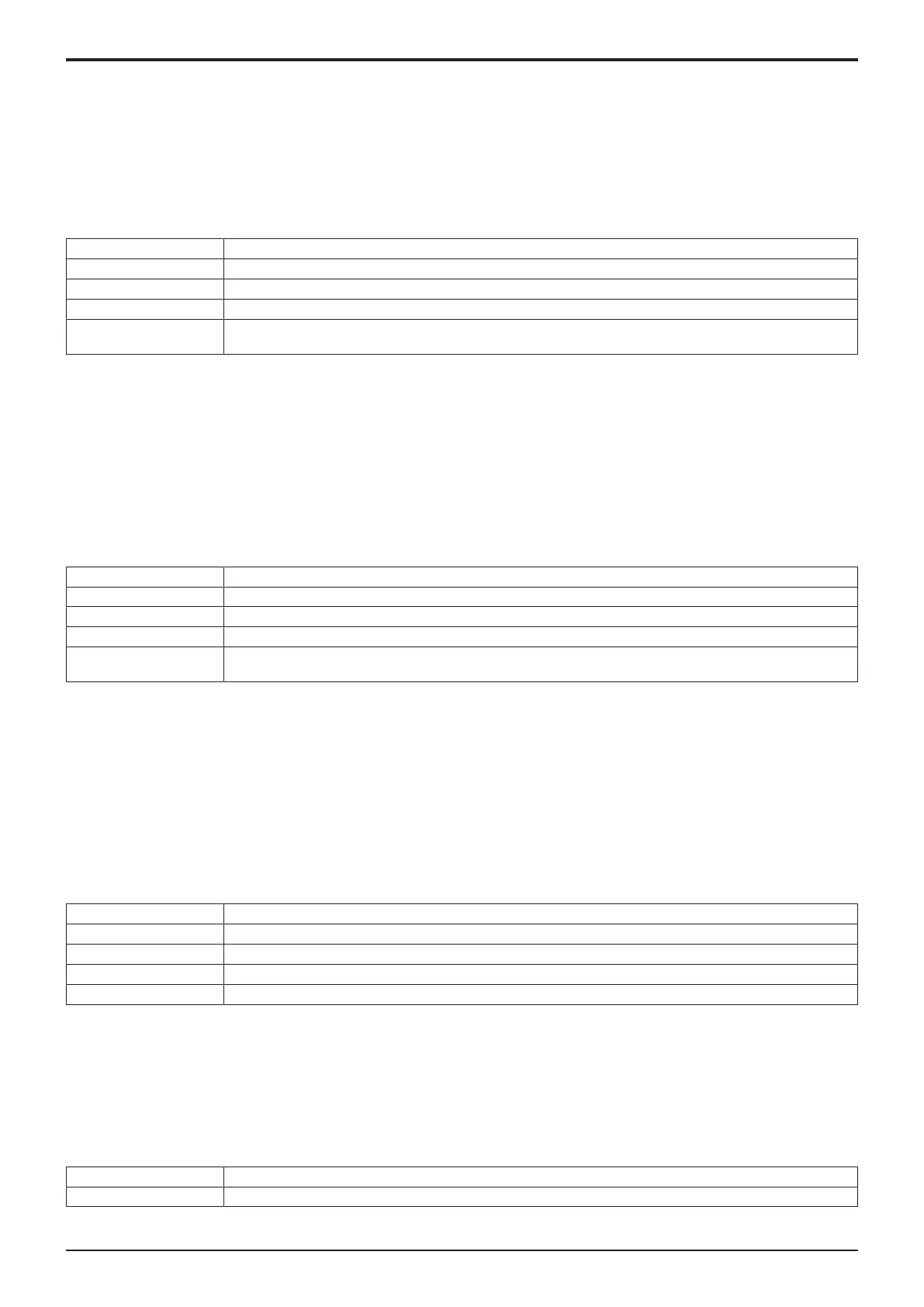L TROUBLESHOOTING > 3. TROUBLE CODE
L-54
d-Color MF4003/MF3303
Procedure
1. BASEB F5E, F6E, F20E conduction check
2. Check the connector between DCPS CN4-BASEB CN3E for proper connection and correct as necessary.
3. Check the connector between DCPS CN6-BASEB CN1E for proper connection and correct as necessary.
4. Check the connector between SW2, SW5-relay CN36-DCPS CN3 for proper connection and correct as necessary.
5. Replace DCPS.
6. Replace BASEB.
3.13.27C7633
Contents
Trouble type C7633: Supply power line 3 error
Rank C
Trouble detection condition All of the fuse detection units of the same supply power line (24V20) detected an error for a predetermined time.
Trouble isolation -
Relevant electrical parts • DC power supply (DCPS)
• Base board (BASEB)
Procedure
1. BASEB F8E, F11E, F18E, F19E conduction check
2. Check the connector between DCPS CN4-BASEB CN3E for proper connection and correct as necessary.
3. Check the connector between DCPS CN6-BASEB CN1E for proper connection and correct as necessary.
4. Check the connector between SW2, SW5-relay CN36-DCPS CN3 for proper connection and correct as necessary.
5. Replace DCPS.
6. Replace BASEB.
3.14C8###
3.14.1C8302
Contents
Trouble type C8302: DF cooling fan trouble
Rank B
Trouble detection condition The lock signal continues to detect H during a given time while the DF cooling fan motor (FM4) is spinning.
Trouble isolation DF
Relevant electrical parts • DF cooling fan motor (FM4)
• DF control board (DFCB)
Procedure
1. Check the connector between FM4-relay CN112-DFCB CN4 for proper connection and correct as necessary.
2. Check the fan for possible overload and correct as necessary.
3. FM4 load check
• Check code: 60
• Multi code: 113
• Control signal: DFCB CN4-5 (REM), DFCB CN4-7 (LOCK)
• Location of electrical component: 22-X
4. Replace FM4.
5. Replace DFCB.
3.14.2C8401
Contents
Trouble type C8401: Data flash failure
Rank C
Trouble detection condition Data flash does not access normally.
Trouble isolation DF
Relevant electrical parts DF control board (DFCB)
Procedure
1. Turn OFF the main power switch and unplug the power cord. Connect the power cord after 15 sec. or more, and turn ON the main power
switch.
2. Check the connectors on DFCB for proper connection and correct as necessary.
3. Rewrite the firmware.
4. Replace DFCB.
3.14.3C8402
Contents
Trouble type C8402: Multi feed detection board failure (When UK-P19 is installed)
Rank C
