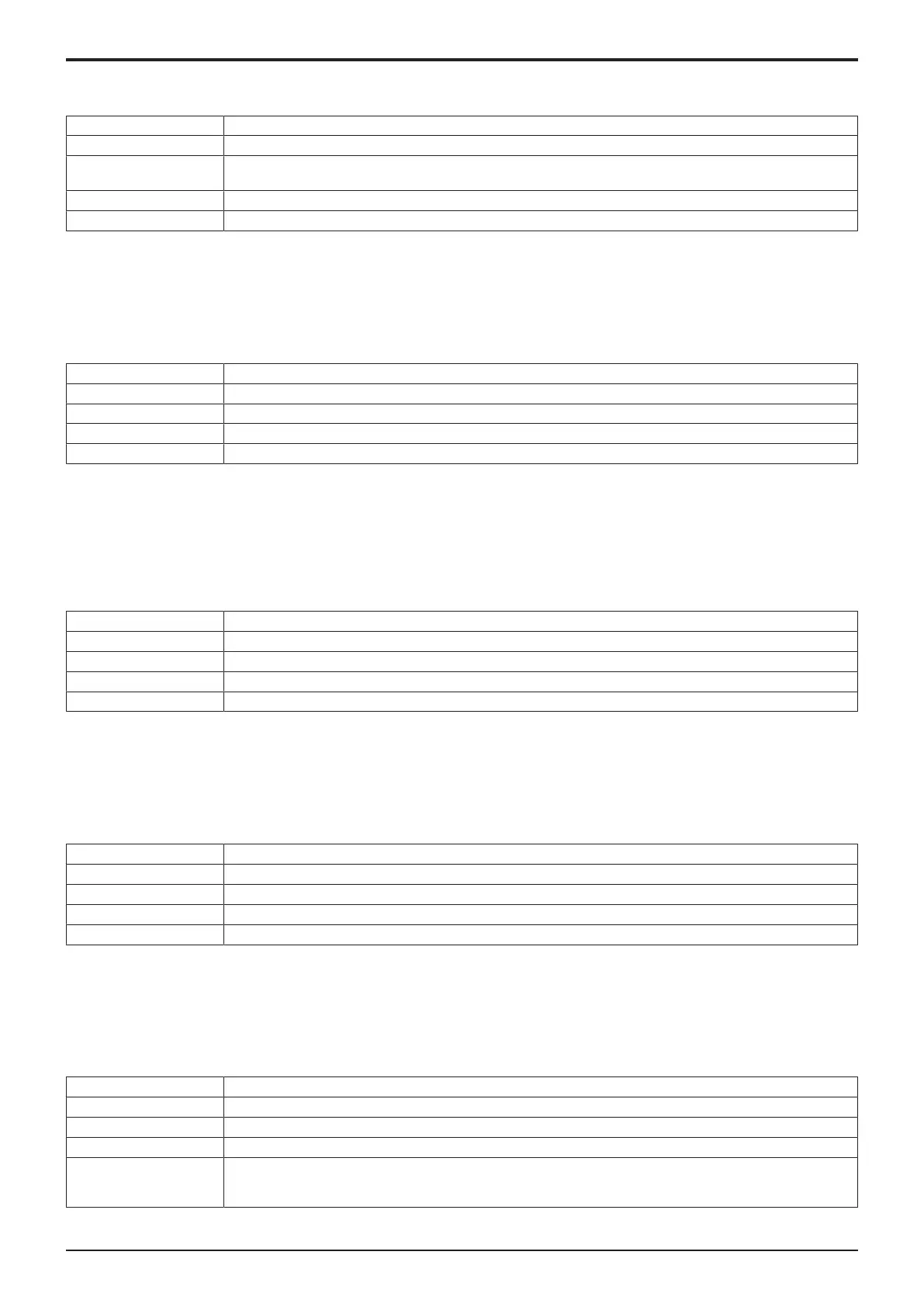L TROUBLESHOOTING > 3. TROUBLE CODE
L-63
d-Color MF4003/MF3303
3.18.5 CD012 Contents
Trouble type CD012: Mount error due to storage being unformatted
Rank C
Trouble detection condition • The storage is not logically formatted after the whole data in the storage has been deleted by overwriting.
• The storage that has replaced an old one is not logically formatted.
Trouble isolation -
Relevant electrical parts Storage board (STRGB)
Procedure
1. Select [Service Mode] -> [State Confirmation] -> [Memory/Storage Adjustment] -> [Format] -> [Logical Format] and perform the function.
Then, rewrite the firmware.
2. Replace STRGB.
3.18.6CD030
Contents
Trouble type CD030: Storage management information reading error
Rank C
Trouble detection condition The machine fails to read administrative information data saved in the storage.
Trouble isolation -
Relevant electrical parts Storage board (STRGB)
Procedure
1. Check STRGB for proper installation and correct as necessary.
2. Select [Service Mode] -> [State Confirmation] -> [Memory/Storage Adjustment] -> [Format] -> [Logical Format] and perform the function.
3. Select [Service Mode] -> [State Confirmation] -> [Memory/Storage Adjustment] -> [Format] -> [Physical Format] and perform the function.
4. Replace STRGB.
3.18.7CD041, CD042, CD043, CD044, CD045, CD046
Contents
Trouble type CD041, CD042, CD043, CD044, CD045, CD046: Storage command execution error
Rank C
Trouble detection condition The error occurred inside the storage.
Trouble isolation -
Relevant electrical parts Storage board (STRGB)
Procedure
1. Check the storage specifications.
2. Select [Service Mode] -> [State Confirmation] -> [Memory/Storage Adjustment] -> [Format] and perform the function.
3. Replace STRGB.
3.18.8CD047, CD048, CD049, CD04A, CD04B
Contents
Trouble type CD047, CD048, CD049, CD04A, CD04B: Storage SCSI library error
Rank C
Trouble detection condition The error occurred inside the storage.
Trouble isolation -
Relevant electrical parts Storage board (STRGB)
Procedure
1. Check the storage specifications.
2. Select [Service Mode] -> [State Confirmation] -> [Memory/Storage Adjustment] -> [Format] and perform the function.
3. Replace STRGB.
3.18.9CD050
Contents
Trouble type CD050: Storage recovery timeout
Rank C
Trouble detection condition The storage fails to recover from the power save mode within the predetermined period of time.
Trouble isolation -
Relevant electrical parts • Storage board (STRGB)
• CPU board (CPUB)
• Base board (BASEB)
