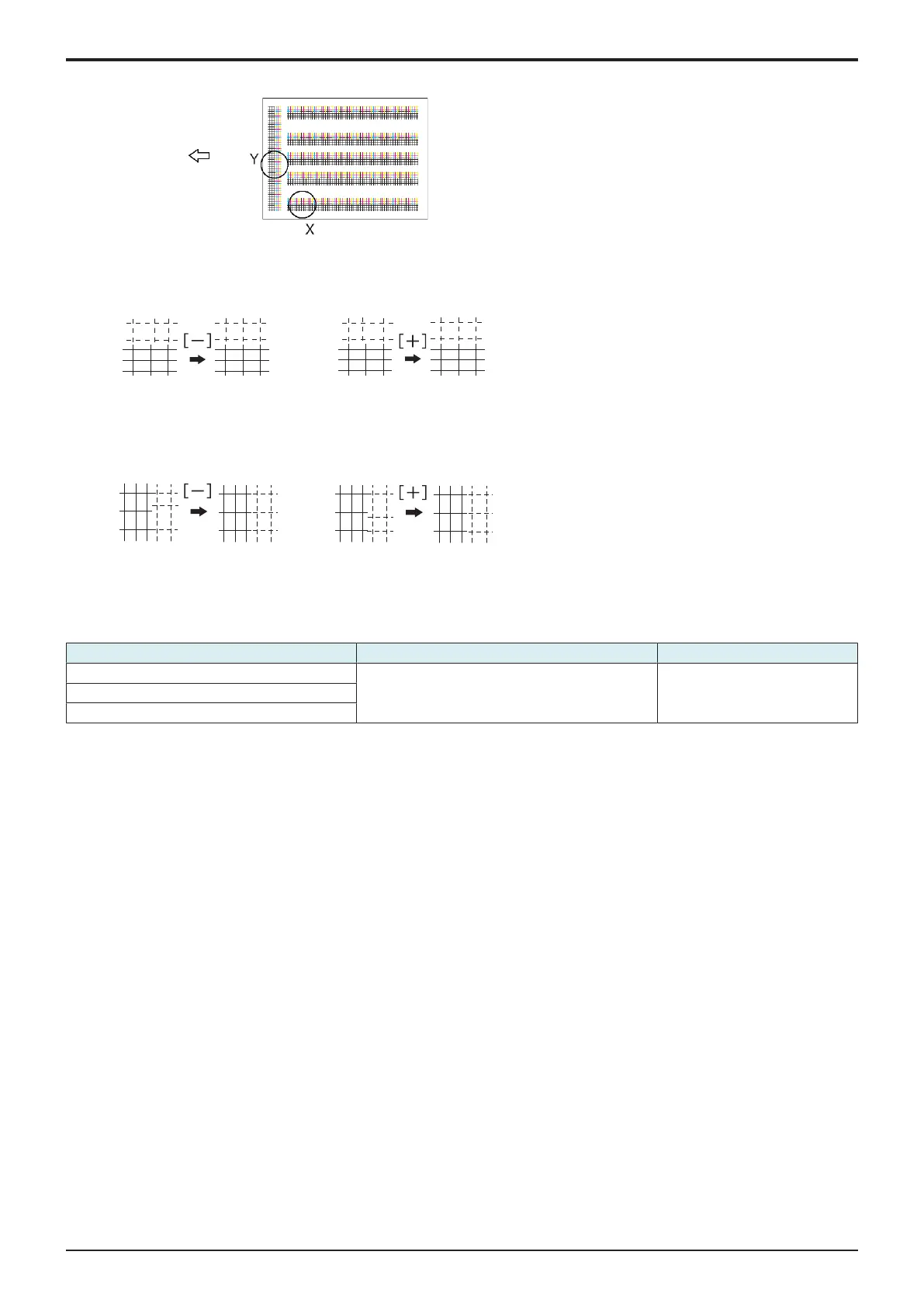I SERVICE MODE > 5. Machine
I-11
d-Color MF4003/MF3303
Check Procedure
Check point X, Y
If the cross deviates in the direction of A,
decrease the setting.
If the cross deviates in the direction of B,
increase the setting.
Direction of A
Direction of B
Adjustment for Y direction:
Check point Y
Adjustment for X direction:
Check point X
If the cross deviates in the
direction of A,
decrease the setting.
If the cross deviates in the direction of B,
increase the setting.
Direction of A Direction of B
5.6Main Scanning Direction Zoom
• To make the zoom adjustment in the main scanning direction.
• Use the function when the PH unit has been replaced with a new one.
• This adjustment is necessary when the adjustment value is cleared, such as when the backup board is replaced with a new one.
Target Setting range Default setting
Yellow -42 to 42 (step: 1) 0
Magenta
Cyan
<Procedure>
1. Load manual bypass tray with A4 or 8
1
/
2
x 11 plain paper.
2. Touch [Start] key to let the machine produce a test pattern.
