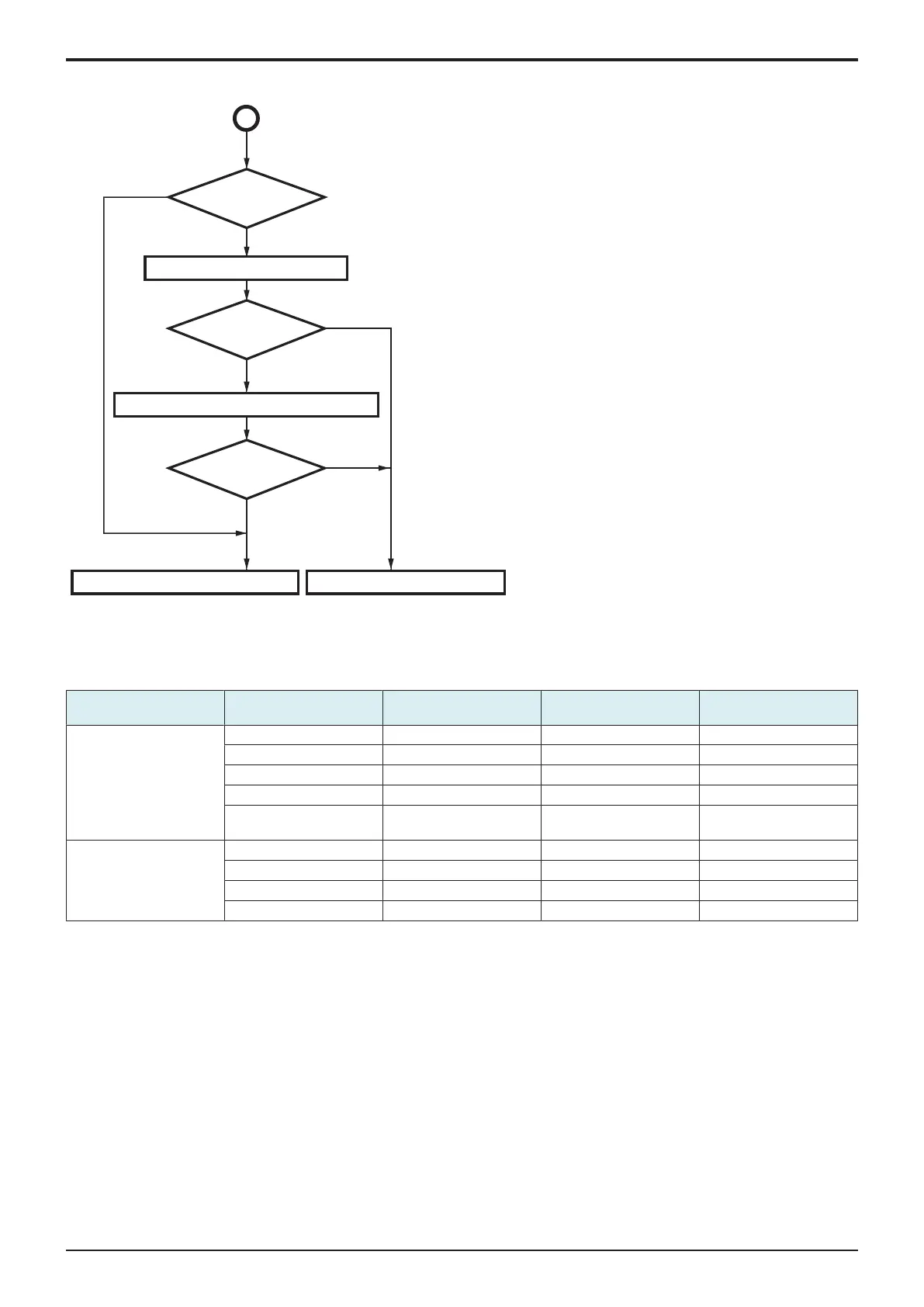d-Color MF4003/MF3303
L TROUBLESHOOTING > 3. TROUBLE CODE
L-22
First, perform "nonvolatile memory clear." If the problem persists, then, perform "enhanced nonvolatile memory clear."
The performance of the relevant troubleshooting
procedure does not reset the trouble code.
Other than CD3##
CD3##
Perform "nonvolatile memory clear"
Perform "enhanced nonvolatile memory clear"
Perform self-diagnosis (full) againReplace the CPU board / storage board
NO
NO
YES
YES
Trouble code
reappears
Solved
Solved
NOTE
▪ Perform "nonvolatile memory clear / enhanced nonvolatile memory clear" only for the trouble code of "C-D3##".
3.4.1Data to be cleared by the nonvolatile memory clear function
Device to be cleared Memory space Nonvolatile memory clear Enhanced nonvolatile
memory clear
Remark
CPU board (on-board SPI-
Flash memory)
Firmware space Not cleared Not cleared
Boot firmware space Not cleared Not cleared
Important data B*1 (main) Cleared Cleared
Important data A*2 (sub) Not cleared Not cleared
Flash memory control
space
Cleared Cleared
Storage board Firmware space Not cleared Cleared
Application space Not cleared Cleared
Important data A*2 (main) Cleared Cleared Counter data not cleared.
Important data B*1 (sub) Not cleared Not cleared
• *1: DIP SW information, TPM setting data, etc.
• *2: Counter data, machine setting values, optical setting values, printer adjustment values, etc.
3.4.2Start and execution procedure
1. Call the Service Mode to the screen.
2. Press [State Confirmation] -> [Self-diag.(Full)] to display the "Full Self Diagnostic screen".
3. Press the following keys in this order.
• Stop -> 2 -> 9 -> 8 -> 2
4. Touch [NVRAM Clear].
5. Touch [Clear the memory] or press the start key.
This clears the nonvolatile memory information and the machine is automatically is restarted.
NOTE
▪ The trouble code "C-D390" appears after the restarting. Perform a data recovery procedure according to the predetermined
procedure.
▪ If the performance of "nonvolatile memory clear" does not solve the problem, perform "enhanced nonvolatile memory clear."
6. Call the Service Mode to the screen.
7. Press [State Confirmation] -> [Self-diag.(Full)] to display the "Full Self Diagnostic screen".
8. Press the following keys in this order.
• Stop -> 2 -> 9 -> 8 -> 2
9. Touch [Enhanced NVRAM Clear].
