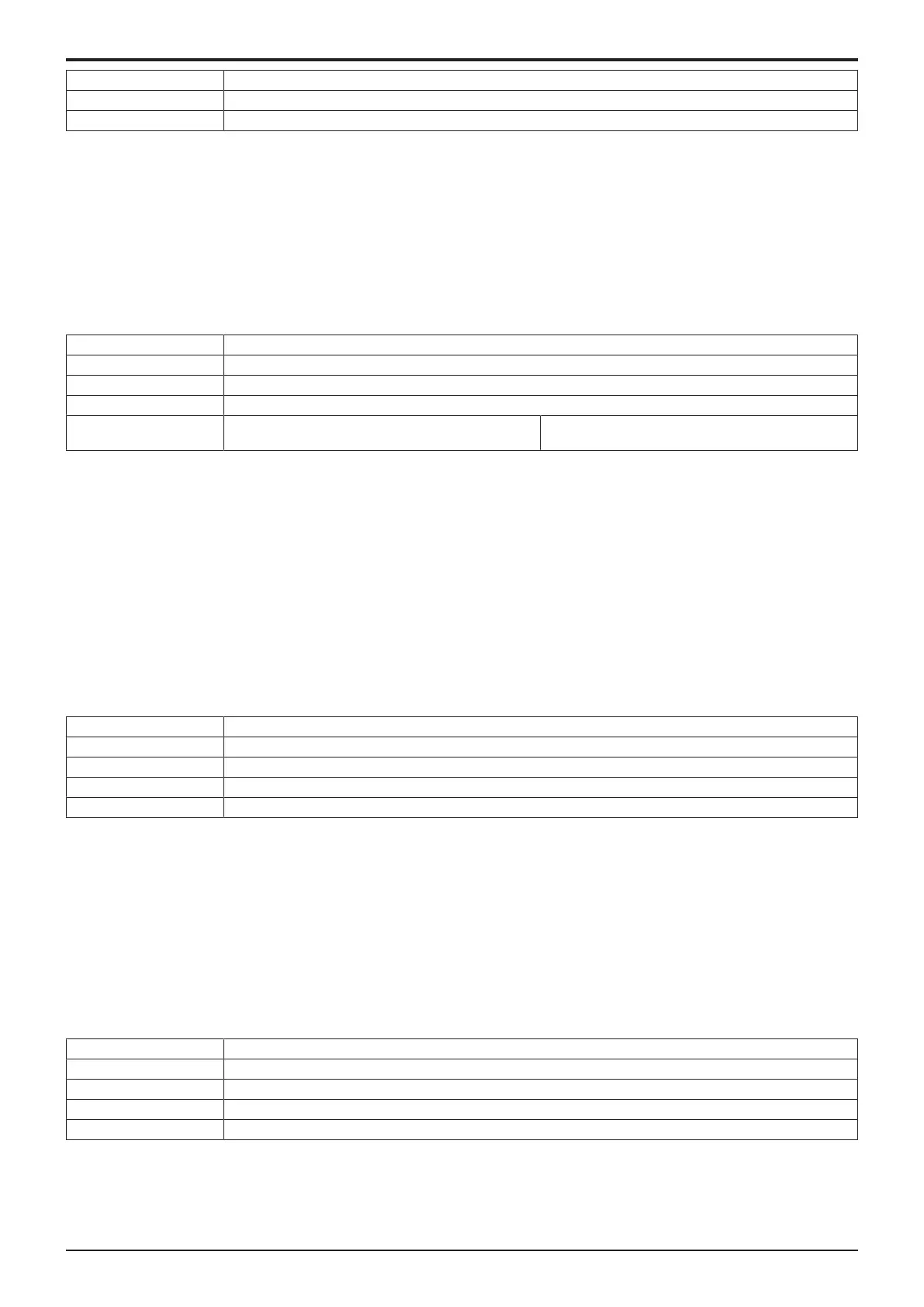d-Color MF4003/MF3303
L TROUBLESHOOTING > 3. TROUBLE CODE
L-73
Trouble detection condition A scanner part is faulty.
Trouble isolation -
Relevant electrical parts CIS module (IR CIS)
Procedure
1. Replace IR CIS.
3.20CF### (Abort code)
• The machine displays an abort code (CF###) on the control panel as it becomes unable to process tasks properly through its software
control.
• When the system program is aborted, check the electrical component, unit, option, and connection relating to the specific type of the abort
condition.
3.20.1CFA1#
Contents
Trouble type CFA1#: Abort code
Rank C
Trouble detection condition -
Trouble isolation -
Relevant electrical parts CFA14, CFA17 • CPU board (CPUB)
• Storage board (STRGB)
Procedure
1. Turn OFF the main power switch and unplug the power cord. Connect the power cord after 15 sec. or more, and turn ON the main power
switch.
2. Check STRGB for proper installation and correct as necessary.
3. Check CPUB for proper installation and correct as necessary.
4. Rewrite the firmware.
5. Execute [Service Mode] -> [State Confirmation] -> [Memory/Storage Adjustment] -> [Memory Check] -> [Rough Check], and check that no
abnormalities. When "NG" is displayed, replace the appropriate memory or PWB.
• WORK0: CPU board (CPUB) LPDDR4 main memory ChA
• WORK1: CPU board (CPUB) LPDDR4 main memory ChB
6. Execute [Service Mode] -> [State Confirmation] -> [Memory/Storage Adjustment] -> [Storage R/W Check], and check that no abnormalities.
When "NG" is displayed, replace STRGB.
7. Replace CPUB.
3.20.2CFB0# - CFB3#
Contents
Trouble type CFB0# - CFB3#: Abort code
Rank C
Trouble detection condition -
Trouble isolation -
Relevant electrical parts CPU board (CPUB)
Procedure
1. Turn OFF the main power switch and unplug the power cord. Connect the power cord after 15 sec. or more, and turn ON the main power
switch.
2. Check CPUB for proper installation and correct as necessary.
3. Rewrite the firmware.
4. Execute [Service Mode] -> [State Confirmation] -> [Memory/Storage Adjustment] -> [Memory Check] -> [Rough Check], and check that no
abnormalities. When "NG" is displayed, replace the appropriate memory or PWB.
• WORK0: CPU board (CPUB) LPDDR4 main memory ChA
• WORK1: CPU board (CPUB) LPDDR4 main memory ChB
5. Replace CPUB.
3.20.3CFBC# - CFC2#
Contents
Trouble type CFBC# - CFC2#: Abort code
Rank C
Trouble detection condition -
Trouble isolation -
Relevant electrical parts CPU board (CPUB)
Procedure
1. Turn OFF the main power switch and unplug the power cord. Connect the power cord after 15 sec. or more, and turn ON the main power
switch.
2. Check CPUB for proper installation and correct as necessary.
3. Rewrite the firmware.
