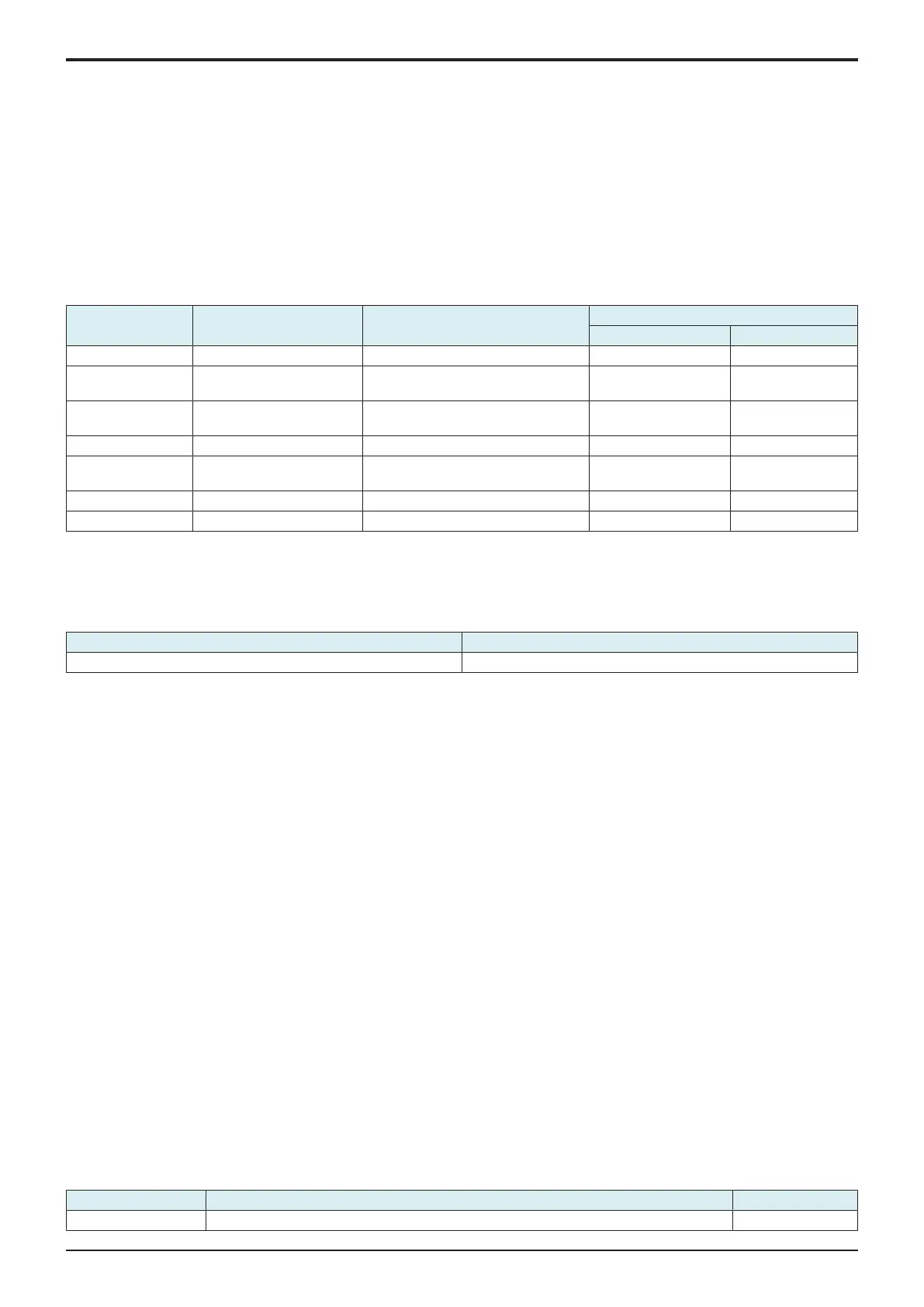d-Color MF4003/MF3303
I SERVICE MODE > 15. ADF
I-80
NOTE
▪ After starting the operation by pressing the Start key, if the Start key is pressed during the operation, the operation will be
suspended. Then, if the Start key is pressed again during the suspension, the operation will be resumed.
▪ If the Stop key is pressed during the test operation, the test will be forced to end.
▪ If there is no Original set in the feed tray, the Start key will not work.
▪ All Originals set in the feed tray are passed through. Upon the completion of all Originals passed through, the paper through test
ends.
15.4Sensor Check
• To check sensors on the DF.
• To check sensors on the paper path.
• When a document misfeed occurs.
• Operate the sensor to check by using paper or the like, and check the screen display.
Sensor check list
Symbol Panel display Part/signal name Operation characteristics/panel display
1 0
PS20 Transport Open&Close Upper door sensor Open Closed
PS17 Registration Sensor Document registration sensor Paper present (blocked) Paper not present
(unblocked)
PS16 After Separate After separate sensor Paper present
(unblocked)
Paper not present
(blocked)
RS22 DF Open Angle sensor Open Closed
PS18 Before Read Document before read sensor Paper present (blocked) Paper not present
(unblocked)
PS19 Original Detection Sensor Document empty sensor Paper present Paper not present
FM4 Fan Lock Detection DF cooling fan motor Locked Not locked
15.5Read Pos Adj
• To adjust the original read position.
• When the scanner home sensor have been replaced.
Read Pos Adj
Setting range Default setting
-27 through +29 Intrinsic values (adjusted at the factory)
<Procedure>
1. Touch [Read Pos Adj].
2. Touch [C].
3. Enter the value using the [+] / [-] keys.
• Set the setting value to a positive number to move the stop position of the LED exposure unit to the right when viewed from the front.
• Set the setting value to a negative number to move the stop position of the LED exposure unit to the left when viewed from the front.
4. Touch [END].
Auto Adjust
• To automatically adjust the original read position.
<Procedure>
1. Touch [Auto Adjust].
2. Open the DF.
3. Place the DF reading chart [1] so that a triangular mark may become the original glass side (downward) and the pointed tip of the triangle
points toward the black sheet on the left side.
4. Press the Start key.
NOTE
▪ Be sure that the DF reading chart is in position.
▪ Place the DF reading chart [1] so that it comes in contact with the step sheet [2].
▪ Keep the document feeder open while making the adjustment.
▪ When the edge deviation at DF reading after carrying out this adjustment becomes larger, conduct the “Original Stop
Position.”
5. Make sure that the result is OK.
6. Touch [END].
NOTE
▪ If the result is [Unable]:
▪ Check that the chart is in the correct place.
▪ Make the adjustment on the [Original Stop Position] screen.
15.6Feed Zoom
• To adjust the feed zoom in the front side feeding direction on the DF.
• When DF has been replaced.
Orig. Feed Zoom Ad
Target Setting range Default setting
0 ± 1.0 mm -2.00% to +2.00% (1 step: 0.1%) 0.00%
