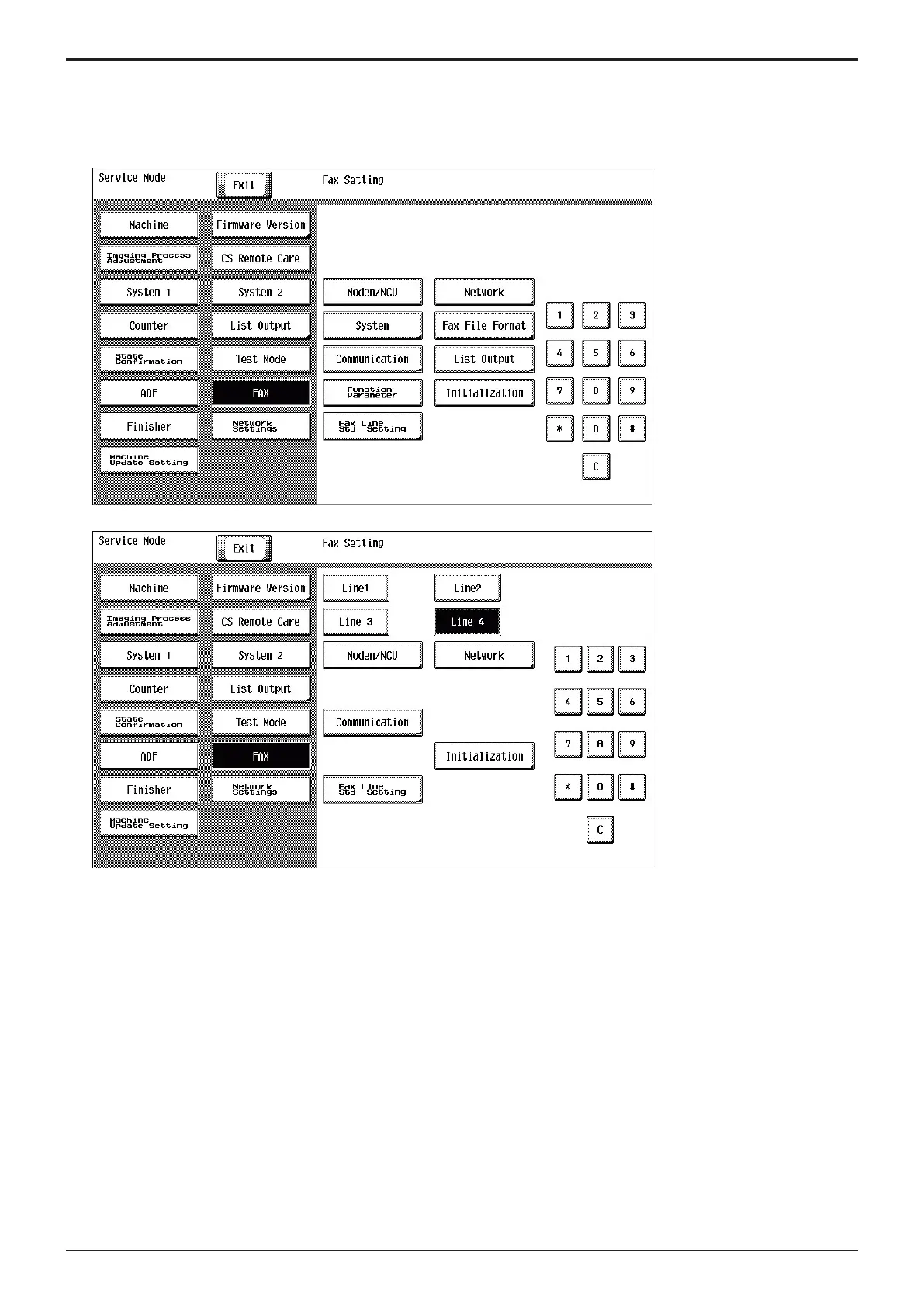d-Color MF4003/MF3303
I SERVICE MODE > 16. FAX
I-83
16. FAX
16.1Outline
• It will not be displayed when [Service Mode] -> [System 2] -> [Option Board Status] shows that FAX (circuit 1) is set to “Unset”.
• To configure settings for fax line 1 when only the FAX (circuit 1) is “Set” in [Service Mode] -> [System 2] -> [Option Board Status].
• To configure settings for each selected fax line when multiple fax lines are “Set” in [Service Mode] -> [System 2] -> [Option Board Status].
The following setting items are displayed only when “Line1” is selected.
• System, Fax File Format, List Output, Function Parameter
NOTE
▪ Fax lines that can be set may vary by different MFPs. For details, see “PRODUCT OUTLINE.”
